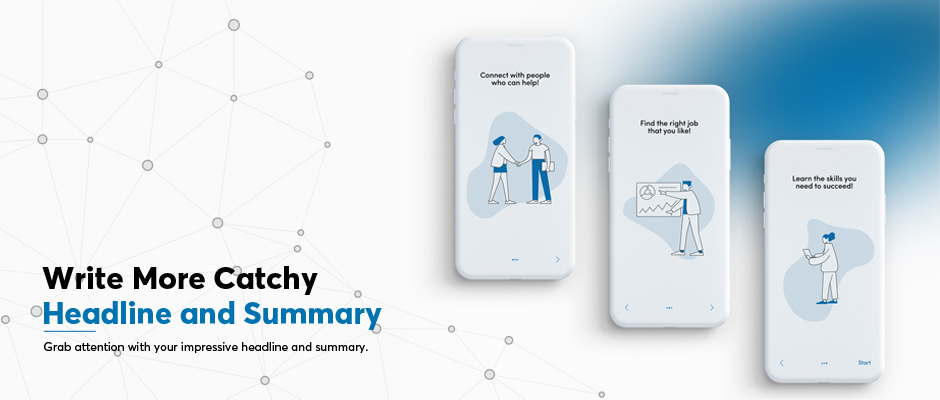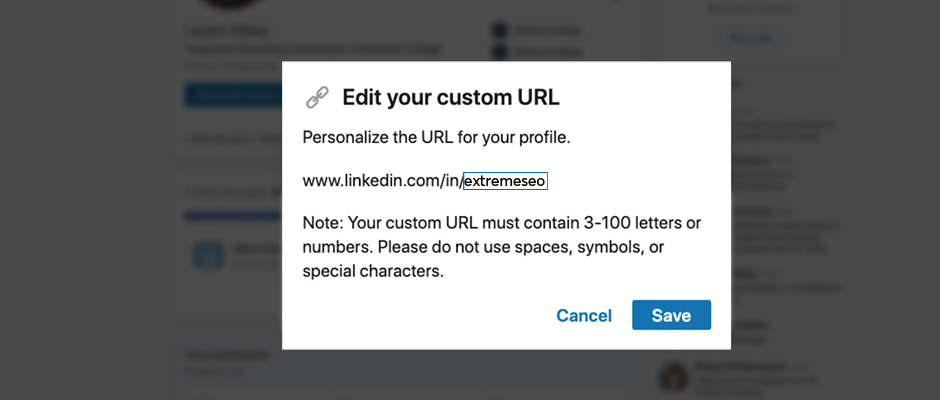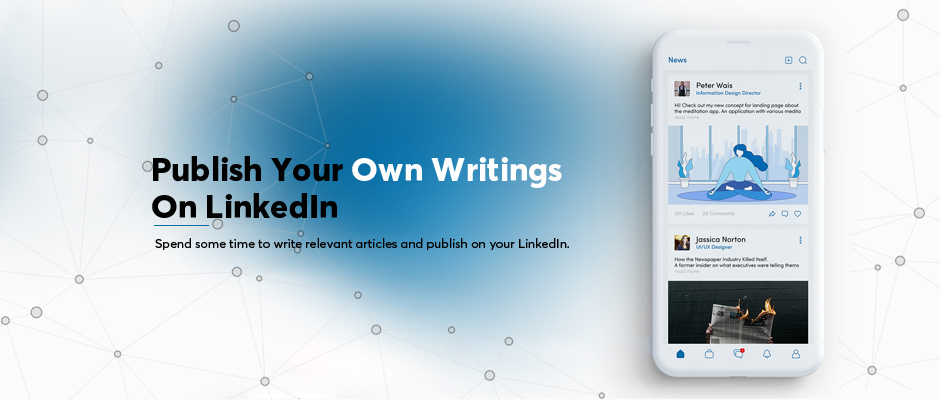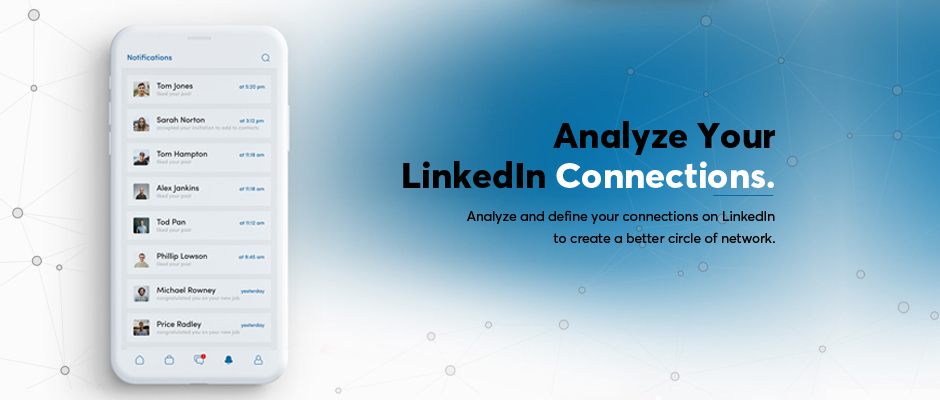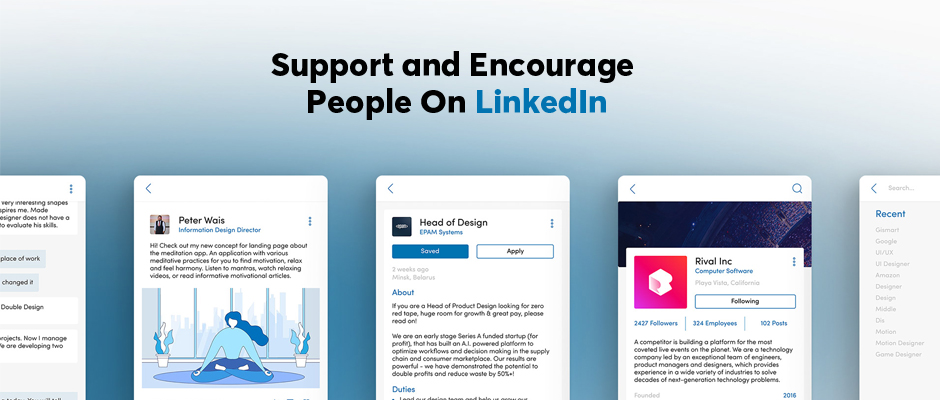Top 10 LinkedIn Optimization Tips for Digital Marketers in 2020
LinkedIn gives you the opportunity to make your profile more worthy. Looking for ways to bring your profile to the next level on LinkedIn? Before you think what the major sections are needed to optimize in your LinkedIn account, get to know the LinkedIn extract growth. Why I thrust you to get to know that because if you know the real clear information then only, you’ll fully optimize your profile without any smaller mistakes.
“Do you know the relationship between LinkedIn and digital marketing?”
LinkedIn is a part of your digital marketing strategy. When it comes to networking and making new connections with prospects, clients, and business partners, comparatively LinkedIn is the most important social media site. Because It’s a professional social media platform with 675 million+ users from over 200 countries, according to their LinkedIn stats report.
If you want to be a successful networker on LinkedIn, you need to have a solid profile, it’s crucial. If you are a marketer, you have a very few minutes to make an impression on your potential client or partner. But from LinkedIn, your profile can showcase your accomplishments, education, the ways that you’ve helped others to solve problems and moreover, a good profile can help you to secure the connections that you need to grow your brand and your business.
Hope now you have the clear clarity on what makes a good LinkedIn profile for digital marketers, am I right?
Let’s jump for the main topic. If I’m the digital marketer, what are the section must I need to optimize on my LinkedIn profile?
Tips to optimize and re-design your LinkedIn profile for 2020
1) Complete your LinkedIn Profile:
You never get a second chance to make a first impression.
—— Will Rogers ——
Most of the digital marketing companies are selecting their new employees based on their LinkedIn profiles. So, when someone visits your profile, they really need to impress with your profile. Your smile is your logo, your personality is your business card. Thus, chose a great professional headshot for your profile picture.

Don’t…
- Selfies are not appropriate as profile pictures.
- Avoid using filters.
- Don’t crop yourself from group pictures.
- Avoid pictures with your pets.
- Don’t use the full-body motion picture.
Do…
- Look approachable
- Take a headshot
- Pick an up-to-date photo
- Choose the right expression
- Take the photo straight on
Check out Aleyda Solis LinkedIn profile. She is an International SEO Consultant and founder of Orainti -a highly specialized, boutique SEO consultancy, blogger, speaker and author. You can learn from her LinkedIn profile. She pays more attention to her profile picture and background picture. Her professional photos give more benefits to her potential partners and prospects.
2) Modify your Headline and Summary
Headline: LinkedIn’s default setting is to mention your current job title as your headline. This is allowing limited characters (120 characters) to express your current job. If you have multiple jobs, don’t mention all the titles on your headline. Write your headline with the most relevant keywords. It’ll make easier to find when someone looking for professionals in the same field on LinkedIn. The highlighted value proposition will capture more visitors’ attention and make them want to learn more about you.
When you are going to write/ re-write your headline, keep the following points in your mind.
- Know Your Audience
- Highlight your USP (your value proposition)
- Don’t Try to Impress with Big Words
- Avoid Bragging
Summary: The LinkedIn summary section is your professional bio. It’ll be going to support your headline and expand on your experience. So certainly, provide an overall description of your qualifications and previously what you’ve worked. For write your full summary, you can use 2000 characters. Keep in your mind this is the section with key points that makes the visitor want to connect with you or not. Before posting your summary, find someone to proofread grammar and spelling count!
Here are some tips to write your summary.
- Describe what makes you tick
- Explain your present role
- Frame your past
- Highlight your successes
- Reveal your character
- Show life outside of work
- Make your first sentence count
- Use the keywords
3) Customize Your LinkedIn Url
When you create a profile on LinkedIn, it’ll give you a profile URL but from your end, you must customize your LinkedIn URL. Once you customize your profile URL, It’ll far more friendly from an SEO point of view. And it’ll give you an opportunity to rank higher in Google and to make it easier for people to find you.
Still, your URL is not customized; follow these three methods to customize the URL.
Step 1: Click “Me icon” at the top of your LinkedIn and select View Profile.
Step 2: On your profile page, click “Edit Public Profile & URL” on the right. Then under Edit URL, click the “Edit icon” next to your public profile URL.
Step 3: Enter your name without spaces and “click Save”.
4) Add your Workplace, Experience
Highlighting your previous work experience is critical on LinkedIn. When listing your experience, certain to follow common resume writing style. And don’t list all of your previous works. If you have the same industry level experience you can list all. But if you have different field experience, don’t add them all because it’ll damage your reputation. Instead, focus on the workplaces and experiences that benefit you the most, and list your greatest achievements.
While you add your experience and workplace, watchful with recommended characters. Company Name: 100 max characters, Job Title: 100 characters, Position Description: 200 minimum and 2000 max characters.
5) Add Skills and Get Endorsements
An endorsement on LinkedIn is a considerable way to have your skills certified by others but be careful of having too many endorsements. Make sure endorsed people are really valid from your side.
If you didn’t get any endorsement, use some ethics to get an endorsement to your skill. Like, from your side, endorse your friends and colleagues’ skill then they’ll unquestionably endorse your skill too. Once a week or once a month continually check your LinkedIn skill and update your skills.
6) Get Written Recommendations
Presently getting recommendation in LinkedIn is becoming more and more popular and important. you can gain the recommendation in the following ways.
- You can send a request to your LinkedIn contact to recommend you.
- If you’re truly generous to supporting others, they’ll be more likely to return the promote to you.
Don’t wait for others to recommend you, because probably you must wait forever to get their precise. Therefore, from your end give more precise and valuable recommendations to them. Optimistically, you can expect to gain back!
High profile persons’ recommendations are more powerful to build your reputation.
7) Write & Publish
Write and publish relevant articles on LinkedIn because this is a powerful way to reach your target audience and generate leads. LinkedIn also let you know when some of your followers publish an article on LinkedIn. So, your post notifications also probably reach them.
While you publish your article, there are some techniques you need to follow to gain the extract post value.
- Try to write a new hot article
- Pay attention to pictures and title length
- Add relevant hashtags
- If specific people will enjoy the article, tag them
- Add keywords to get the LinkedIn organic reach
8) Join Groups
LinkedIn Groups are hubs on LinkedIn which provide a “professional place for the same industry people to share content, find answers, post and view jobs, make business contacts, and establish themselves as industry experts.”
Find LinkedIn groups that are related to your industry or niche, then join with them and be active to bring your profile for their attention it’ll help you grow professionally and personally while advancing in your career.
9) Monitor Your Connections
Pay more attention to monitor your connections. Under ‘Settings & Privacy’, LinkedIn gives you more options that allow you to choose “how other users are viewing your profile and more. So all of the settings are VERY important.
If you noticed any industry-related profiles, view your profile or activity, then send a relevant and personalized message to connect them with your circle. Once they accept your request, there are high chances the person on the other side may start engaging with your content too!
10) Be Supportive & Encouraging of Others.
Like and comment on others’ posts to get more engagement. If you are going to engage with others’ post then initiate with a question. Your one question will bring more engagement. There are two ways that you can boost your own engagement:
- You can gain new connections – If you’ve provided a valuable comment for your out circle people’s post, definitely they’ll interact with your circle and initiate the engagement with your post.
- People love to return the favor – If you do more likes and comments on your circle’s posts, unquestionably they love to return that favor.
Therefore, provide a proper valuable engagement for others’ posts, then you’ll get in return.
Conclusion
Optimize your LinkedIn profile and increase your visibility. It can make it easier for others to find you and help you to reach your professional goals.
So, what tip did you receive from this post to boost your LinkedIn profile? Please share your open thoughts in the comments section below!