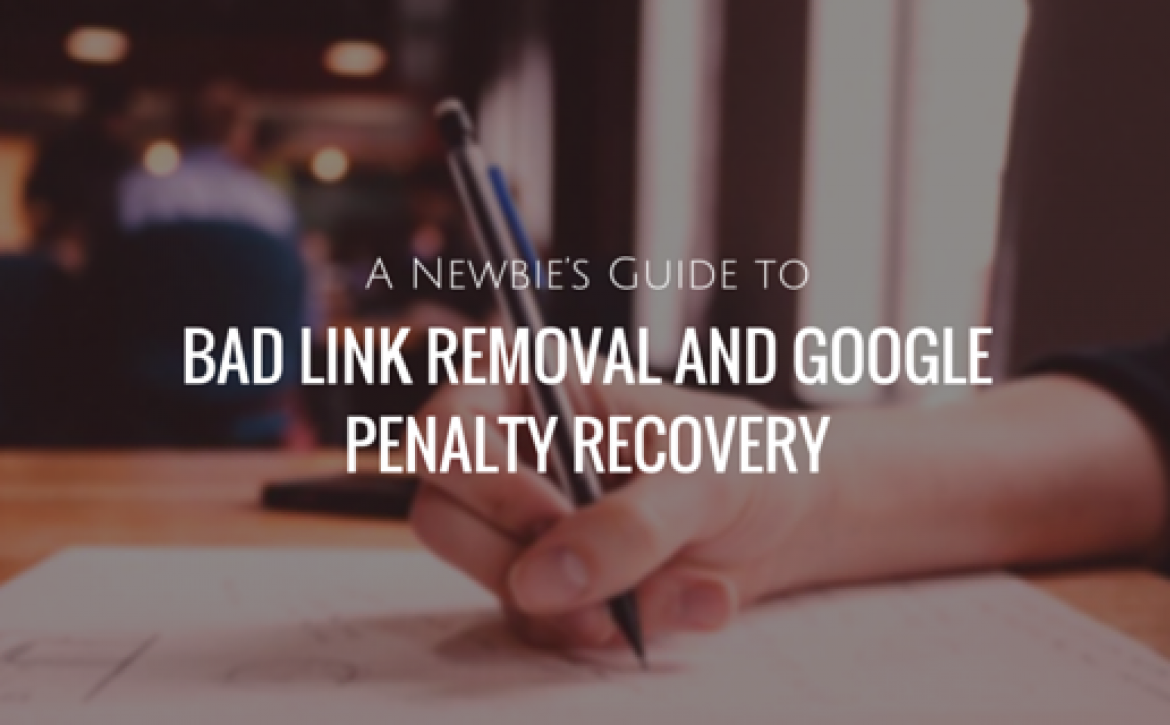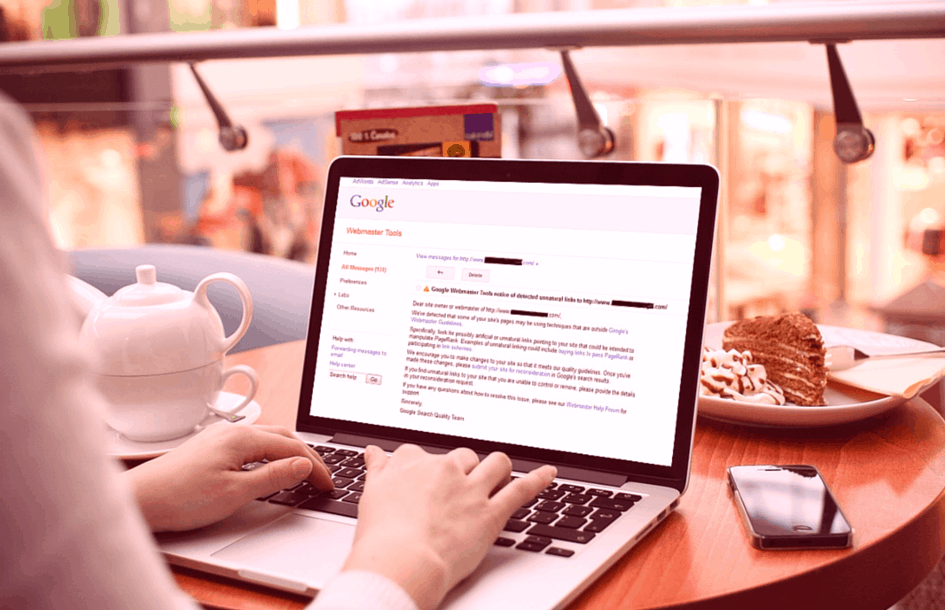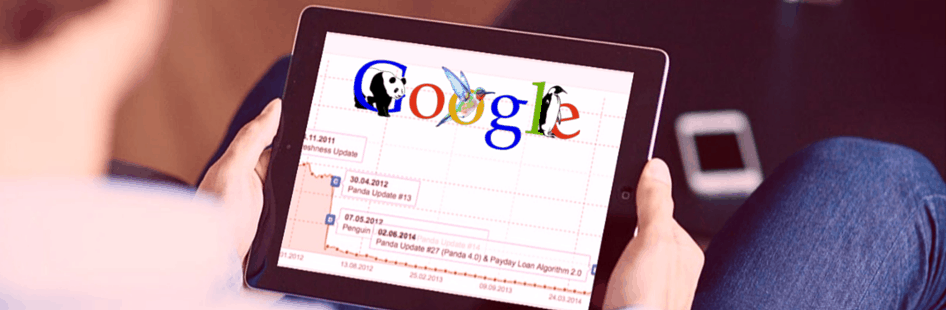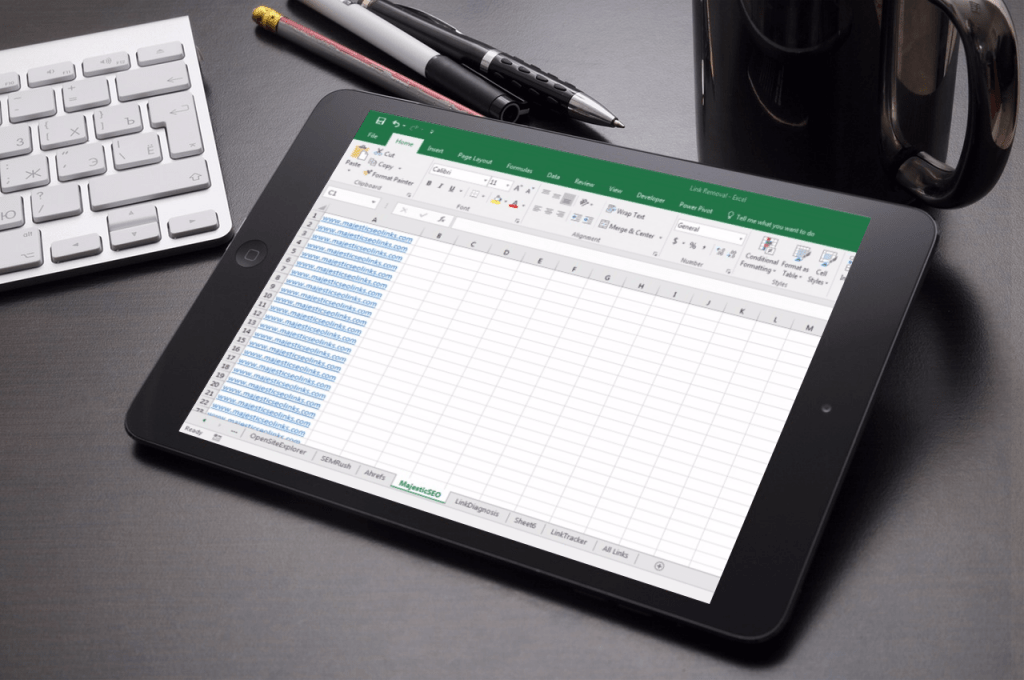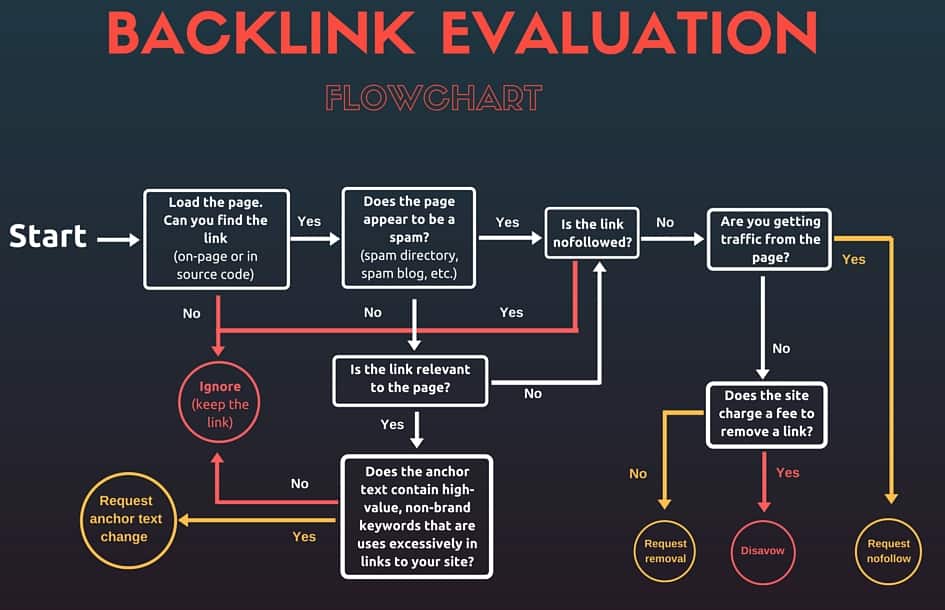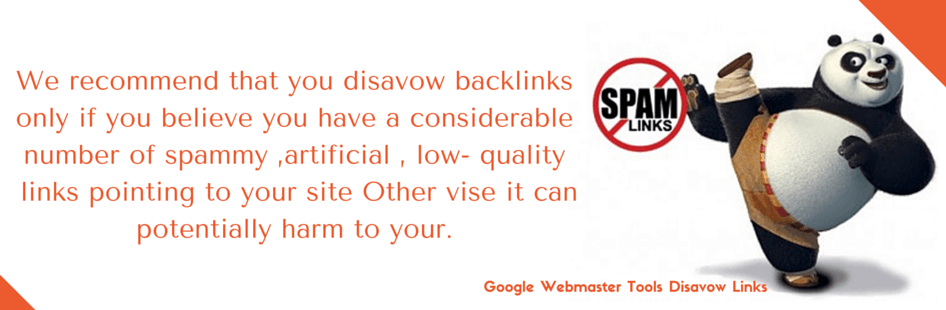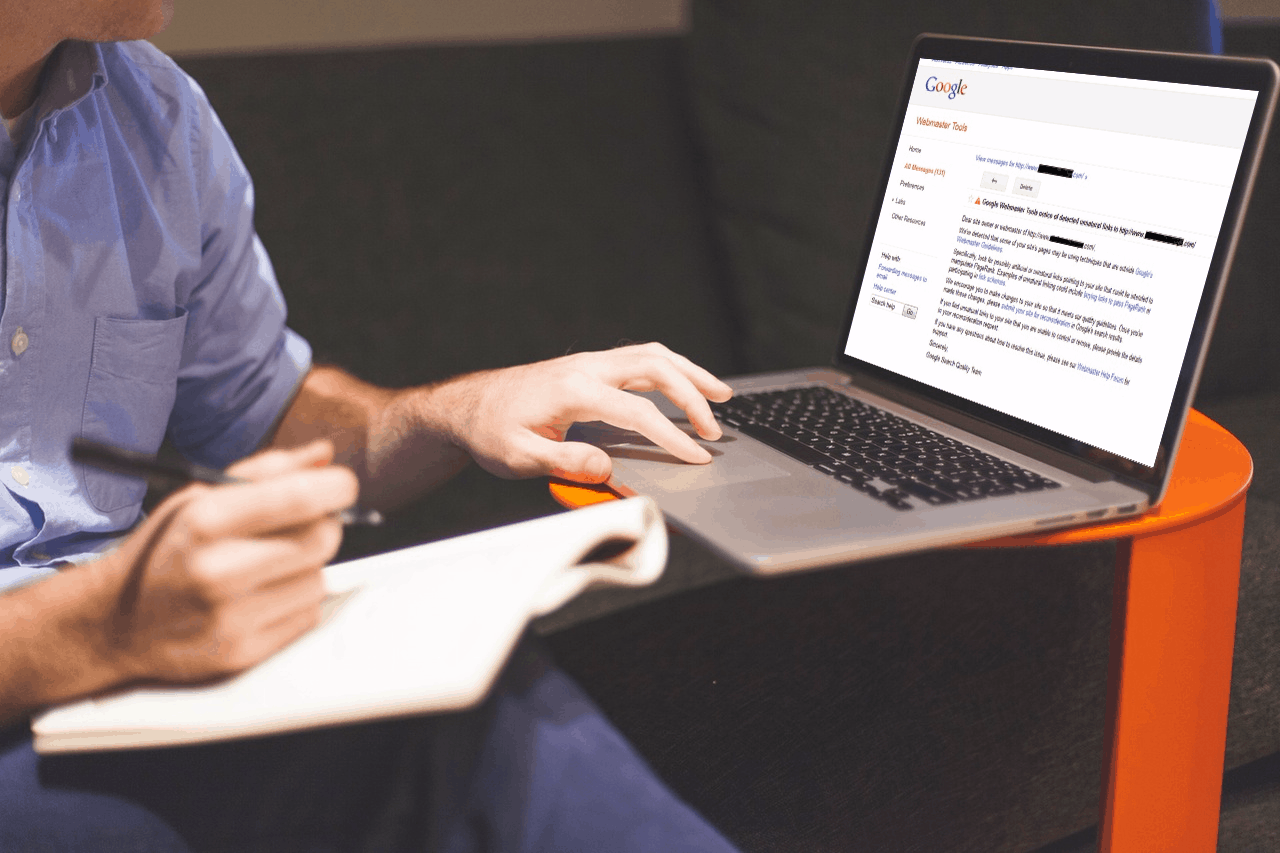A Newbie’s Guide to Bad Link Removal and Google Penalty Recovery
Ever since the last Major Penguin Rollout in December 2014, the incoming requests for “How to Remove Bad Backlinks” and “How to fight manual penalty” have been on a very steep rise.
The internet was shaken once again this year on January 8, 2016, when all the main Rank Tracking Tools reported massive movements in SERP Rankings. At first, we had taken this as the Penguin 3.1 rollout, but Google later confirmed it as “Core Algorithm Update.”
As reported by SeRoundTable, Google stated that this was not a Penguin update, but no details were provided by the Search Giant to prove otherwise.
Needless to say, being in the Prime One Global Manual Penalty Recovery Team, I face dozens of requests on end from clients who are either facing Negative SEO Attacks or frustrated newcomers who are reaping the fruits of cheap SEO tactics that they indulged in the past.
In contrast to this, you can very well imagine what is the state of my inbox. It is flooded with emails that go something like this:
- How to remove bad backlinks?
- How to remove a link from a Pornographic Website?
- How to remove backlinks from a site?
- How to remove spam backlinks?
- How to find bad backlinks from Negative SEO?
- Can you send me a Link Removal Request Email Template?
- How can I remove a website from Webmaster Tools?
- How do I check for bad backlinks?
- How do I identify bad backlinks?
- And the list is endless…
Yes, I agree that my Inbox looks like a graveyard. And this is the main reason that pushed me to blog about this topic, so I can just help everyone out.
In the last two years, I have worked on fixing a lot of damage on the web. Not only have I recovered my own websites from Penguin or Manual Penalty, but I have helped over 72 Clients (pardon me if I missed someone out… eheh) in fixing and removing their bad backlinks.
So, without further ado, I would like to move directly onto the ‘Situation’ here. But, one request before reading further. I would like you to be patient with the process as it is time-consuming. It can take somewhere from months to a full year to see a recovery.
I understand that having to watch all your traffic and sales disappear overnight is a nightmare for any Internet Entrepreneur, but I assure you, that if you keep your patience, we will get through this and in a matter of months, you might actually get your website back on the track.
Just follow the process I have outlined in this Guide and trust me, there is hope for recovery. You will soon be on the route to lifting your penalty and recovering your SERP traffic.
How Important Is Link Removal?
Does Google Disavow Really Work?
Since you are already reading this guide, then I will take for granted that you have either reached me from your Inbox, or you have managed to come across this Google Link Removal or Disavow Guide through some search Engine.
Before I dive directly into how we can be “En-route to Google Penalty Recovery,” I would like to take some time out to talk about the importance of removing bad backlinks.
There was a time when Matt Cutts said:
Google is all about great content and backlinks did not impact Google Rankings. However, SEOs soon discovered that backlinks were the secret sauce to take a website to the top of Search Results for any keyword. Soon, automated link building applications like SeNUke and Xrumer and what not came into being and just destroyed the natural and beautiful process.
People stopped paying for content and started investing more money in building automated backlinks and overnight a website would be on the top of the Ranking Charts. This disturbance of equilibrium in the internet ecosystem caused a massive headache for Google since the quality of their search results was in danger. And, thus began the game of Disavowing Unnatural Backlinks, when webmasters started receiving “Unnatural Link Warnings” from Google Webmasters Tools.
Since then, Google has constantly been penalizing low profile websites and websites with unnatural backlinks, and as time passes, its algorithms are just becoming better and better at uncovering Underground Link Networks, SAPE Networks (Russian Link Farms), Private Blog Networks and other sorts of low profile or spammy link farms.
DIY Bad link Removal Service – The Disavow Gameplan
If you think that you have been hit by a manual penalty, then I am listing down a series of steps that will make you an Expert Bad link Removal Agent. There are five main steps that you need to take to fix a backlink profile:
- Recognize the Google Penalty
- Discover the bad backlinks
- Remove the bad backlinks
- Perform link Disavow Requests
- File A Reconsideration Request to Google
In the wake of the Penguin, I saw a lot of nervous webmasters who filed a complete backlink disavow request to Google, because they were unsure of what to leave and what to retain. I understand that it is all right to be nervous, but taking such steps is not going to mend the cause. Losing all your backlink profiles will put you in a much worse condition than you would be, if you carefully follow this guide and inspect your backlinks yourself or leave the job to the pros.
Step Number 1 – Recognizing The Google Penalty (Manual / Algorithmic)
There are two forms of Penalty. One is Manual Penalty and the Other is Algorithmic Penalty. So, before you even start removing your links, you need to understand, which kind of a penalty has hit your website.
-
Manual Penalty
A manual penalty means that your website was reviewed by a Google Employee, and a manual infringement has been put in place. If you have received an email from Google Webmasters Tools (see the image below for an example), there is a high chance that you are struck by a Manual Penalty.
-
Algorithmic Penalty
If you think you have not been hit by a Manual Penalty, then you can consider doing a check with the Penguin Tool from Reconsideration.org. It is a free tool that will help you log in with your Google Analytics Account and overlay the Algorithm Updates from Google on top of your Organic Traffic over time.
This tool will also help you spot keyword-specific penalties that have only been imposed on certain over-optimized or spammed keywords.
NOTE: When you use this tool, be sure to check that only organic data source is selected in your Google Analytics Account and other Traffic from Referral Networks and Social Media are not affecting your results.
Step Number 2 – Discovering All Your Backlinks (Creating A Backlink Profile)
To create a complete backlink profile for a Website, it is important to collect all possible backlinks from major backlink aggregators and crawlers. Start out with importing your backlinks from Google Webmasters Tools first and create an excel sheet to keep a tab on all the links that you will be eventually collecting
Getting links from Webmasters Tools:
- Go to google.com/webmasters/
- Select the Website for which you want the backlink profile
- On the left pane, you will see a Link Called “Search Traffic” click on that
- Then select the “Links to your website.”
- Under “Who Links the Most” click “More.”
You will get a complete list of Backlinks from websites that link out to you the most. Select all of them and copy them into a Tab in Excel. Call that Tab (Webmasters Tools)
Now collect Backlinks from all other Backlink Crawlers like:
- Ahrefs
- OpenSiteExplorer
- MajesticSEO
- SEMRush
Some of these solutions have a freemium option that allows you a certain number of backlinks for free. The others require a paid subscription. You can get many sellers on Fiverr that offer Backlink Profiling with the following Software, just make sure to select a vendor with a good reputation and history. Ideally, you can even get in touch with me, and I will help you create a backlink profile for your website.
Once you get all the Backlinks. Place them on individual tabs in the Excel document like I have done below.
Now once you have all the links, combine them together in a single tab Called All Backlinks. I will tell you why.
Before you have collected all the backlinks and proceed to manual inspection, you need to remove all the duplicate links that have been found by the software. So once you have copied all the connections in the All Links Tab. Select the entire link column and then Click on Data > Remove Duplicates.
Tadaaaaa! Now you have your complete backlink profile.
Save the Excel Sheet and move on to the next step.
Step Number 3 – Manually Scrutinizing Your Backlink Profile (Not as Painful as it Sounds)
Once you have summed up all the backlinks and removed the duplicates, here comes the tricky part. Don’t panic now. There is no need to panic as I am going to put together all possible ways you can understand which link is right for you and which link is bad. Alright? So, take a deep breath, and let’s get moving.
When you want to consider the authenticity of a link, these are all the things you need to check:
- Is the website de-indexed from Google? (Perform a site:websitename.com and see if it returns any results)
- Links from Directories
- Links from Spammy or Poor Quality Websites
- Links from Paid or Sponsored Posts (Paid Guest Post Websites)
- Site-wide Links in Widgets or Footer or Header
- Forum Backlinks
- Blog Comment Spam Links
- Sites that come with the same C-class IP. Use this C-class IP Checker
- Linking pages have too many do-follow outbound links (Links without the rel=nofollow tag)
To understand more in-depth, we will use some of the same tools that we previously used to find your backlinks.
Start with MajesticSEO:
- Check for Site-wide links quickly with this tool
- Over Optimized Anchor Text links, or links pointing out from the same keywords too many times.
- Are there lots of 301 Redirects pointing to your website?
Follow-up with Ahrefs:
- A total number of links and types of links pointing from a domain. (Inspect the domain to see if it is a low-quality domain or if it has hyphens in its name or is it keyword-stuffed)
- Is there an unusual amount of Unique Referring Domains?
- Is there little or no anchor text diversity in the domains?
- Were all links acquired over a short period and then stopped? Have some of the links vanished?
Don’t Jump to Conclusions Just Yet
Ask yourself these final questions before you profile a link as a bad link and proceed to removal or disavowing it.
- Does the website have the user in mind?
- Is the link coming from an associate brand or partner firm?
- Does the link have the potential to pass as a referral link?
- Is the website spammy in appearance? How is the user experience of the website?
Once you have carefully followed these steps for a single link, you can profile it as a good link and paste it into a new tab called Good Links, or in the bad tab called Bad Links. Follow the same process for all the links in your All Backlinks Tab.
Yes! You need to do that for all the links. No matter if you just have 100 Links or over 10000 Links, you need to follow this process.
Thankfully, Bruce Clay has put together a very neat infographic on the entire Link Evaluation Process.
Once you have gone through the entire list and are 100% sure about your bad backlinks, you can move on to the Link Removal Process or Link Disavow Process. I will give you a clear outline of how you can handle the process of removing bad links like an expert.
Regrettably, Google wants the webmasters to try hard really. And when I say really, I mean really-really-really work hard and put a lot of effort into the process. It would be a wise decision to document all your moves and show it to Google. This will make them understand that you want to regain your website rankings and that you are an ethical person.
Step Number 4 – Creating A Proper Documentation (Showing Google Your Hard Work)
No matter how much effort you have already done in deciphering the backlinks, all be in vain if you do not follow this step thoroughly. It is critical for the future health of your website that you document your entire process and present it to Google as Proof that you have done whatever you could or spent a lot of time to repair the damage caused to your website by those bad links.
Create A New Spread Sheet and Copy all the Bad Backlinks into it. Then make a Performa, like the one I have mentioned below in the spreadsheet. This Performa will help you keep track of your email outreach since you will be sending out tons and tons of emails very soon.
- Link From: URL Linking to your Website
- Link To: Your Website URL in Question
- Email Address of Site Owner: Address of the site Owners
- First Link Removal Request: First Email request date
- Second Link Removal Request: Second Email Request Date
- Third Link Removal Request: Third Email Request Date
- Any particular notes that you want to leave (For example – Website owner asking for payment or something)
Save Time by Writing a Customized Email Template:
Since you will be sending out a lot of emails, it would be a good idea to create a customized email template that you can use for all the outreach. When writing the email, it is critical that you maintain a very polite tone and that you do not try to bribe or show your anger to the webmaster. According to human psychology, being polite has the most success rate if you want someone to do something for you. Here are some points you should consider when writing your customized email template:
- State that you are the owner of the website and show proof of ownership of the website. Then tell them politely that you are trying to recover from a link.
- List the URL of your website in question and mention the Link from the URL along with the Anchor Text.
- Politely ask the webmaster to remove the link from their website as it might be hurting your rankings.
- Try to Personalize the Email Subject Link with their name and include as many details as possible to ensure that they open your email and take action.
Or, just customize this Link Removal Request Email Template?
Hey {Insert Name of Site Owner}
I am {insert your name here}, the owner of {insert your website URL here} and I wanted to reach out to you regarding a link(s) that is pointing to my website from your website. I would like to bring it to your notice that my website has recently been penalized by Google and to get the infraction removed, I need your cooperation with the removal of a link from your website that is pointing to my site.
Here is the link along with the anchor text:
- List all the links along with anchor text here.
If you can kindly remove that for me, I would greatly appreciate it. As you already know that Google will not reconsider my website if I have not made an effort for removing the links myself and that is the prime reason I am reaching out to you. I will be documenting all my efforts and trying to remove all the links manually by reaching out to individual website owners.
I do not intend to in any way demean you or your website. I am just trying to be careful as it is my business website. I will not use the Disavow tool unless I absolutely have to use it, so I am expecting to receive your full cooperation in this matter. I hope you understand my problem. If you could send me an intimation after the link has been removed from your website, I would greatly appreciate it.
Thanking You,
Your’s Faithfully,
{Insert Your Name Here}
{For www.yourwebsite.com}
Various Tricks to Find Contact Information of Domain Owners
Now that your email template is ready, it is time to quickly list down all the contact information under respective links in the Excel Sheet that you created at the beginning of this step.
Take note that you may not find the email addresses of all website owners and some websites might just have a contact form. The contact form followed by a Social Medial Outreach to the websites should be your last resort and in such a case you should provide a link to the Contact Form page or the Social Media URL instead of the Email Address.
Here are the primary ways you can get contact information for a particular website:
- Check the Contact US page of the respective websites or even the About us page. Sometimes the Contact Information is also provided in the Header or Footer Widgets of the websites.
- Perform a Who.is lookup to try to find out the name and email of the domain owner. This technique might not work if the owner has set the Who. details to private. In such a case, resort to other methods.
- Use Spyonweb.com – Even though this tool might not get you the contact information of a website. But it will help you find similar owner websites by tracking the IP Address, Analytics, or Adsense Codes placed on the websites. This way you can find a related website owned by the same person and retrieve his contact information.
- Lastly, resort to using the Contact Form or Social Media Profiles of the respective websites. It would be a plus if you can provide a screenshot of the same.
Step Number 5 – Performing The Email Outreach (Taking Action On Your Research)
Now you have the email template ready along with all the possible ways to contact the domain owners. It is time to send out personalized emails to all the domain owners to help you recover your Google Penalty.
As you send out emails and fill up contact forms, remember to document all the things that you are doing in the spreadsheet you created in Step number 4. Write down the dates when you send out the emails.
Here is a fantastic app that will help you streamline the follow-up process – Boomerang. This application will remind you about all the emails that have not received a reply back, and you can set up alerts for a week or ten days. This will help you keep track of all the webmasters who have not responded to your email so that you can contact them again after at least a week of sending out the first email. Again, remember to document the date of the follow-up emails in the spreadsheet.
It is not important to get a 100% Success rate with all our email outreach endeavors. But, what is important is to show Google that you tried hard. Leave the rest to them. Just follow karma.
Now, for the outcome of your Link Removal Email Outreach
There can be four possible outcomes to every email you send out:
- They cooperate with you and remove the link
- They removed the link but did not respond to your email
- They responded by asking for money or favor in exchange for link removal
- They took no action at all
Don’t worry about the webmasters who either did not respond to your email or blackmailed you for money. Just ignore them. Remember, documentation and filing notes in the Excel sheet is the key.
Make sure your documentation is picture perfect and that you have input the dates correctly in the respective cells along with important notes for uncooperative websites and helpful websites.
In the case of a manual penalty from Google, you will need to take more physical action to heal the damage caused to your website. A manual penalty is a sign of participation in unethical tactics for link building like comment spam, paid links or other unnatural link building strategies. Before you submit your Google Reconsideration Request, you should have made a considerable effort to remove the backlinks yourself and have a disavow.txt file ready.
Step Number 6 – Performing Link Disavow (Requesting Google to Overlook Backlinks)
When the Google Disavow Tool was first introduced in 2012, SEOs and Webmasters thought it was a boon to the Internet Community. Well, it still is, but the tool opened up a lot of doubts about, which links should be disavowed and which links should be counted.
If you think about it logically. Google is directly using the Google Webmaster’s Disavow Tool for Link Removal by crowdsourcing their spam monitoring efforts. Take into account that this step should only be performed as the last resort. That is, after all your manual link removal attempts have failed, and you are able to provide documentation for the same.
Google also warns users that this is a very advanced and risky tool if they do not know what you are doing.
Here is a direct message from the Google Webmaster Tools Disavow Links – “If you’ve done as much work as you can to remove spammy or low-quality links from the web, and are unable to make further progress on getting the links taken down, you can disavow the remaining links. In other words, you can ask Google not to take certain links into account when assessing your site.”-
I will remind you again that make sure you have done all you could and tried as hard as possible to remove as many backlinks manually as possible before doing this step. If you have taken the help of a Google Penalty Recovery Company or you have done all the steps mentioned in this guide, you are ready to begin the disavow process.
Follow these steps to the teeth if you want to create a complete disavow.txt file for Google.
This step can be broken into two parts.
- Make a list of all possible backlinks to your website (which I am assuming you have already done if you are on this step)
- Make a list of sites that did not cooperate with you or asked for money, or you got no response from them.
A sample Disavow.txt file will look like this:
NOTE: The Pound Symbol (#) is used to denote a comment or a note about the websites that are listed below it
#List of Websites that cooperated with me and removed all the bad links
nameofwebsite1.com
nameofwebsite2.com
…
#List of Websites that did not respond to my query
didnotrespond1.com
didnotrespond2.com
…
#List of Websites that asked for money in return for link removal
websiteaskedmoney1.com
websiteaskedmoney2.com
…
#List of URLs that certain webmasters missed who cooperated with me
missedurl1.com
missedurl2.com
…
#End of Disavow File
Handy Tip: If you want to disavow all the links from a particular domain, you can just give the line “domain: nameofdomain.com”
Handy Tip 2: Always disavow on the domain level for websites that have too many low-quality links pointing to your website. If you disavow individual URLs, you run a high risk of skipping some URLs that have your bad backlinks.
Handy Tip 3: Make sure you remove all websites with special characters that are not either alphabet, numbers or hyphens in them from the disavow tool.
Handy Tip 4: Also ensure that you do not give www. or http:// or https:// along with the domain names in the disavow file to avoid any errors during upload.
How to Upload the Disavow File in Google to Remove Bad Backlinks:
- Go to the Disavow Tools
- Select the website in question from the drop-down list.
- Click the Disavow Links Button
- Upload your Disavow.txt file
Uploading a new Disavow.txt file will override your past file in Google Webmasters Tools. Also, be patient after you have updated the file. If you have received a manual penalty, you can usually see improvements in your website rankings in a few months. However, if you have been hit by a Penguin Algorithm, then you must wait till the next Penguin rollout to let Google Crawl the backlinks of your website again. The process can sometimes take months, so do not check with backlink software and wait patiently for Google to do its job.
Step Number 7 – To File or Not to File a Reconsideration Request (Beg for Mercy)
Everyone does not need to submit a reconsideration request. If you have been hit by an algorithmic penalty, then you do not need to file a reconsideration request. However, in case of manual action, when you receive an email as the one stated below:
Then you need to submit a reconsideration request. Few things to notice when you receive an email from Google Webmasters Tools Team:
- A yellow caution sign means you are in trouble
- A drastic drop in your website rankings
- There are too many low-quality backlinks pointing to your website
Filing A Proper Reconsideration Request to Google
You will have to prove to Google that you have given your 110% to clean up your backlink profile and get as many of the backlinks manually removed as possible. I will remind you again that Google is not looking for a 100% success rate with all your manual outreach for backlink removal, it is looking for the right mindset and effort.
The most important part of filing a reconsideration is to have proof that you took action. Just by saying that you contacted 1000 webmasters, you will not be able to get your website under the radar. You will have to present to a Google Employee in a believable manner that you took action and contacted the owners not once, but thrice before you decided to file a disavow.
Even though Google has not given out many hints on what to include when submitting a reconsideration request, here is a short video of Matt Cutts giving a short pitch on what an ideal reconsideration request should be like. Take a look.
A Synopsis of the Video:
The main aim of your reconsideration request should be to convey to Google that you are sorry about the past state of your website and have read and understood the Google Quality Guidelines. You should tell them about whatever mistakes you did, whichever site owners you tried to contact and failed and what are you presently doing to improve the reputation of your website.
Here are some of the things suggested by the former head of Google Spam on what to include in a Reconsideration Request:
- Details of contacted websites along with a copy of emails as proof.
- Details of any hidden link network that were used by the website
- Details of any SEO Companies that did the SEO of the website
- Changes that were made to the website to ensure its quality was at par
- As many details as possible can be included in a reconsideration request
- Upload and share the document through Google Docs as most often, Google Employees do not like to click on Unknown links
Here is a Sample Google Reconsideration Email Template:
Dear Google Webspam Team,
This is a kind note in order to inform you that our website {insert URL here} was hit by a manual penalty. We are very apologetic for the inconvenience caused due to this. Furthermore, we would like to thank you for reviewing and pointing out that our website was not at par with the Google Quality Guidelines, as we were totally unaware of the fact that our SEO company was not using the right tactics.
When we received the warning from Google, we immediately contacted our SEO company {Insert name here} and asked them to provide us a detailed list of all the tasks they were performing for our website.
Upon receipt of the list of tasks, we came to know that they were indulging in wrong SEO Practices like buying paid links and blog spam commenting, and more. We have stopped hiring them now and asked them to undo the actions that they took.
We have been working ethically according to all the guidelines to remove manually all the bad backlinks that are pointing to our website. Over the last three months, we have tried getting in touch with all the webmasters who own the sites our links were found on. Attached herewith is a Google Document File that details all the steps we took during our Link Removal Outreach.
Some of the webmasters cooperated with us to remove the backlinks, while others have either remained unresponsive or have asked for money in return for link removal. We have filed a disavow.txt file to disavow all the links that we were unable to remove with our manual outreach.
We would like to assure you that we have given our 100% to ensure that we are at par with all the Google Webmaster Guidelines. We would also like to assure you that we would be careful in our future marketing efforts. We have created a new in-house team to ensure such a thing does not happen in the future.
Please do look into the following document and do the needful as we are sorry for the misdeed.
Thanking You,
Regards,
Piyush Agarwala
After you submit the reconsideration request, you need to be patient as it takes quite some time before they review and respond to your email. If your website did not get a manual penalty, then you will receive an automated email stating no spam was found on your website. If you were under a manual penalty, then the response might come somewhere between three to six weeks.
Conclusion
Rest assured that if you followed all the steps thoroughly, you would be able to see your website again in Google SERPs in a matter of a few months or after the next Penguin Update Rolls out depending on your situation.
One thing that I would like to remind you again is that you need to be really patient. The entire process can actually take months to complete, which is why we always suggest taking the help of Professional Link Removal services to aid you.
I understand that it is a very difficult process to endure this slow poison and see your sales and traffic diminish slowly. If you have done everything as we have outlined so far, you will be on the road to recovery.
I think I have substantially covered the entire topic, and you shouldn’t have any questions after this. However, I am willing to help you guys get through this tough time, so just leave your questions in the comments section below if you have any.
I wish you good luck with your website and hope that you can recover from your penalty at the earliest. God bless!