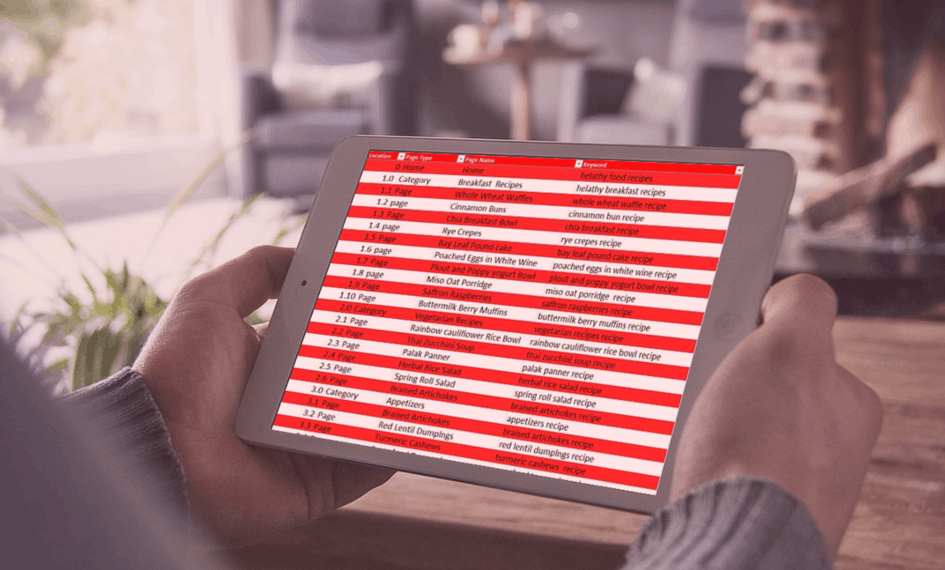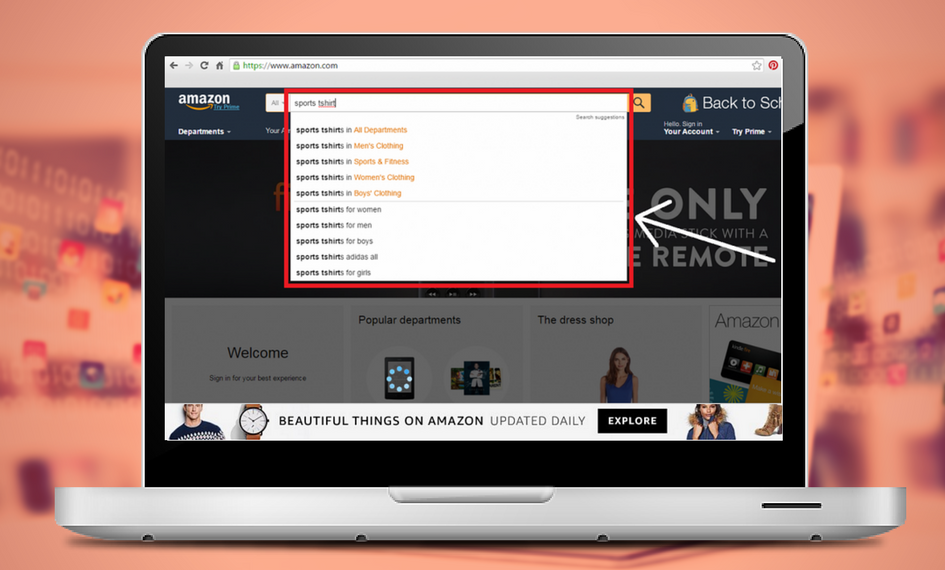Siloing – The Art of WordPress Micro On-Page Optimization!
When it comes to doing SEO for your WordPress website, On-page SEO is the first and foremost thing that should come to your mind. However, we have already been talking about On-page SEO since the beginning of the web? So why am I beating around the bush right now? I am not here to show you how to do the basics of On-page optimization. But, this time I will dive into the depth and show you some “micro-optimization techniques” that will take your website usability to the next level.
We are going to look at something that has been a part of the On-Page strategy for a long-long time. However, it has been much overlooked. This blog post will be covering the art of doing Silo Optimization or ‘Siloing’ a.k.a ‘Theming’ on your WordPress Website.
What is Siloing?
Siloing is an On-Page optimization technique, which is used to group relevant pages together. It can either be done manually or structurally through link connections. This in turn will allow you to manage things like, an editorial calendar, or establish a website’s keyword-based theme along with providing an amazing User Experience(UX) for the visitors.
Synopsis of Video:
“In this video, Google’s Former Head of Spam, Matt Cutts, is giving a few tips on Siloing or Themed Architecture. Having a Website Silo Architecture is the main way of plotting a themed framework. Even Matt claims that Siloing, if implemented properly will help a web-master rank for far more keywords with only a few inbound links, as opposed to websites that have a poor structure.”
What are the different types of Siloing?
There are two types of Siloing (theming) you can do to your website:
Physical
And,
Virtual
Physical Siloing: It is the documentation of your website structure, which helps in managing the editorial calendar. In this documentation, all the URL addresses of a website along with their individual page details are mentioned. Each of the pages contains sub-pages that directly reflect its URL structure. Let’s take a look at the URL example of primeone.global,
The above URL address reveals that the page focuses on the main page ‘services’ and its sub-page ‘Enterprise SEO.’ Just like this, every site has different sub-pages, which are placed under a single category page. Like in the case of the above link, you can find ‘Enterprise-Seo’ nested within the ‘Service’ page of the company website. The structure of the URL covers various topics under your site directory. Moving onto Virtual Siloing…
Virtual Siloing: Virtual siloing denotes the linking structure of a site. It mainly separates irrelevant pages, forms a group of relevant pages, and reinforces the initial landing pages of each silo.
Note: Physical siloing concentrates more on theme-related pages whereas virtual siloing is all about hypertext links between theme-related pages.
A virtual silo is stronger than a physical one because search engine robots crawl silently to the links. To exploit this, you should connect the theme-relevant topic to a section of your site by linking to the pages that are associated with that subject.
A site’s ranking will be greatly impacted, based on the internal linking structure with the popular landing pages on the website along with the subpages for each SEO silo.
Inlay man’s terminology, a SILO document is a worksheet that lets you record information about your website at the page level. Let’s take an example of a silo structure from a recipe website.
As you can see from the image below, only four columns are sufficient for any silo document. (Statutory Warning: Don’t scroll down on an Empty Stomach)
Location – As you can see from the image above the number system under the ‘Locations’ tab is linking all the subpages to the main category. This clearly represents the website’s easy navigation system. Pages 2.1, 2.2, 2.3, 2.4 etc. are all nested under the 2.0 (Category Page). I hope you get the basic idea.
Keyword – Most of your web pages will have at least one bullseye keyword that will mainly target the SEO of the site. You should plant this “bullseye’ keyword in the file name, title tag, meta description, and alt tag of the relevant page(s). Just like this all your content must be optimized for a variety of keywords in a natural way.
Page type – The types of pages will differ from site to site. If you have a business website, you are likely to have a product service category, customer support category, Company catalog, product documentation category and so and so.
Page Name – A page name denotes the topic of the content on that particular page. You can use the main keyword of that page as its page name in the Content Management System, in our case, it will be WordPress.
Thus, the above image gives you the easiest way to plan and connect with the targeted SEO keywords at a page level, without destroying the simplicity of your website. Often, multiple team members are working on a single website like web designers, content writers, PR teams, coders, and many others. The silo document forms the basis of communication between all these individuals.
Pro tip: You can use Google Docs to manage your silo document. The unique benefit of doing this is that you can share your file(s) with your fellow members without complicating the process of transferring data and making multiple versions.
Here are some more SEO columns that you can add to your worksheet to increase accessibility:
- File Name
- Title Tag
- Meta Description
Introduction to Cross-Linking
The internet is a giant web of interconnectivity where all the websites are somehow connected to each other through links. Cross-linking refers to the method of linking between two or more websites that may or may not have the same owner. Cross-linking allows webmasters to link to similar content on other websites from their website to satisfy their user’s searches or provide more food for thought on content that they find amusing. At times, cross-linking is also used by websites to give a reference, credit, or proof.
In most cases, every subpage of a website will cross-link itself to the top landing page(s). Consider, the silo example (refer to the recipe website silo document image) for cross-linking, which looks like this,
- Category pages 1.0, 2.0, 3.0 are placed under 0 (Homepage) target keyword as the main text for that specific page(s).
- Going down the hierarchy, you can see 1.1, 1.2, …. 1.10 cross-linked to 1.0
- And the same goes for all the other categories and subpages.
Get the idea?
Note: Content management systems (CMS) like WordPress and shopping cart platforms easily organize your site according to your website silo documentation through the use of tags, product description pages, category pages, and more.
[divider height=”2″ line=”1″]
Importance of Keyword Architecture in Siloing
Short, Long, and LSI keywords play a significant role in making your website visible in search engines. It is essential for your website to have organized, supportive content, to back up those keywords. Search engines inspect your site structure to understand what your website is all about. This eventually brings in visitors to your site. However, having a Silo Strategy in place, will not only be good for SERP visibility but will also impact how visitors use your website.
How Siloing Affects Website Rank in SERPs?
From our deduction so far, it is safe to say that Siloing is a great SEO practice. It allows your site to rank in SERPs by improving the significance of your site pages for the desired search keywords. It also handles your content in an organized manner and reveals what the website is all about, not only to humans, but also to search engine robots. Siloing further helps establish your site as an authoritative source for a topic(s) of your choice.
Search engines have always given priority to the website(s) focusing on high-ranking Keywords that provide relevant subject matter along with an error-free framework to match the user’s query. However, this does not imply that you should fill your website with content focusing only on popular search phrases, which don’t bear any resemblance to your niche. Google prefers websites that provide great user experience and quality content rather than those websites that mindlessly stuff content and over-optimize keywords. So, do keep this fact in mind.
One clear ranking signal for Google is the Average time on the Website. When users choose to spend more time on your website, that means that you are providing them with a smooth surfing experience and great content. This in turn tells Google that your website is worthy of higher rankings. Average time on a website plays a crucial role, especially in Mobile SERPs, where users tend to have an even shorter attention span than desktops and tablets.
How Does Siloing Improve Your User Experience?
There is just one golden rule to score well in SERPs, and that is to provide meaningful content to users and value their time. Our only purpose should be, to please human visitors instead of robot search engines. That’s how it works!
So, before jumping straight into the technical things, ask yourself this question, “will this SEO strategy be good enough for my human users?”. If you hear your inner voice saying ‘yes,’ then you are good to go.
Silo organizes your website data in a systematic manner that can retain itself, even after going through changes, which are equally suitable for both human users and search engines.
Nothing upsets the site visitors, more than a poor navigation system. Imagine, how essential, it is to silo and cross-link your website when you are shopping at an e-commerce store. For example, take a look at this image of Amazon.com, which shows results for sports t-shirts under the category of both men’s and women’s clothing, which is ideal for site visitors.
Here, the word ‘sports t-shirts’ is linked to both ‘men’ and ‘women’ apparel page categories. As you can see from the image above, the optimized Silo framework on the website is allowing the users to choose the right category without getting lost.
How To Use Silo Document As An Editorial Calendar?
Silo has the feature to manage all your SEO tactics in a visually representable manner. You can simply add two to three relevant columns and turn your Silo document into an SEO management sheet along with a fantastic editorial calendar. Add ‘writer’ and ‘published’ columns to the silo and keep a track record of your valuable editorial data.
The more you discover the artistry of a silo the more it will fascinate you and take your page optimization to another level!
Here are different ways you can use your silo document:
- Determine gaps in the content strategy
- Track conversion rate
- Track notes for internal or external web designers
- Organize a plan for a site relocation
- Identify and eliminate outdated web pages
- Update old blog pages and remarket them
How to Silo Your Website
You can silo your website by using these four steps:
- Determine the theme that will best compliment your website: Figure out your website content strategy. What type of content do you want to have and what is the website all about (or What would you add in the future)? Stick to the overall game plan and select a theme that suits your industry.
- Strategize your silo: Pay close attention to choosing a theme for your WordPress website and structure all the main categories and subcategories according to virtual and physical siloing.
- Plot your link architecture: I suggest you do it on a piece of paper first. Analyze your internal link architecture starting from your nav menu, and connect your sub-pages systematically. Doing this will strengthen your theme’s framework, thereby helping people smoothly navigate through your website without getting lost.
Note: You need at least five related content pages to set up a silo theme model.
- Frame your silo: Focus on the content quality and include relevant keywords wherever possible. Strengthen your top landing silo page with main focus keywords and links from your sub-pages according to the hierarchical framework.
CONCLUSION
Siloing is all about creating an organized and intuitive website architecture that satisfies search engine spiders and simplifies website navigation for us humans.
Hopefully, this article gives you a good grasp of the silo model and WordPress Micro-optimization. If you have any problems getting started with Siloing, then you can leave a comment here, or you can create a new discussion in the Engage Forum.