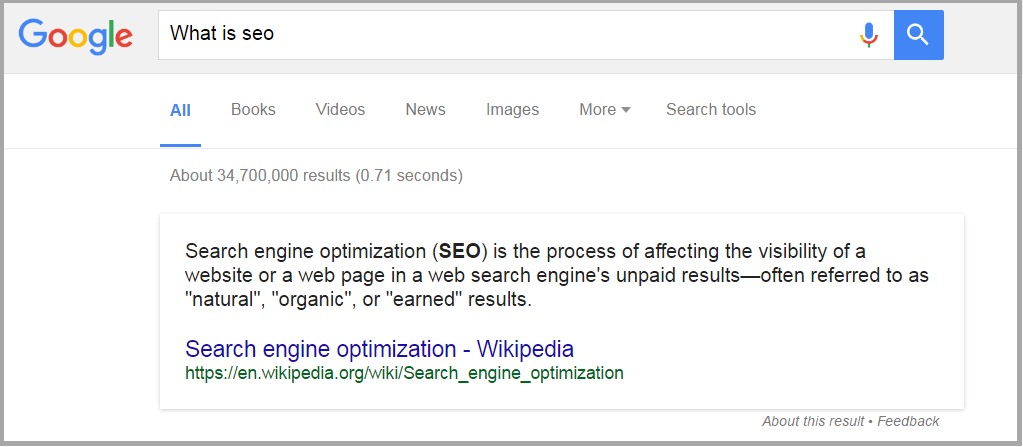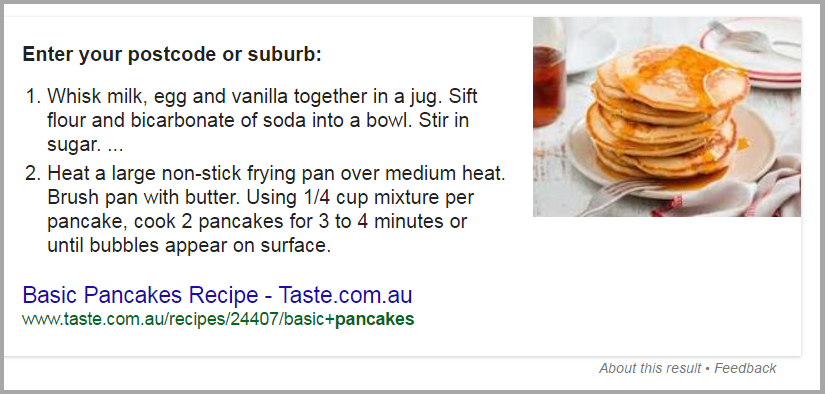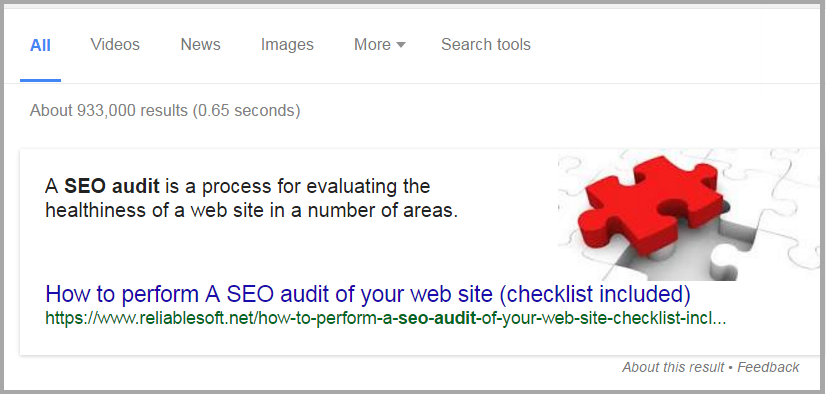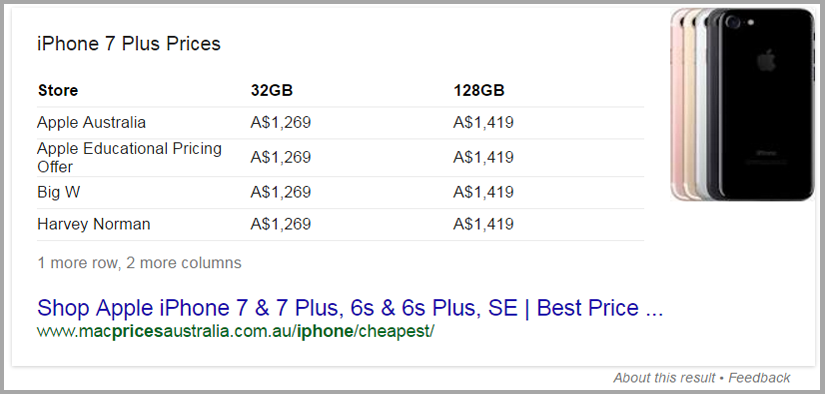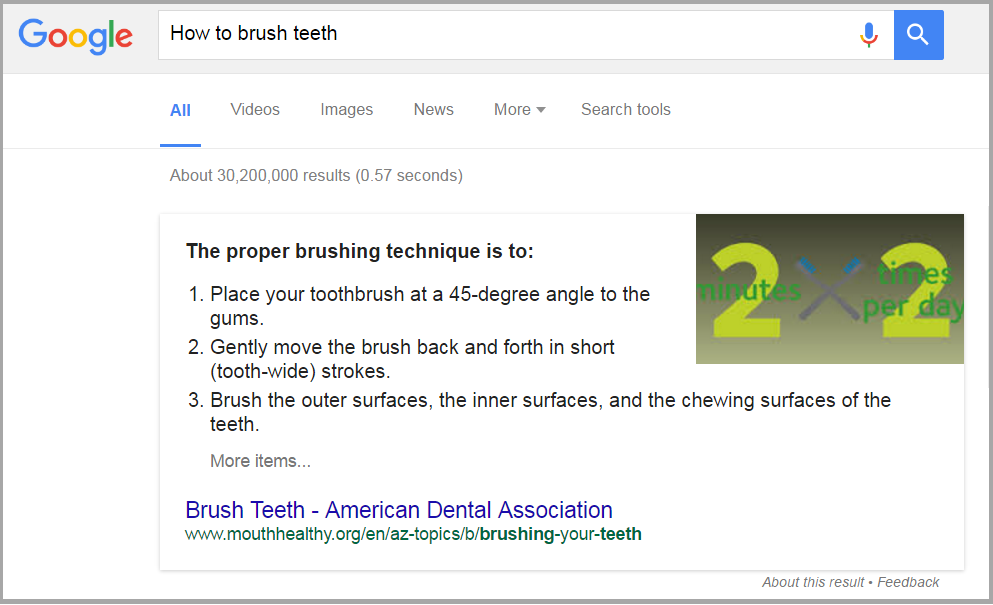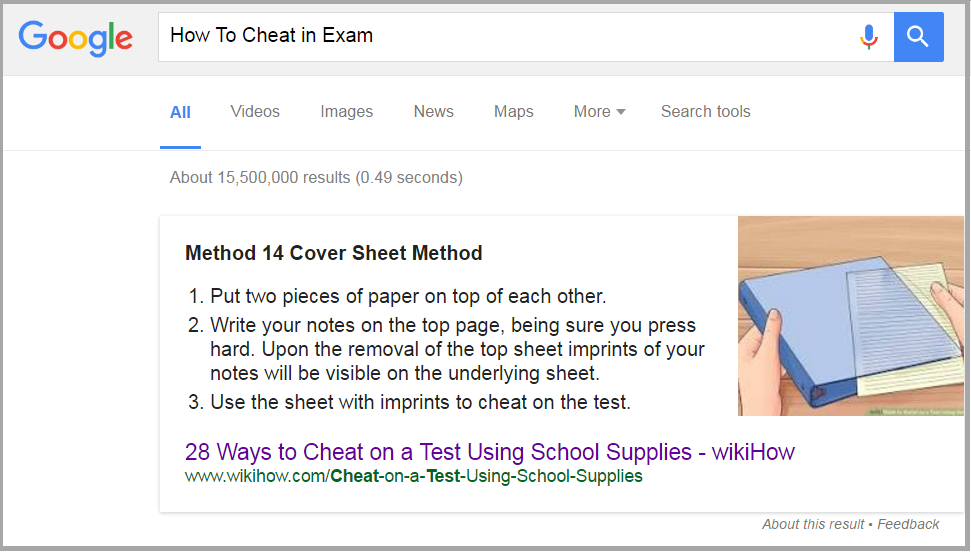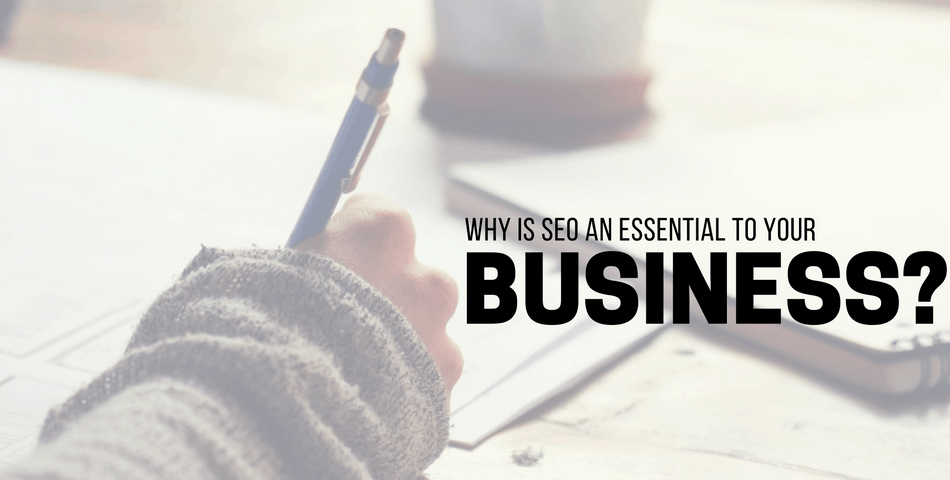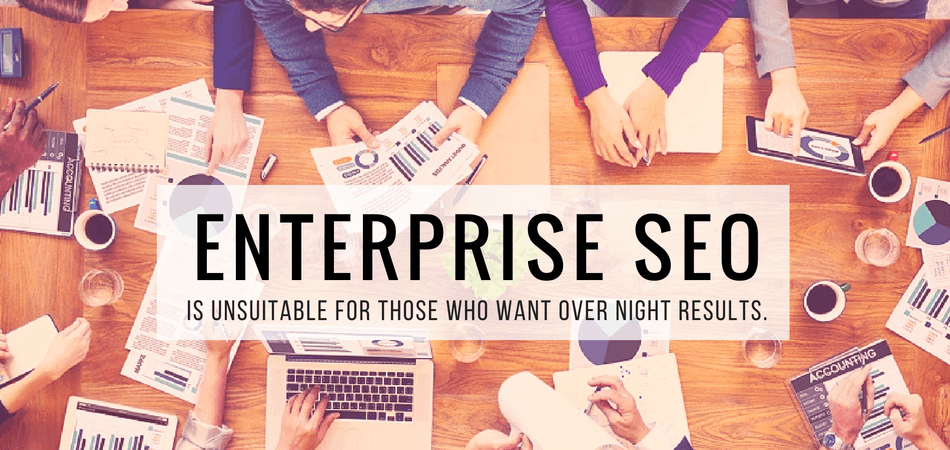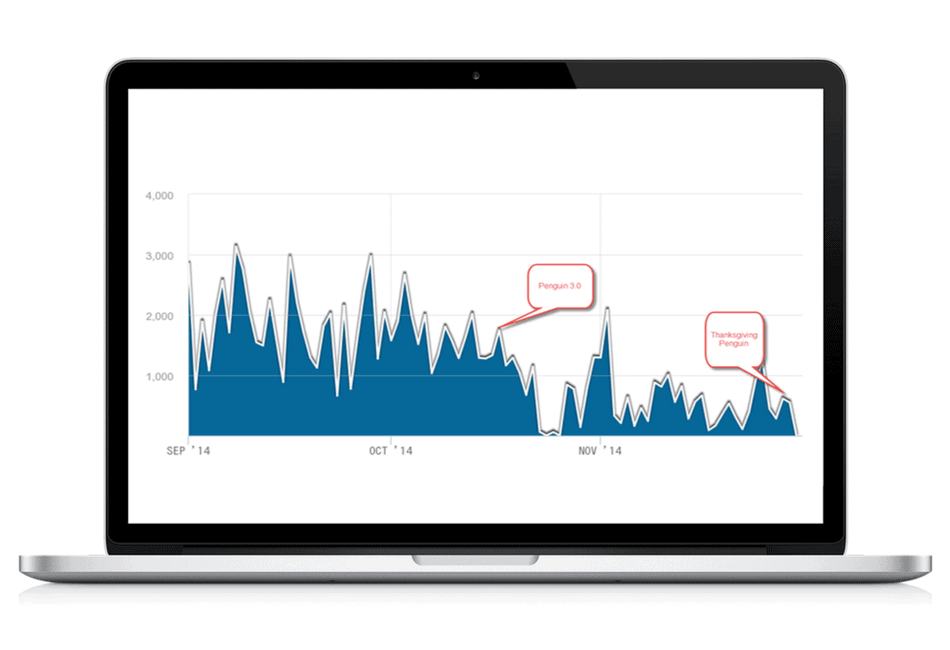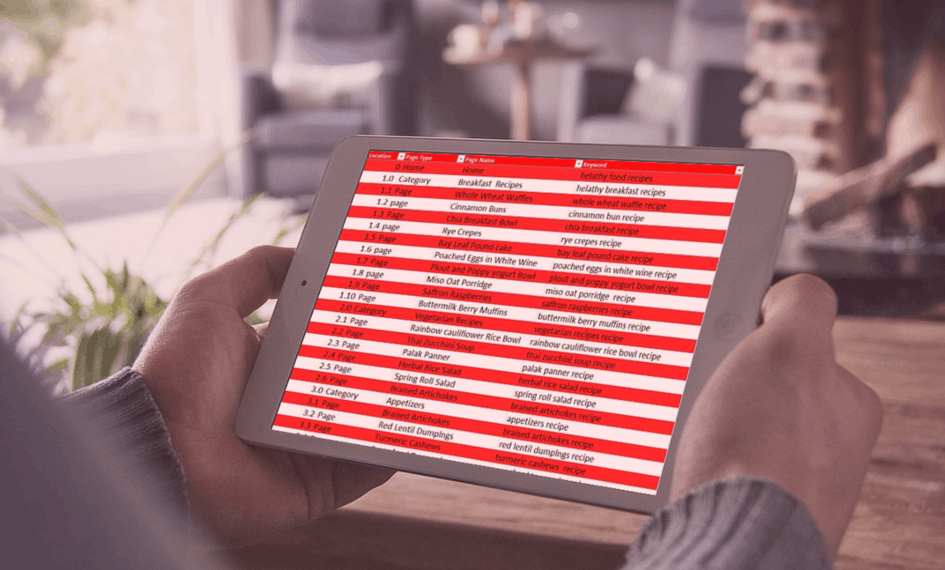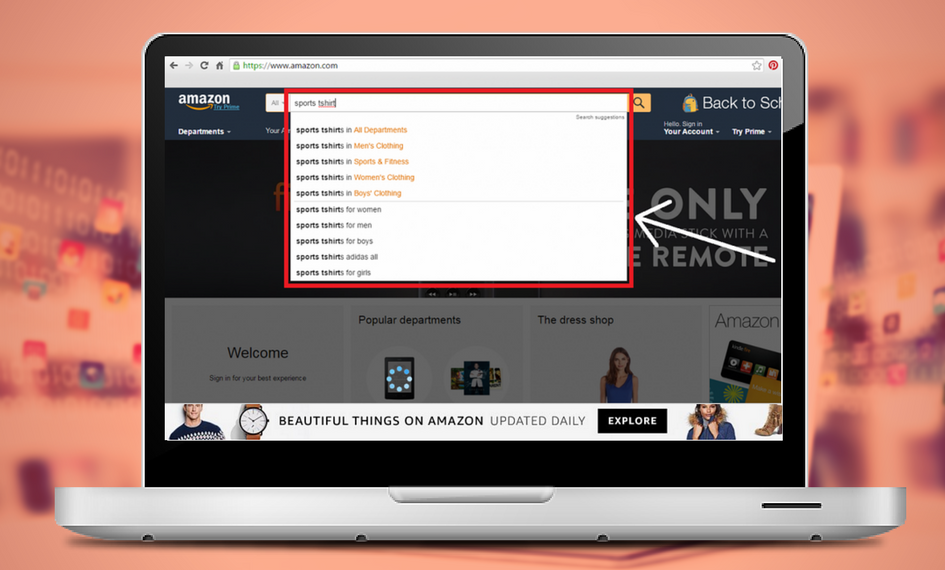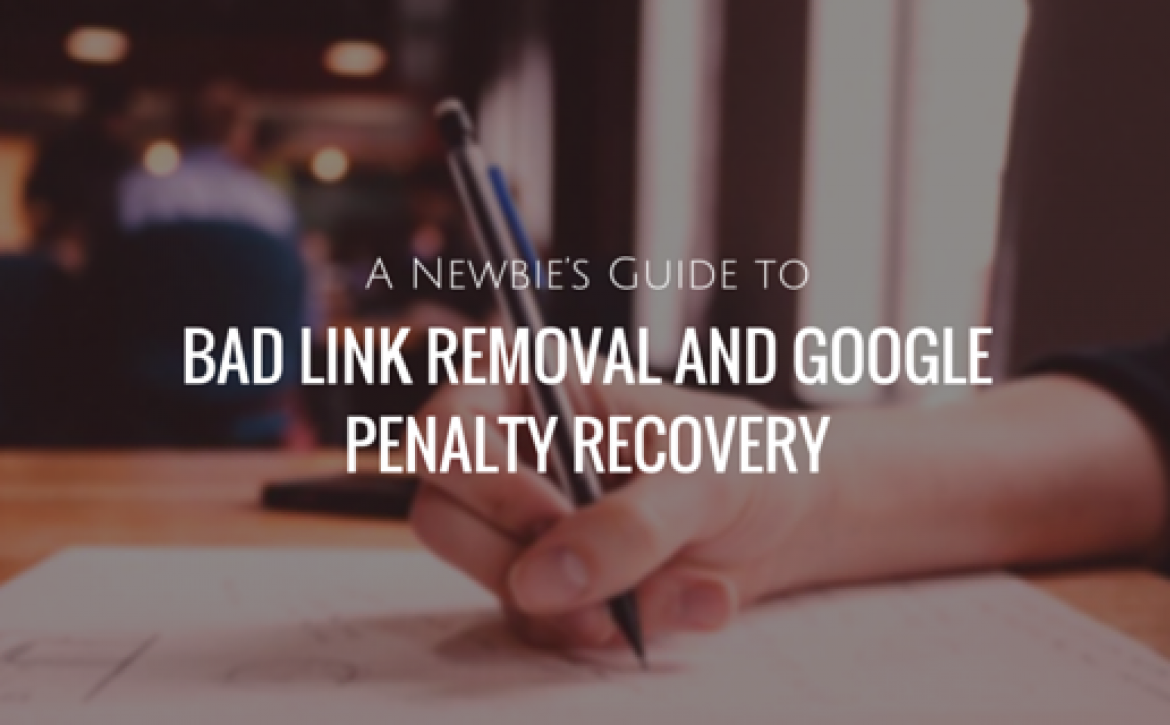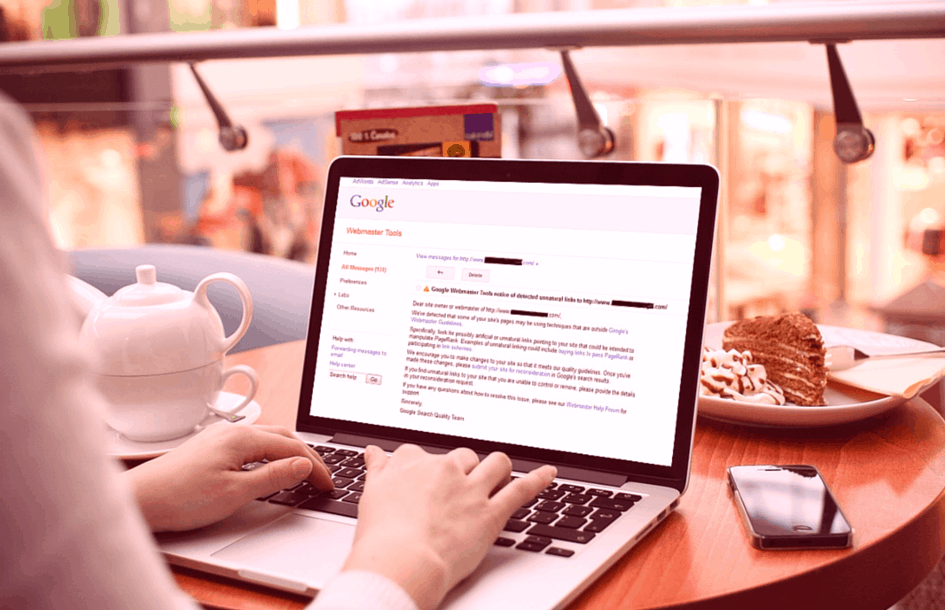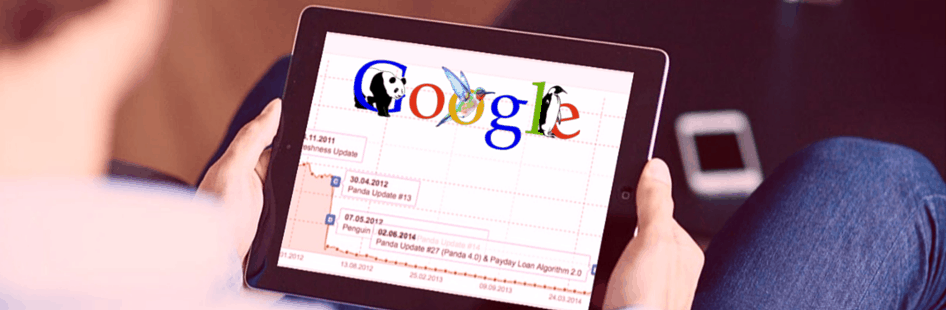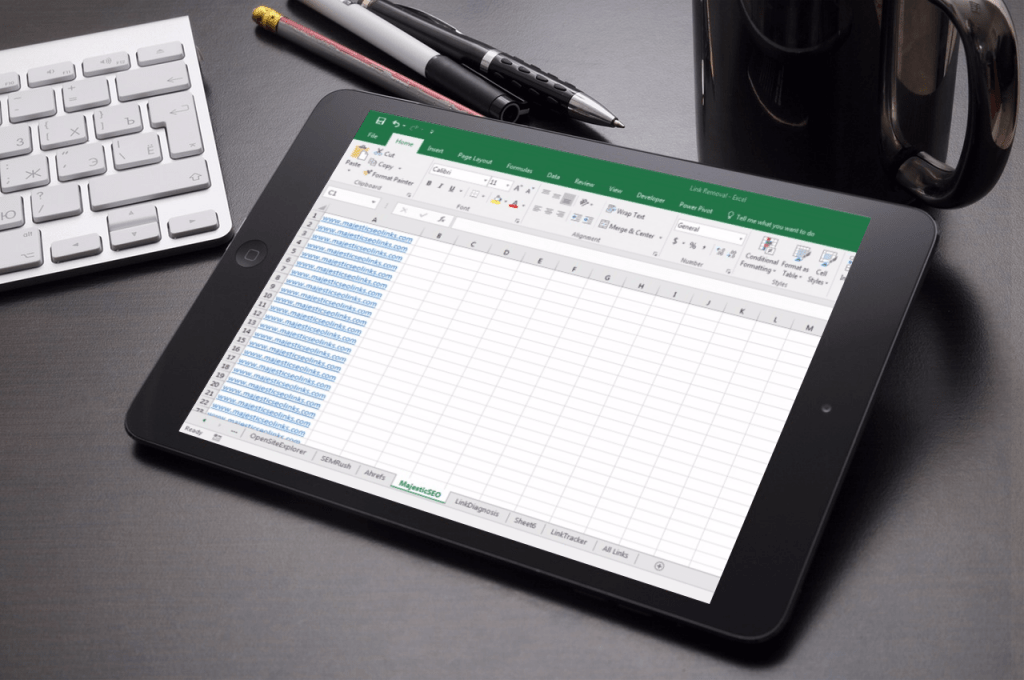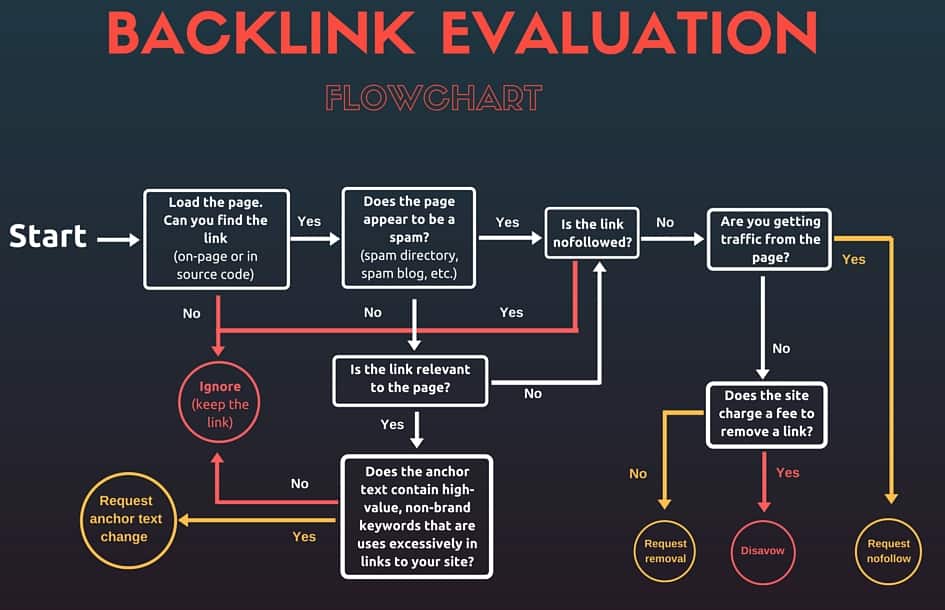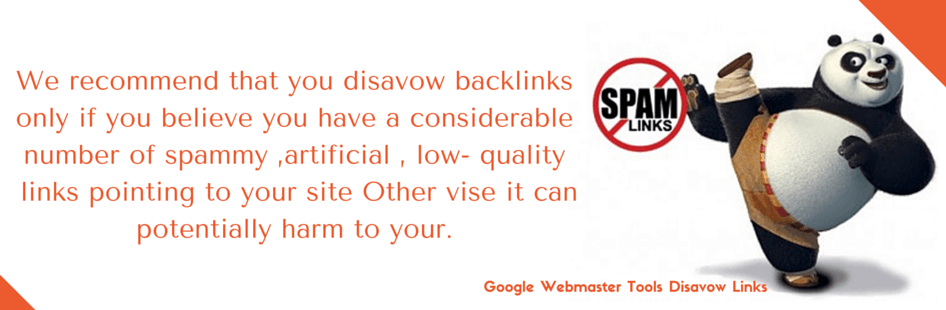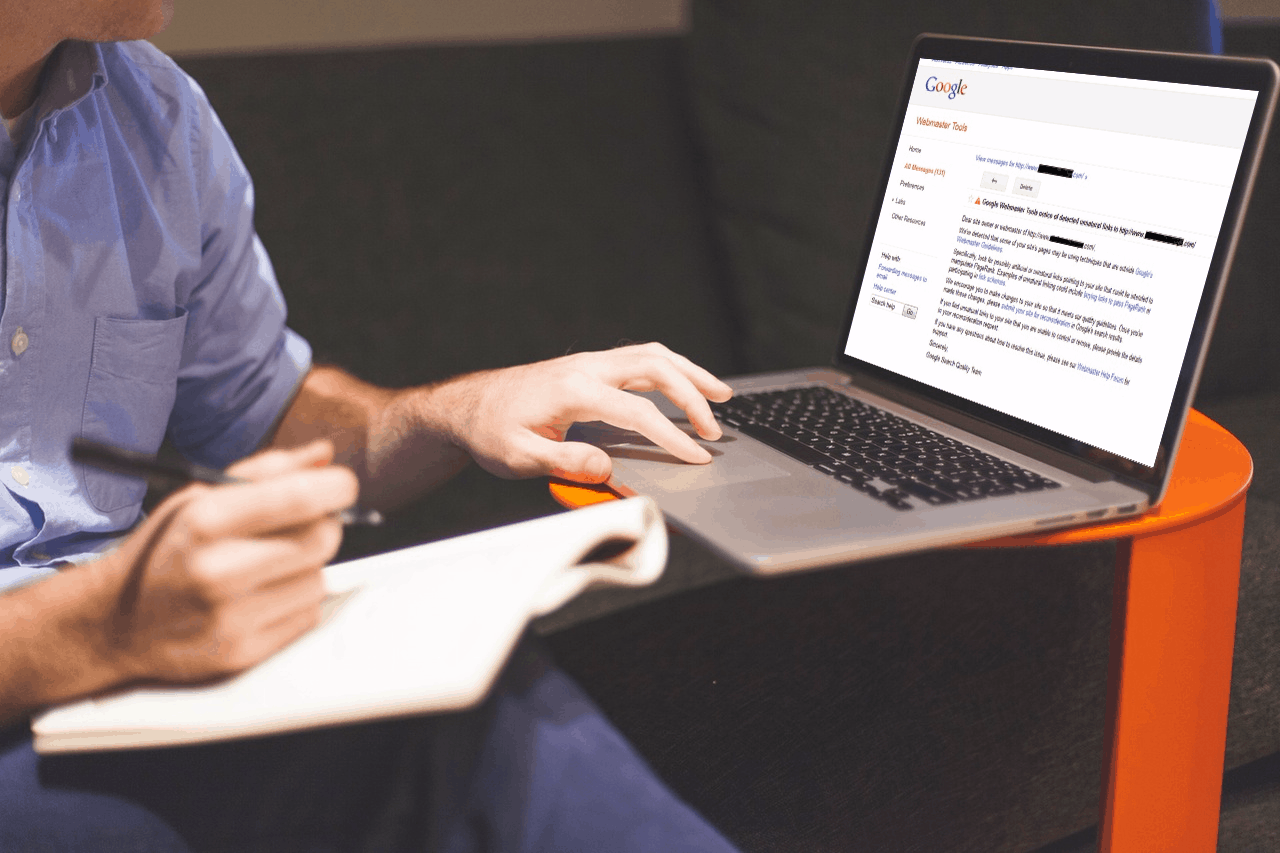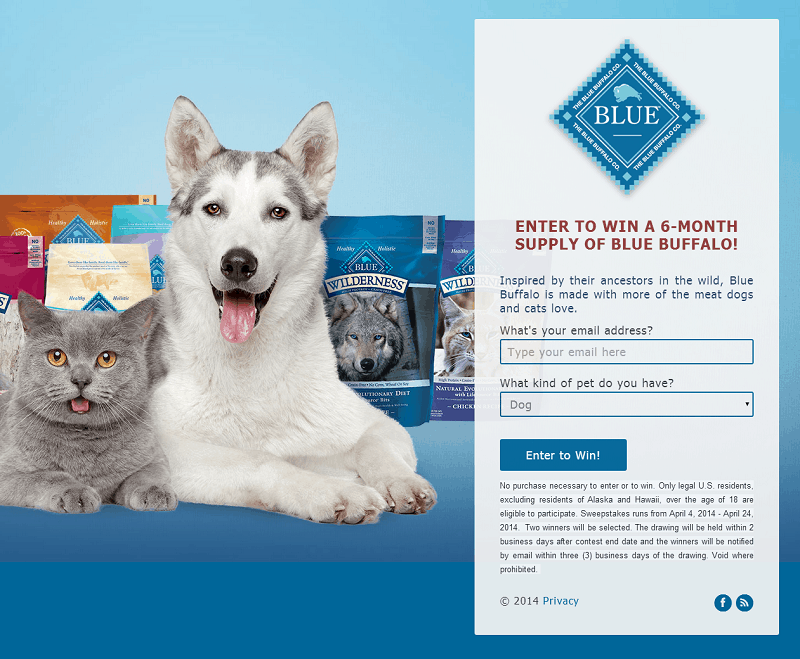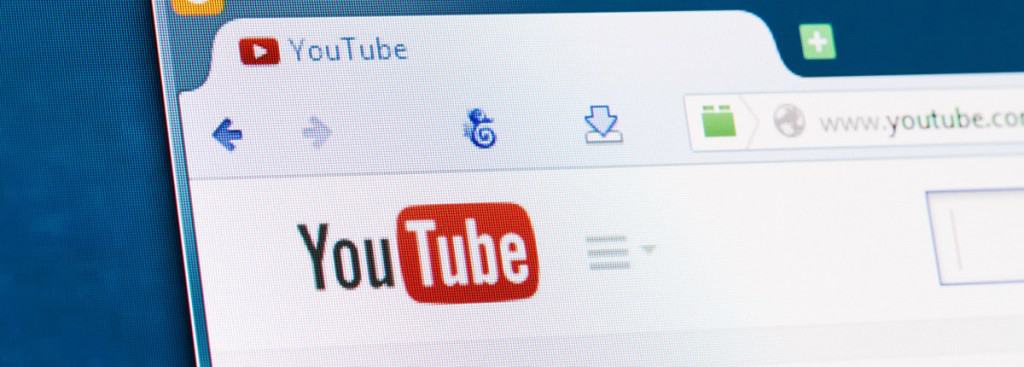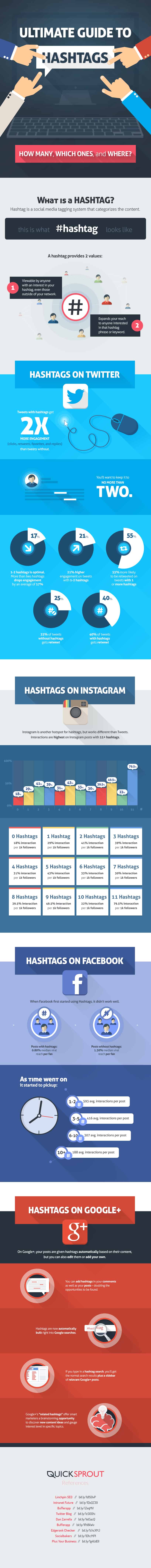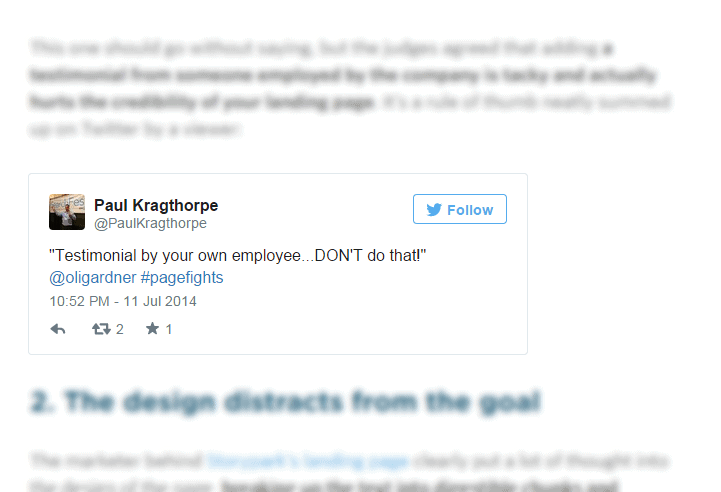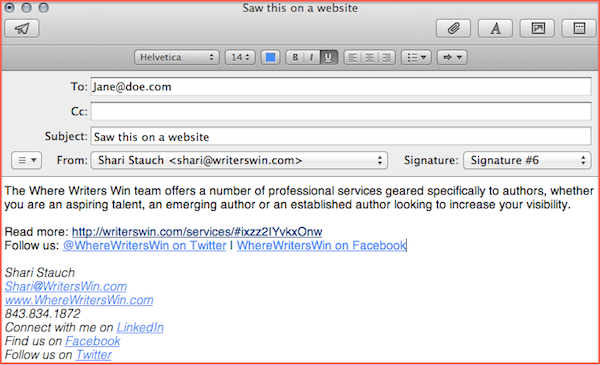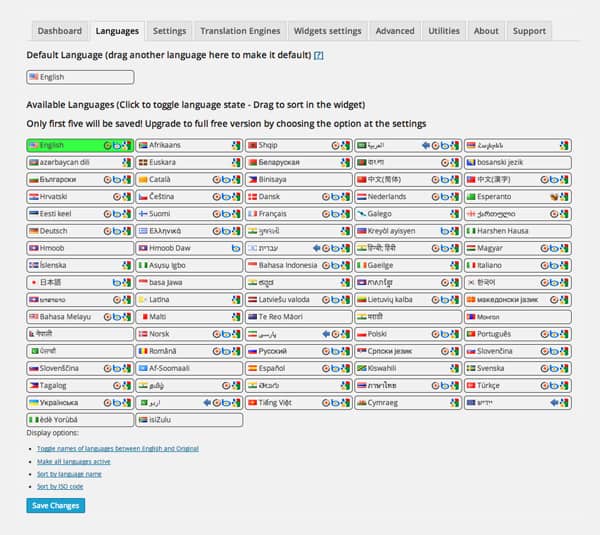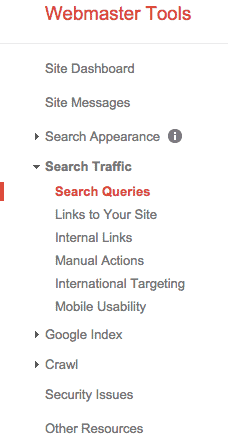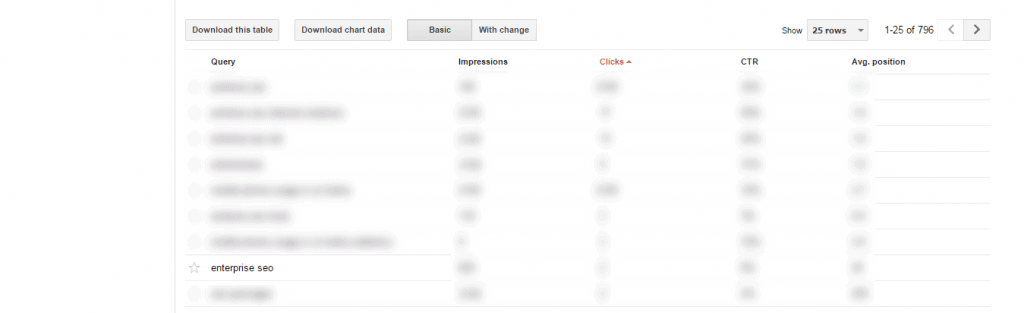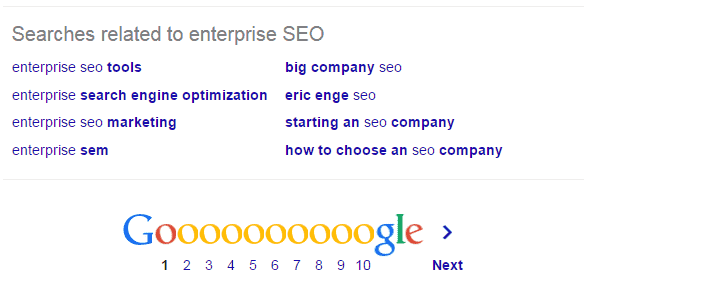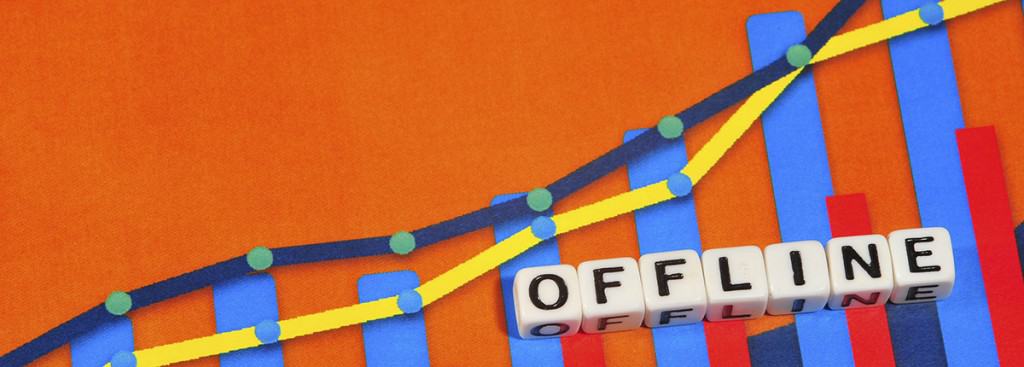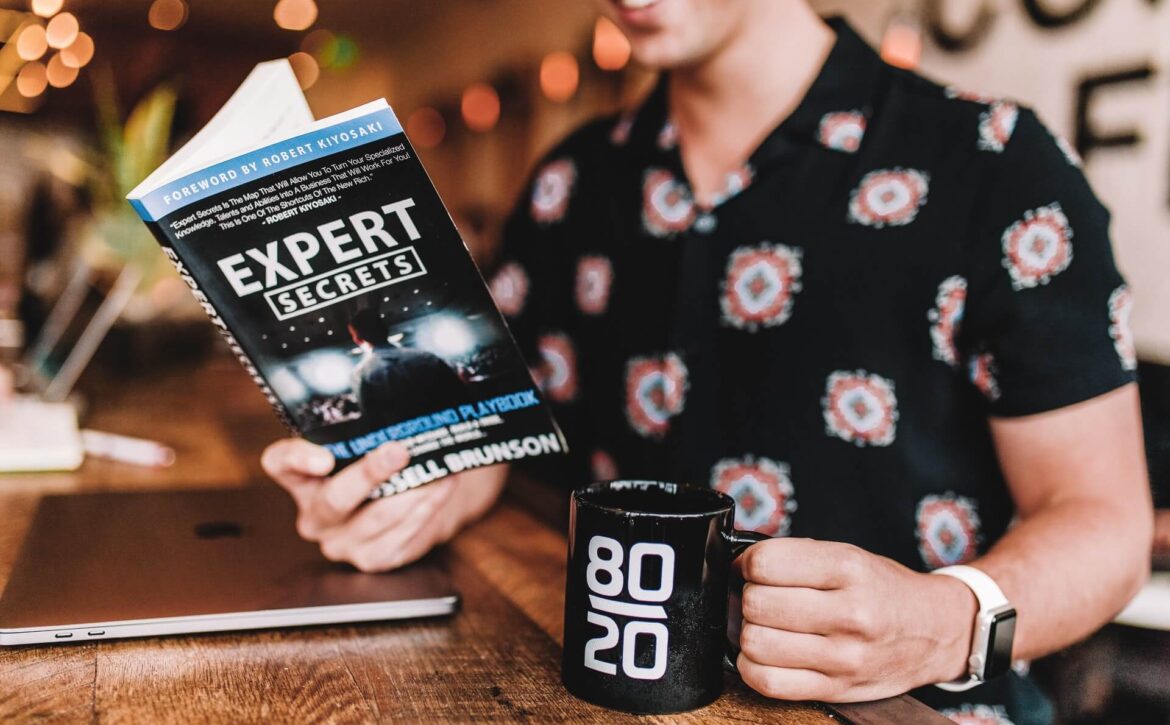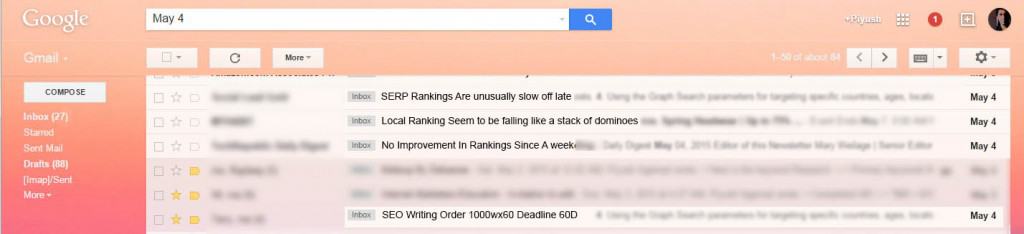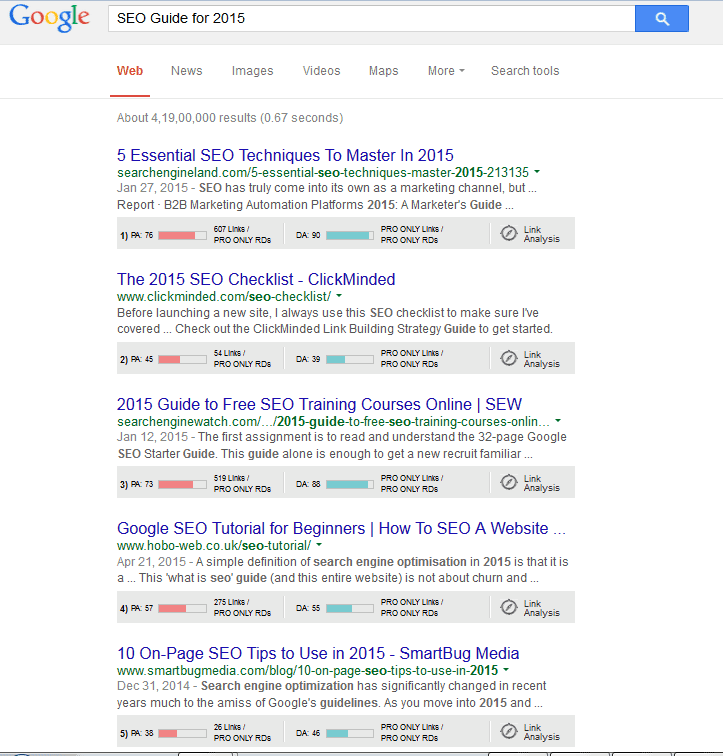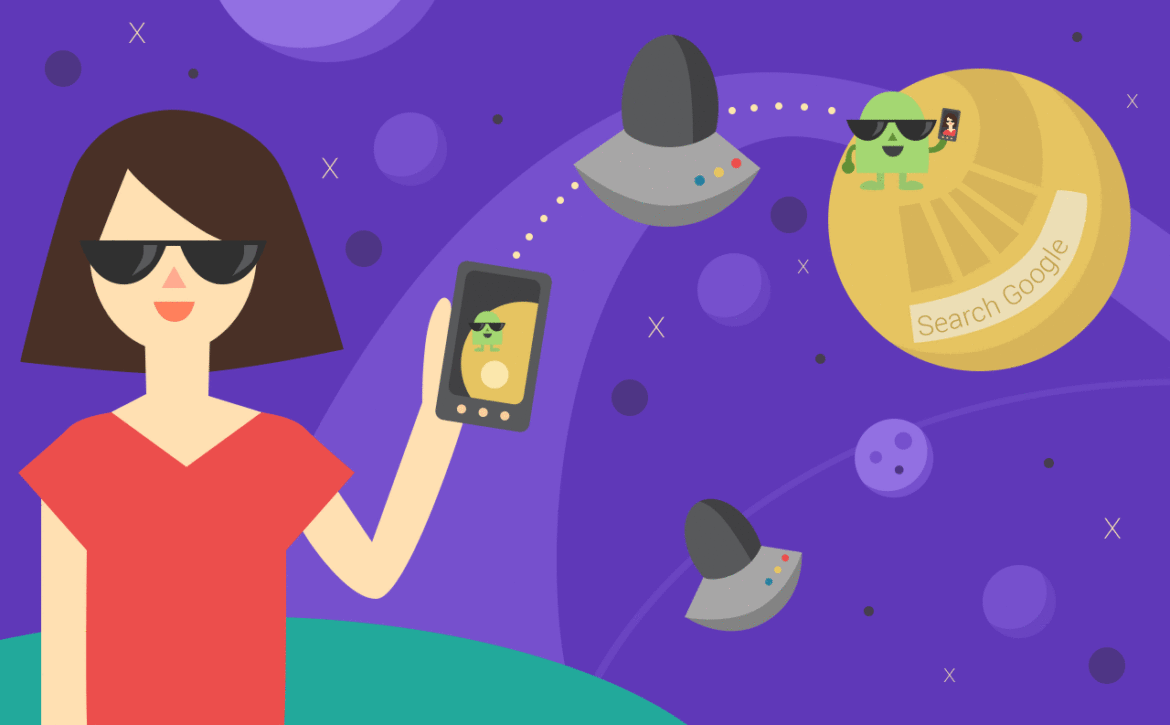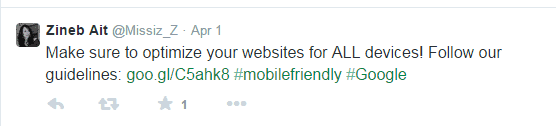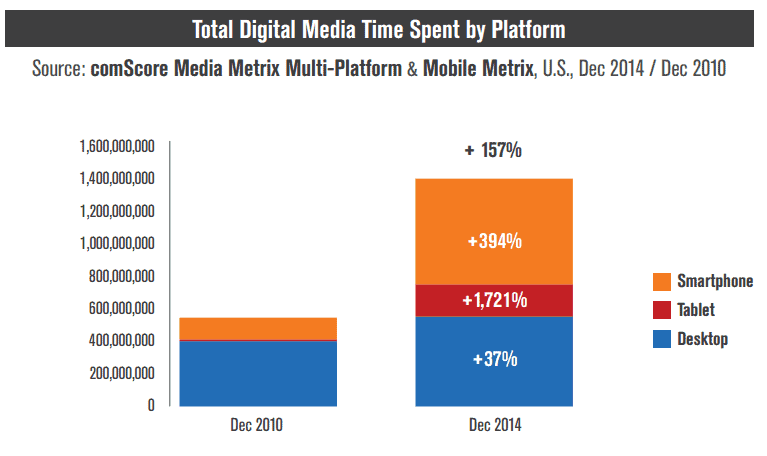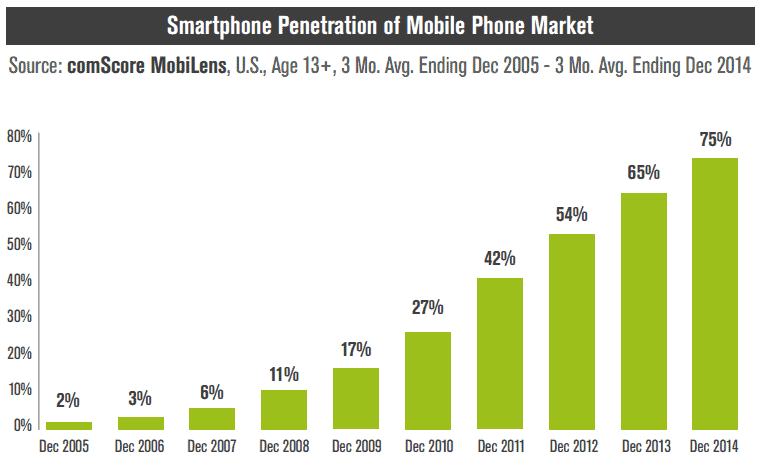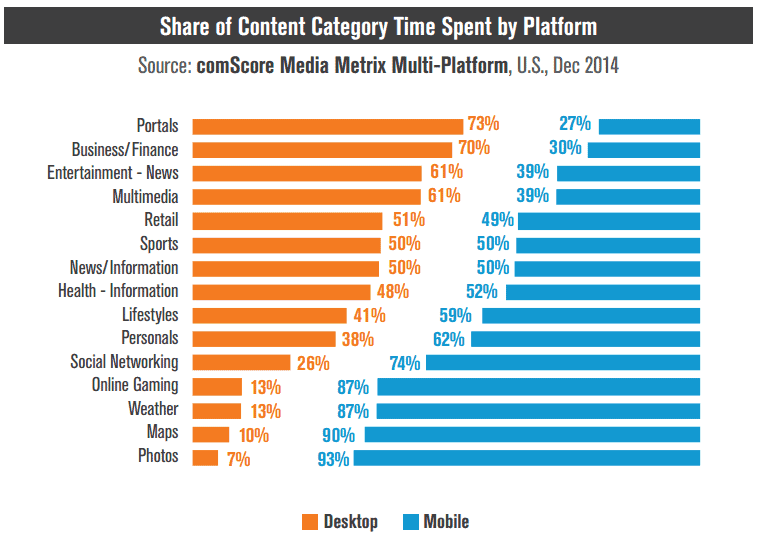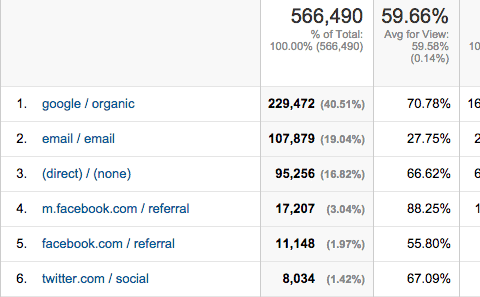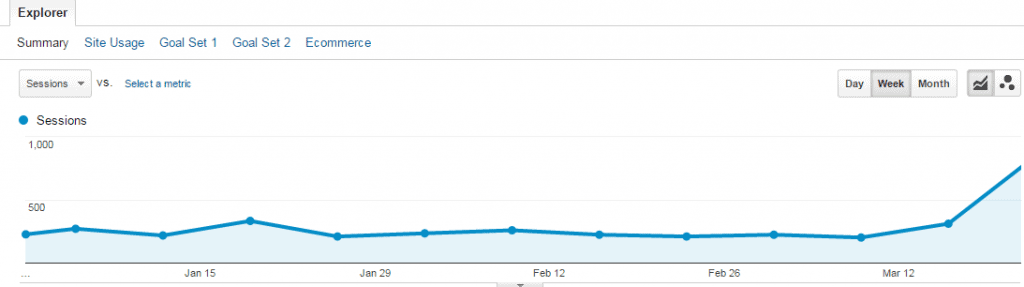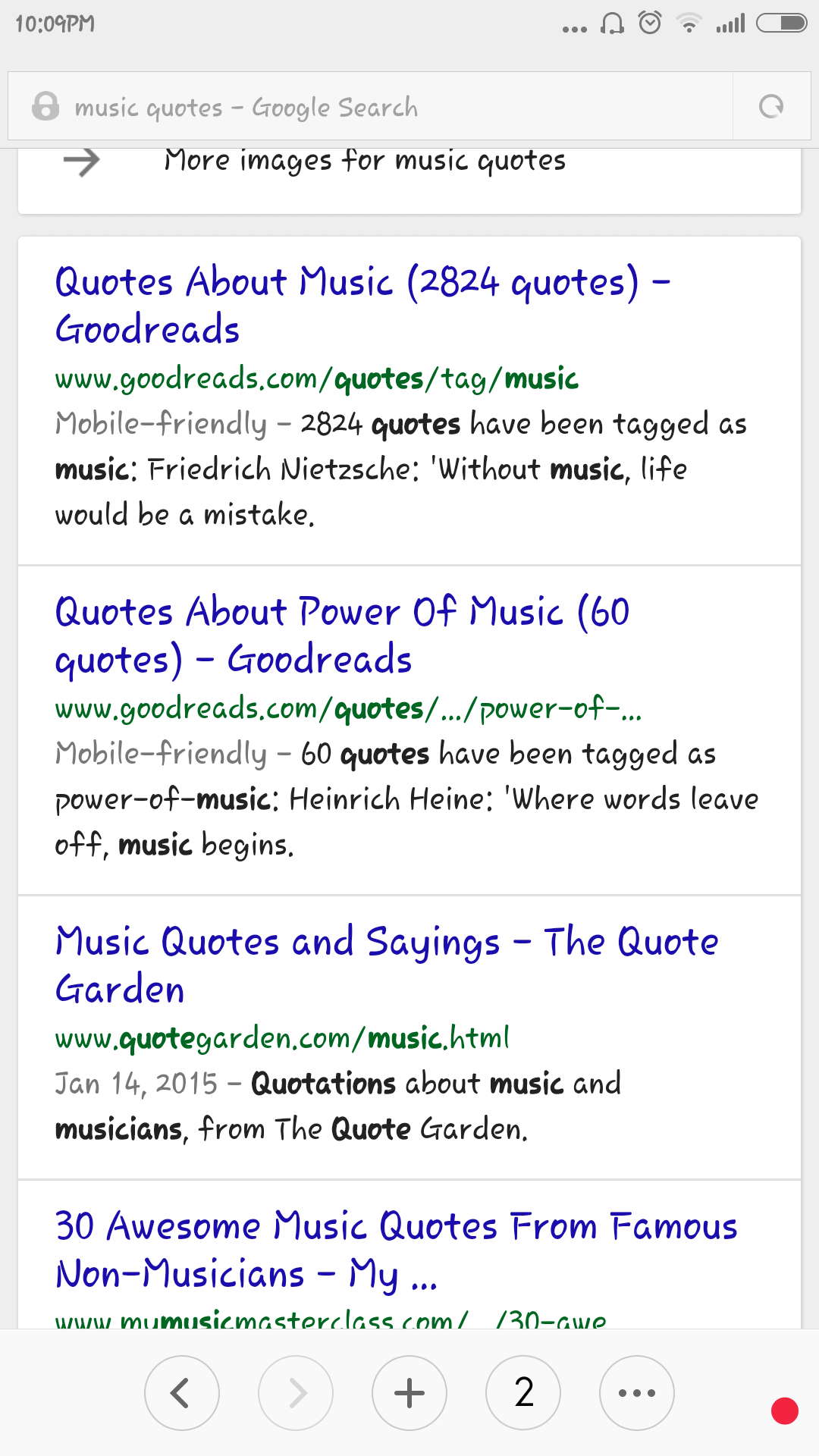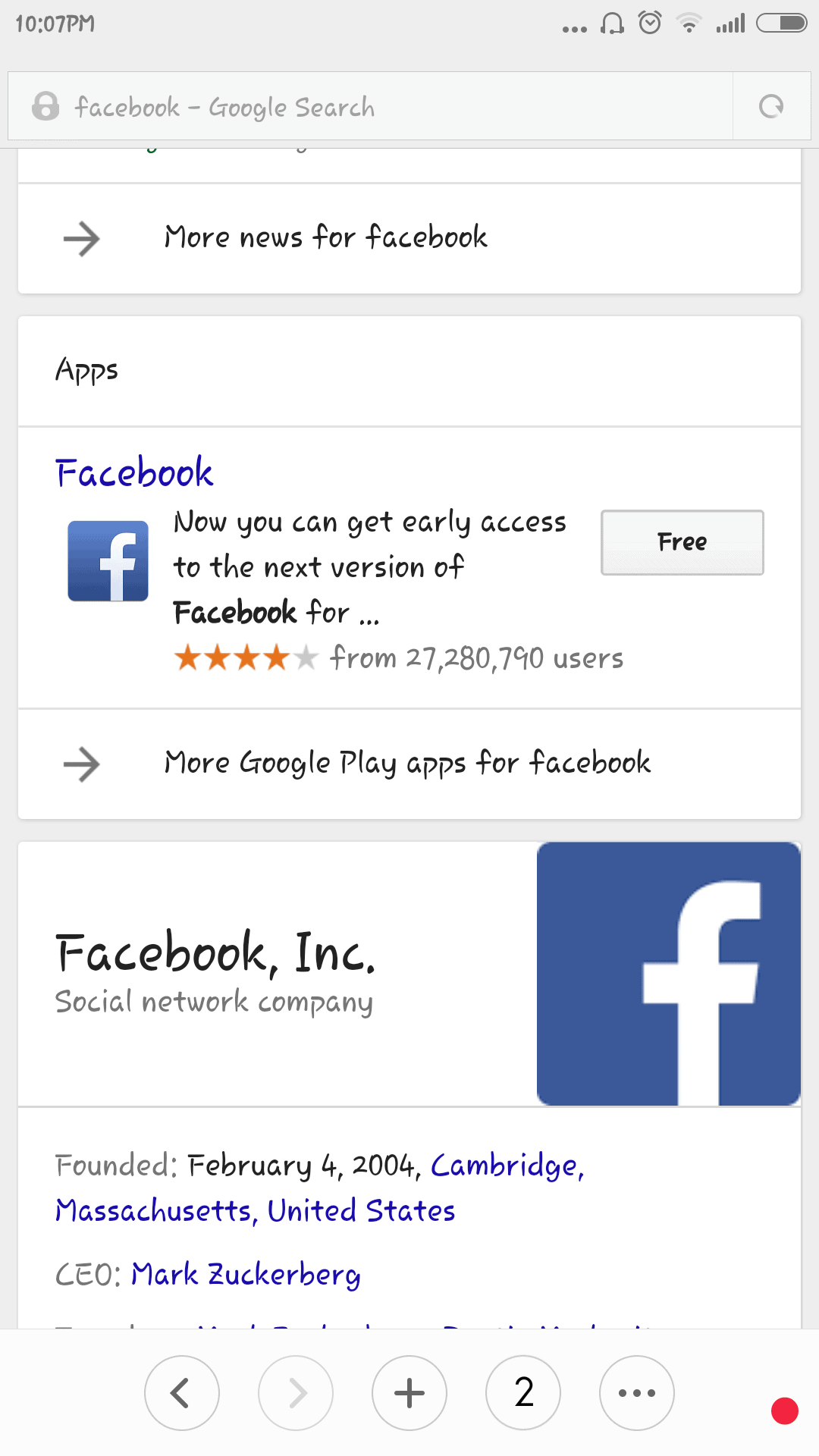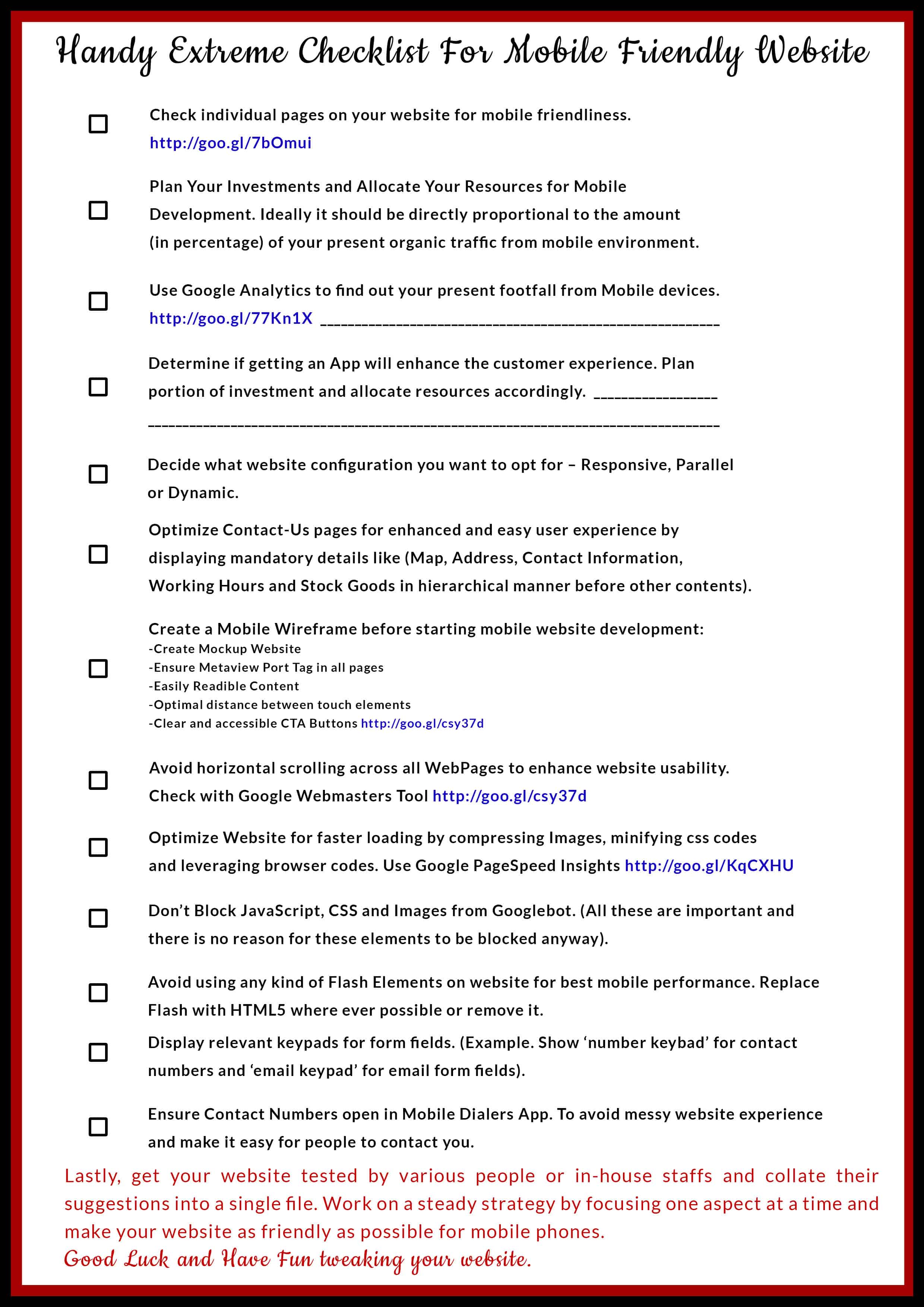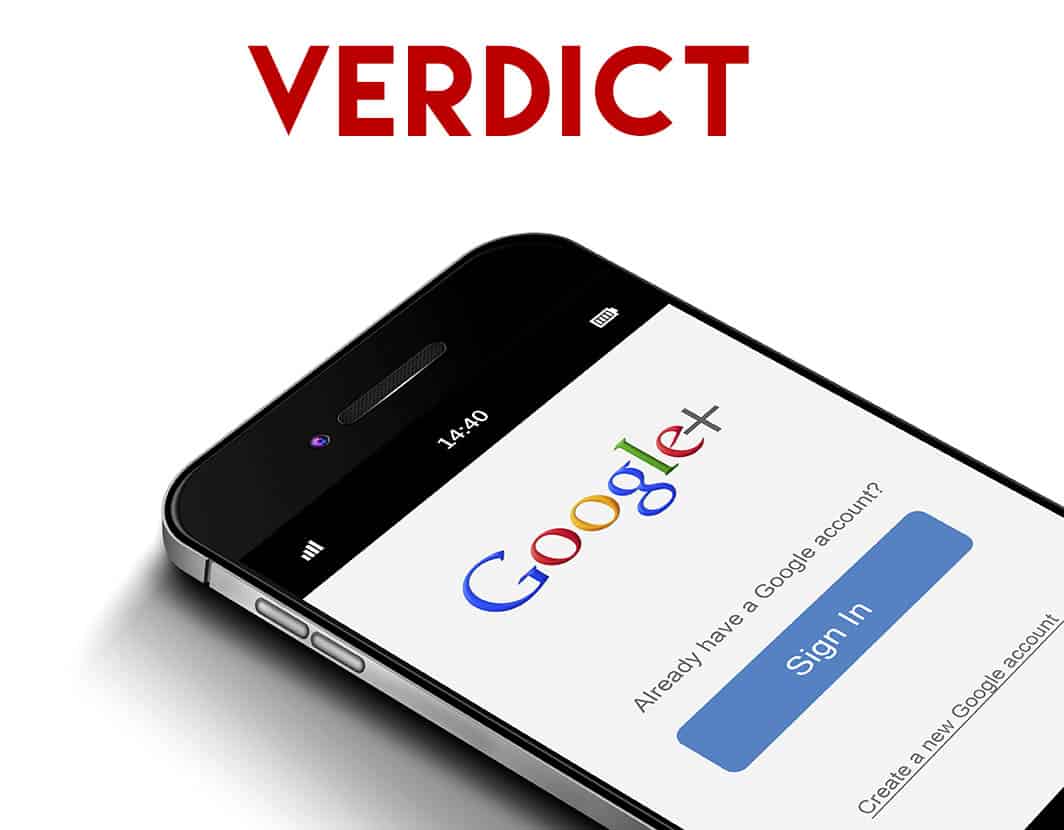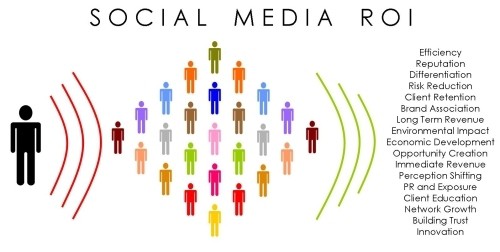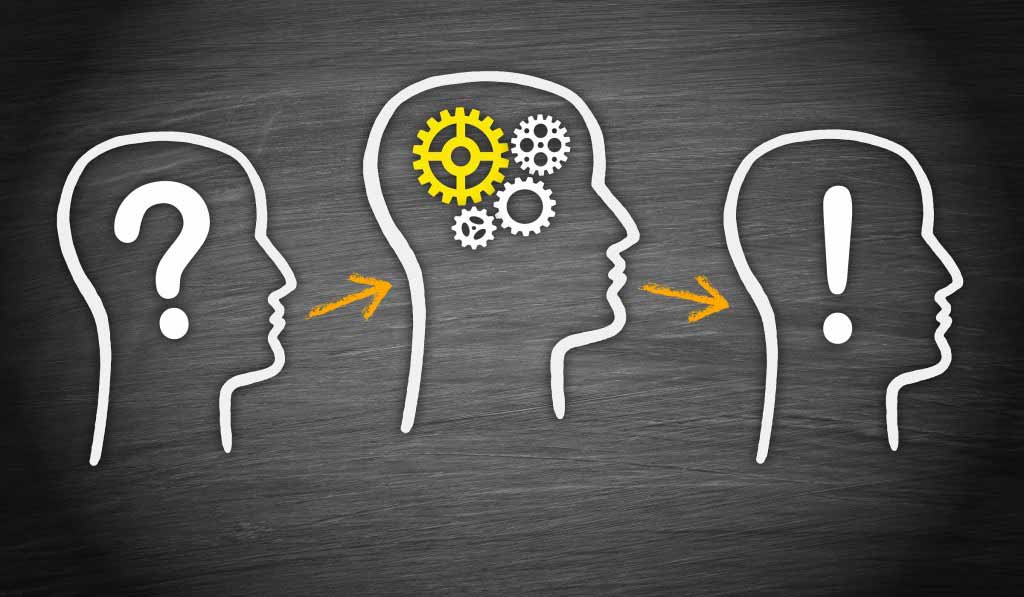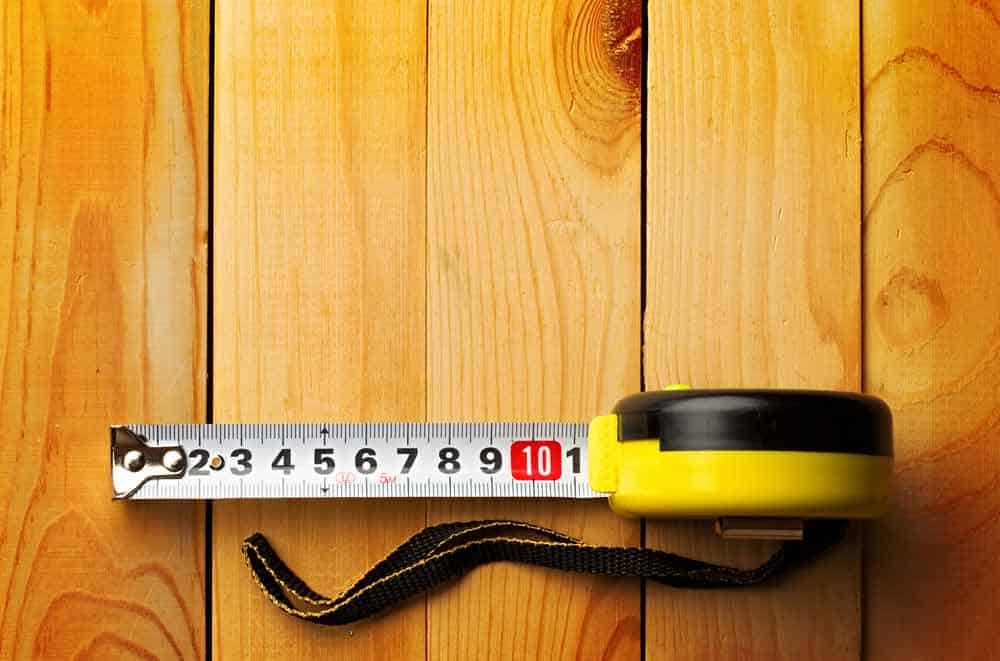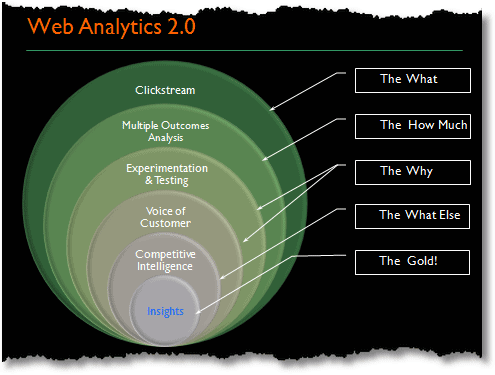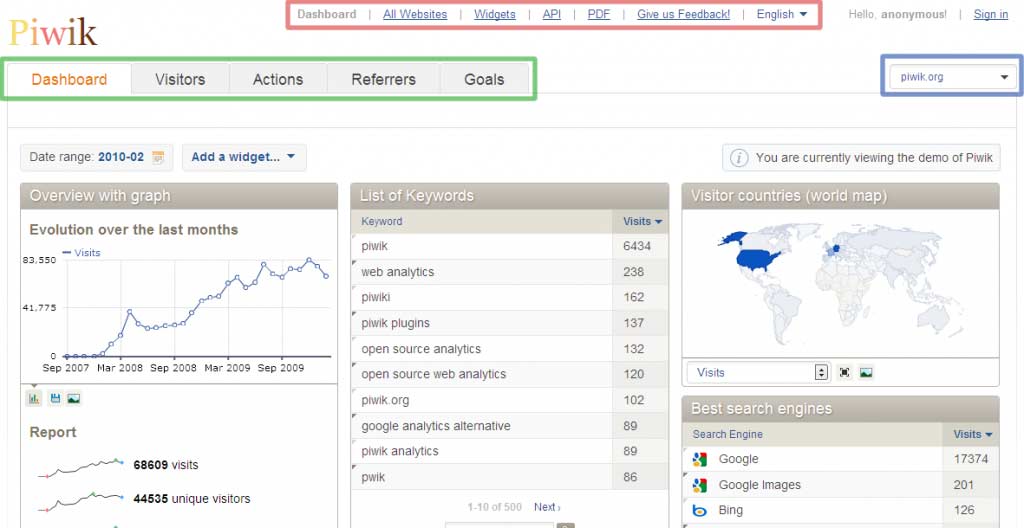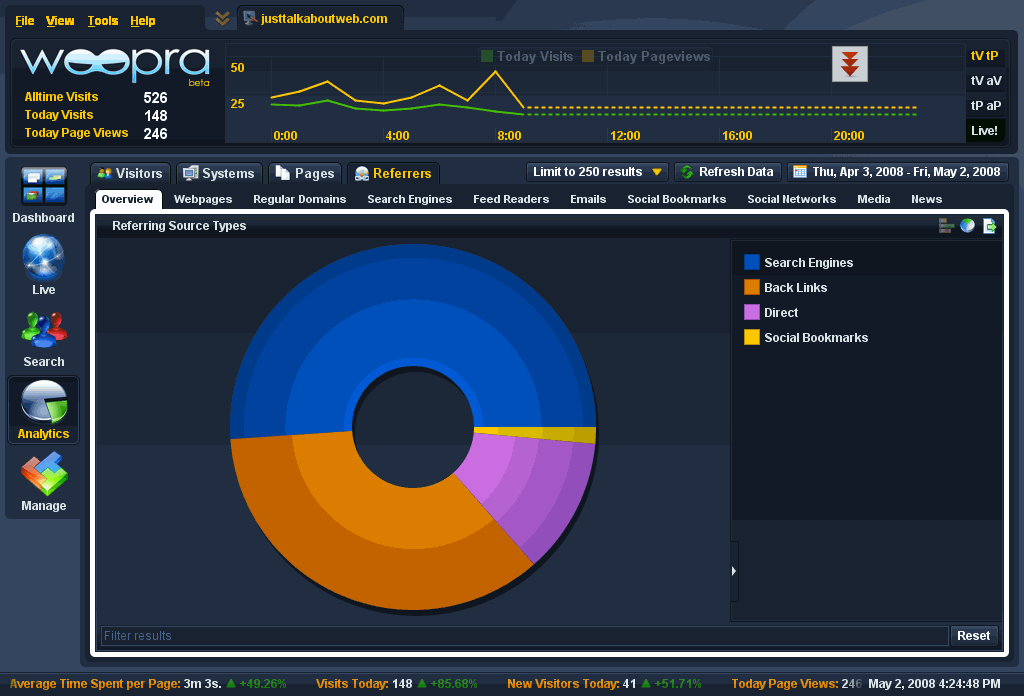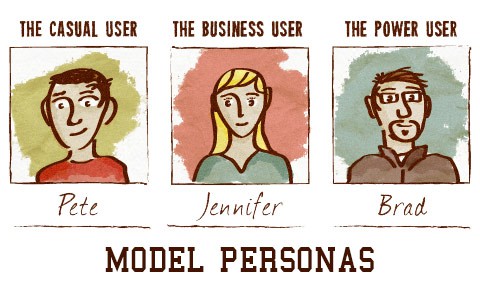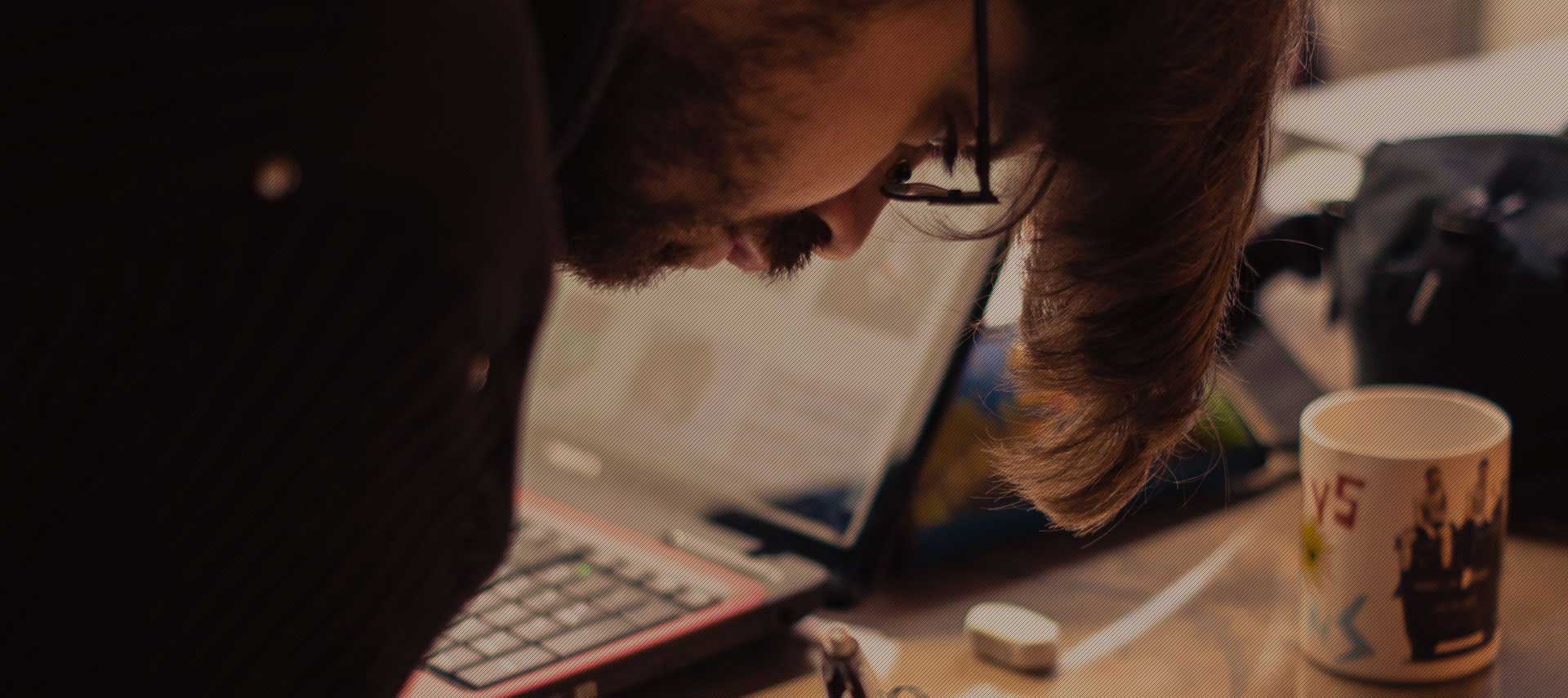Google Featured Snippet FAQs And How to Get Featured
The first few featured snippets were seen in the fall of 2014, ever since then, we have only seen a handful of websites trying to take full advantage of these handy little boxes, that have statistically proven to increase CTR by 20% or more, always.
What Are Google Featured Snippets?
When a user types a question into Google Search, Google might decide to show a special featured search result snippet at the top of the SERPs. This box will include a summary of the answer; that will be extracted from a web page, along with a link to the web page, page title, and URL. This is how it looks.
Who Is This Important For?
If your pages are already ranking on the first page of Google for certain Question type searches, then you can try to take advantage of featured snippets by making necessary changes to the ranking pages.
Pages that do not rank on the first page of Google do not get any benefits from Featured Snippet Optimization. So, ideally, it is only applicable if you have certain relevant question phrases that your website is already ranking for.
How Does Featured Snippet Help?
For one, it helps you stand out of all the other Search Engine Results. With so many different types of results like, Ads, Local Packs, Maps, Images, Schema, Reviews, etc., it is essential for webmasters to take advantage of any tool that gives them an edge over their competition. Featured Snippets are statistically proven to increase CTR by 20% or more, and they also add reputation.
Where Does the Answer Come from In the Featured Snippet?
Till date, I have seen three different types of Featured Snippet Answers.
Lists
Paragraphs
Tables
These are typically extracted from the results on page 1 that Google thinks to be worthy. There is no way around it. You cannot ask Google to put your website in the featured snippet, but you can optimize it to increase your chances of getting featured.
As you may have noticed, there is a small Feedback link that appears under the Featured Snippet Box. Users can use this feedback link to give their opinion to Google about the feature box. Google is constantly trying to improve ways to detect the most useful answers in the snippets, so they sure are open to feedback about what their algorithm is displaying at the moment.
Another question that I have received quite sometimes is,
What If I Don’t Want to Be Featured in Google Snippet?
Google does give the ability to webmasters to opt-out of the featured snippet box. This can be done by simply adding the tag: to your page. If you want none of your pages to be featured in the snippet, then you can add the code in the header.php of your website.
How Can I Opt into Featured Snippets?
The simple answer is, you can’t. No matter what you do, and how much you optimize, no one can assure you a guaranteed 100% featured image box listing on Google. However, there are certain ways that you can use to increase your chances of cracking the Google snippet code. Before I dive into the steps, take a look at some of the examples of featured snippets:
As you can see above, Google pulls the content from the site, showcasing the answer in the SERPs.
This instantly builds high authority for the website, to the users.
Let’s jump onto another example:
If you see in the above example,
Google randomly pulls this particular method from the list, but takes the content, also pulls one image.
Isn’t it Cool?
Now, here is the catch. If you find this answer helpful, isn’t it obvious that you would love to know the other methods as well?
So, moving onto …
How Can You Optimize Your Content for Featured Snippet Box?
Here are the four simple steps that you can implement to achieve Google’s Most Wanted Box:
- Find out a simple question related to your niche. [If you are clueless about the questions, I’ll suggest doing a quick Quora search, which has the most basic questions related to your market area.]
- Deliver a clear and simple answer to the question, not more than 50 – 60 words. [ Don’t go for a long detailed answer, just write the exact answer without beating around the bush. You can follow that by a long answer, or with other types of content on the page.] The idea is to have the question in one of the Heading Tags (H1, H2, H3, H4) on your page, followed by an answer in
tag
, that should not exceed 5o – 60 words. - Provide value to the readers. [Don’t just write bland answer, offer value through your writing what visitors actually want to read.]
- Make your page Google-friendly. [Optimize your page for search engine robots, so that they can easily crawl through your content.]
Ending Notes
The key rule to land a Featured Snippet is to provide solutions to the most basic questions, what your potential customer might ask.
Getting ranked for snippet makes you look like an expert in that particular niche. It builds instant credibility for your brand and website.
I am sure I answered all possible questions that you may have had related to Google Featured Snippets, still, if you want help, you can reach out to me on Facebook, or Shoot a comment in the comments section below.