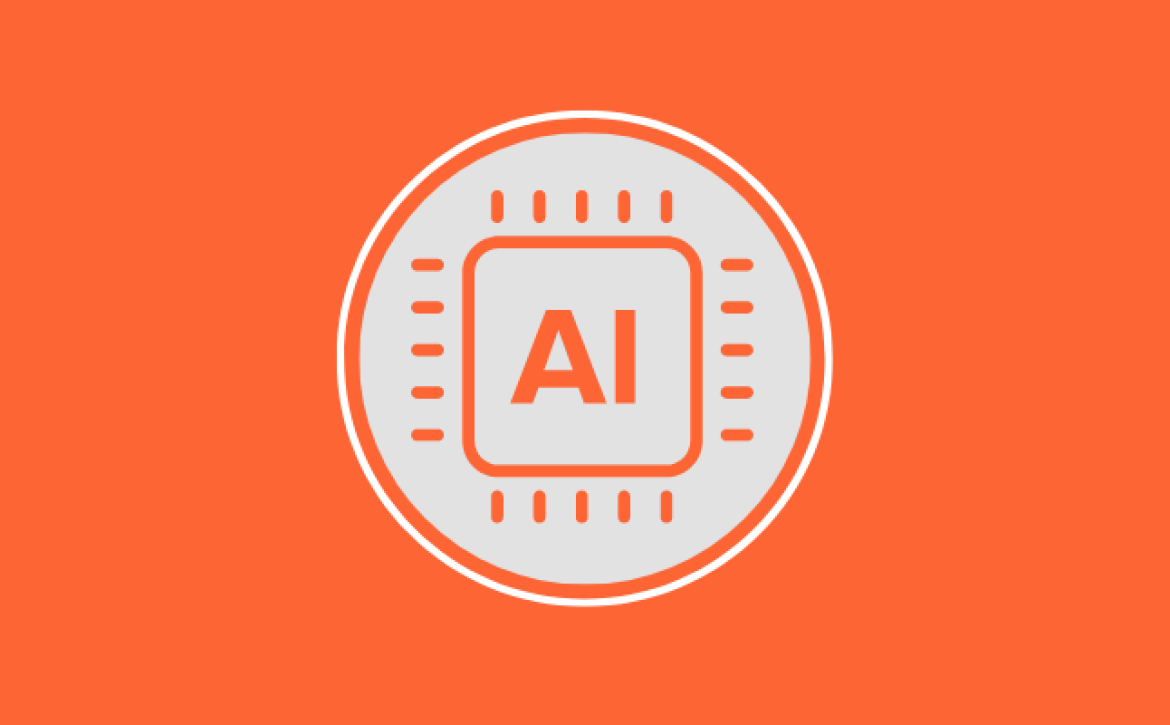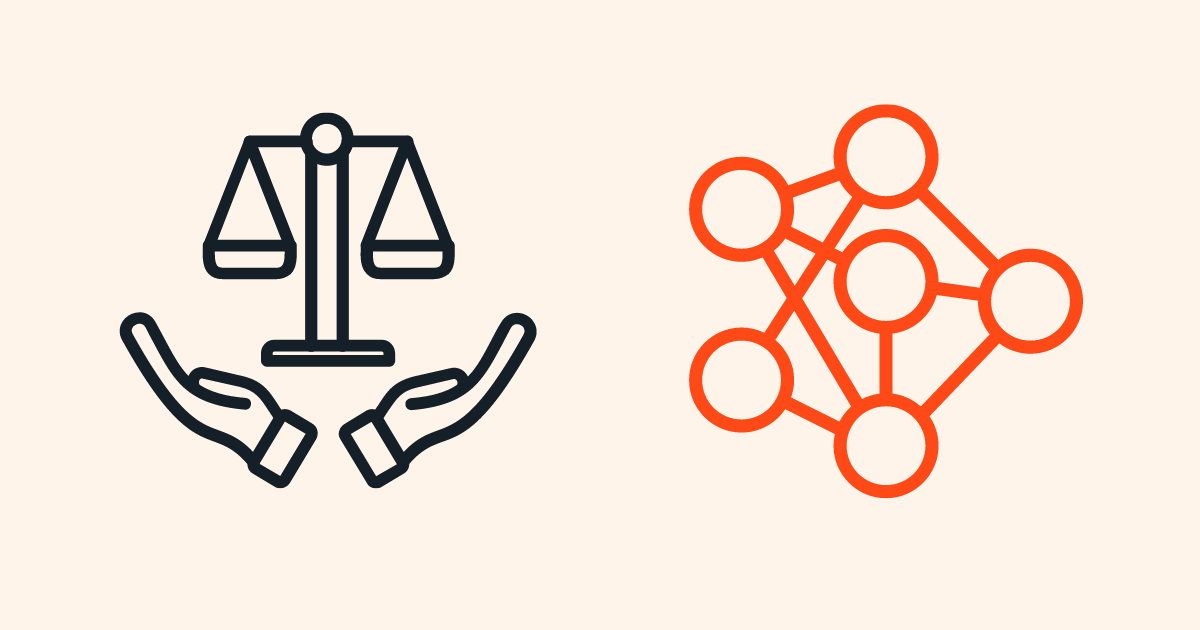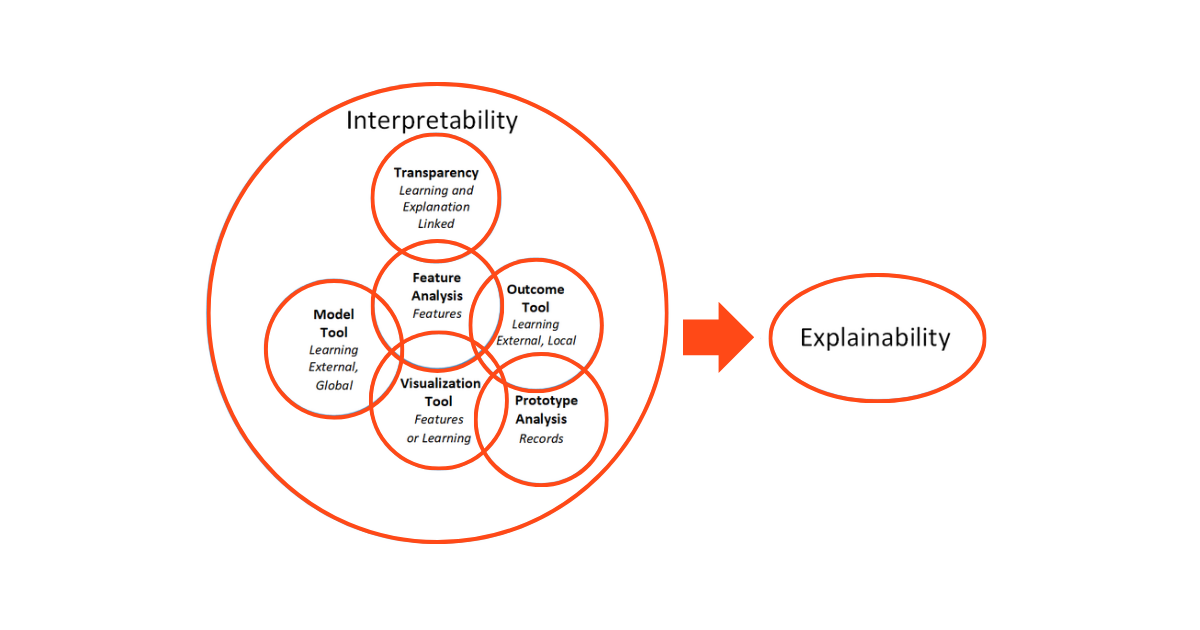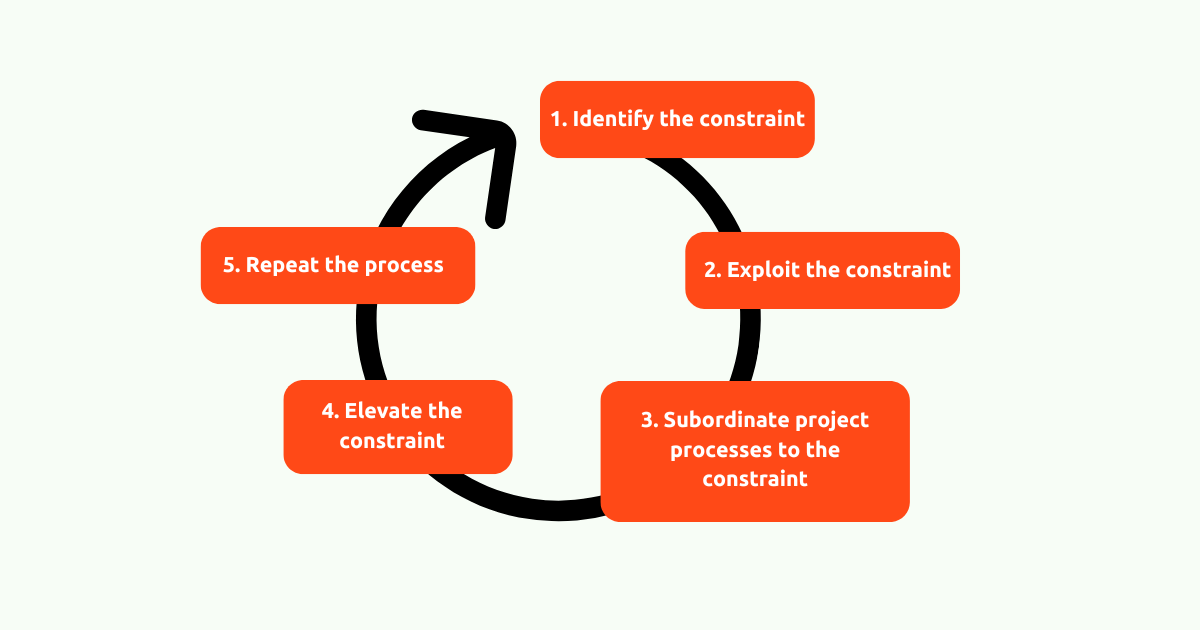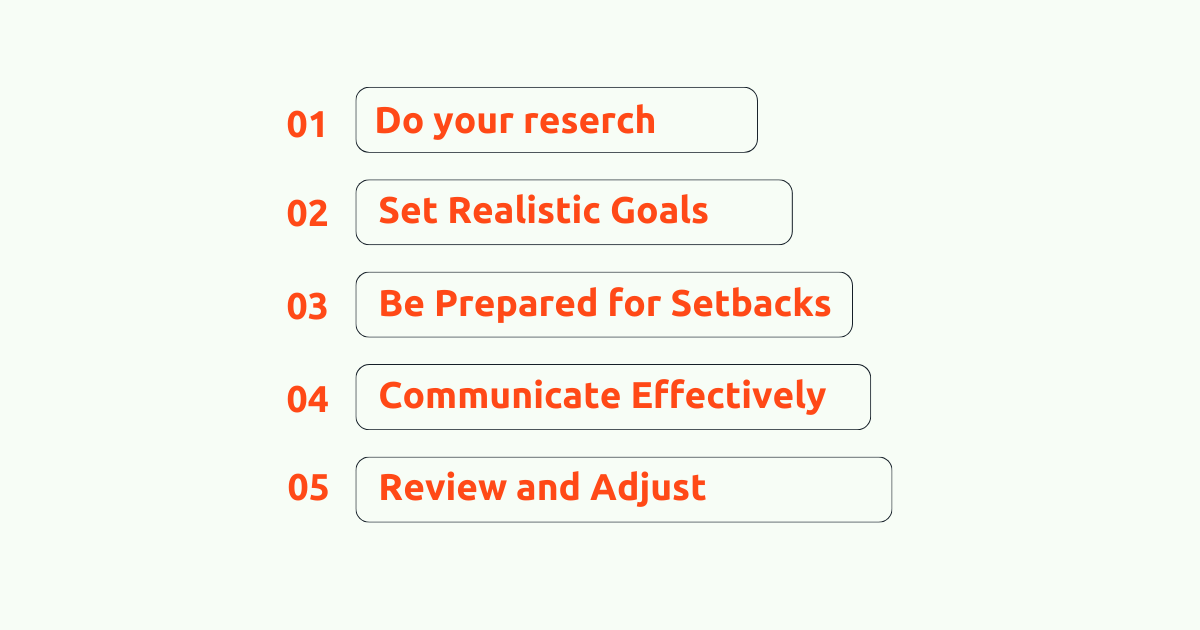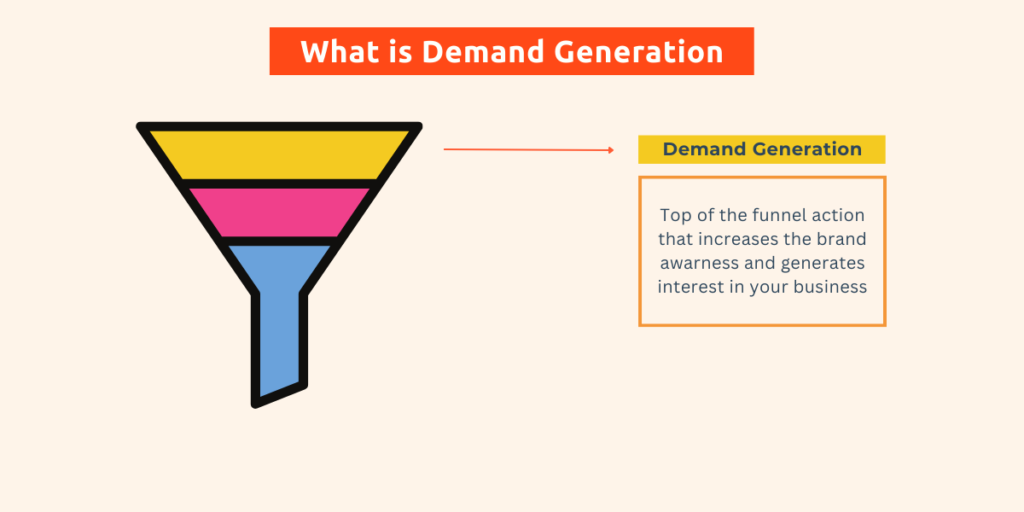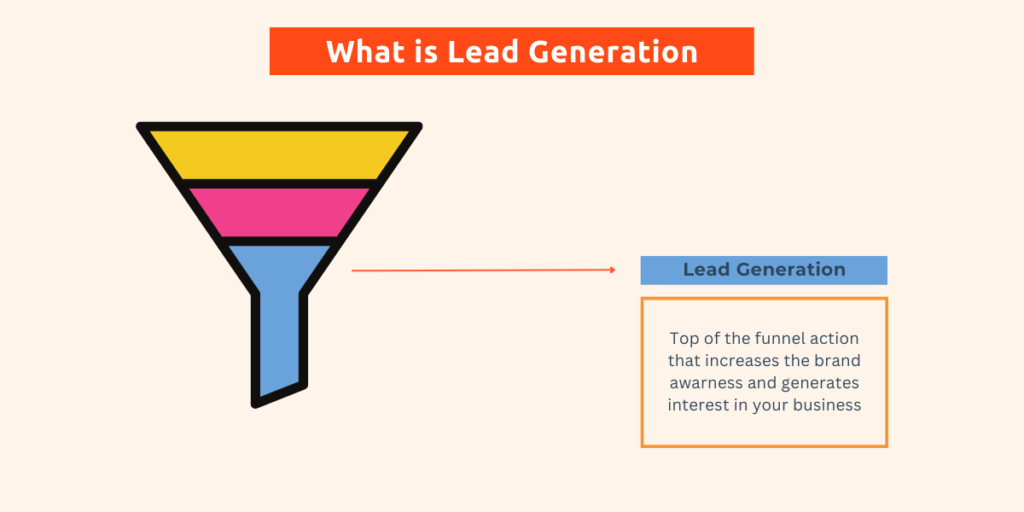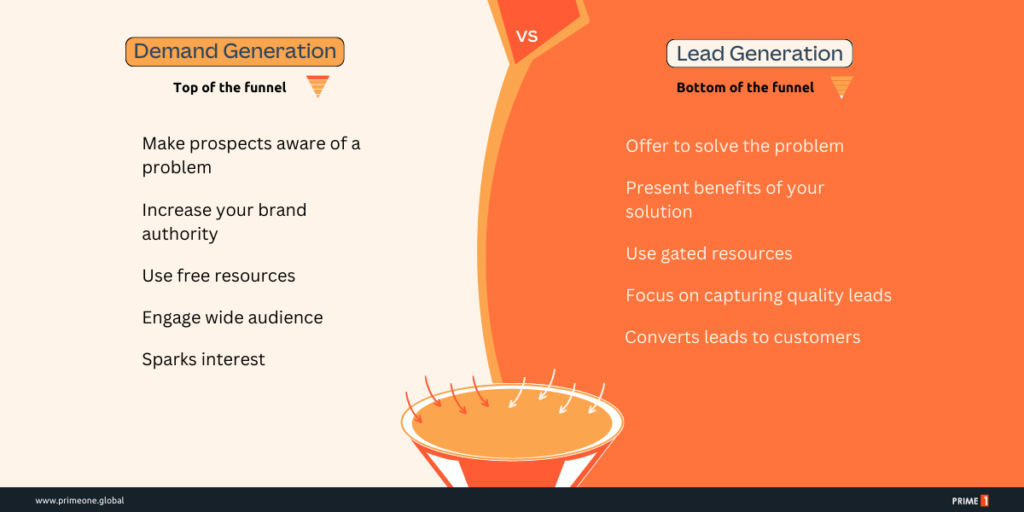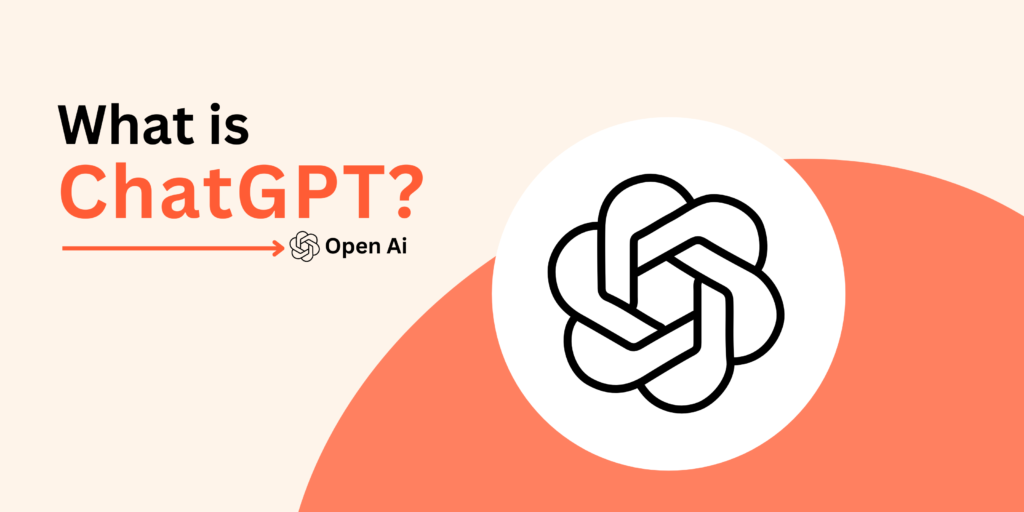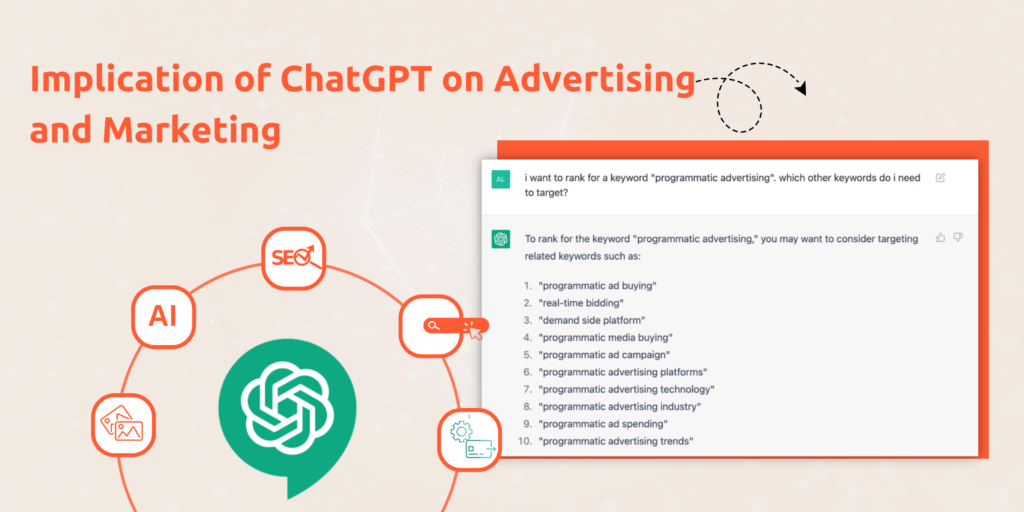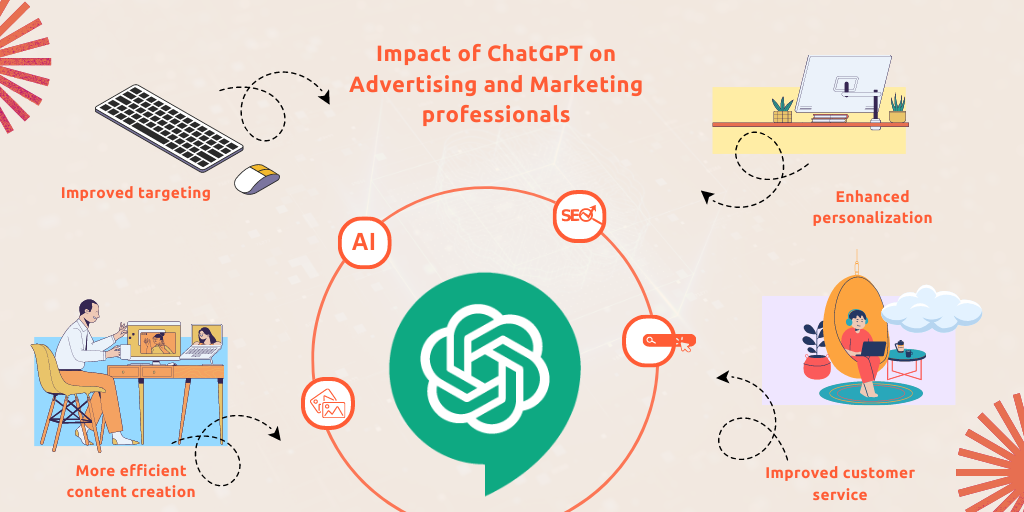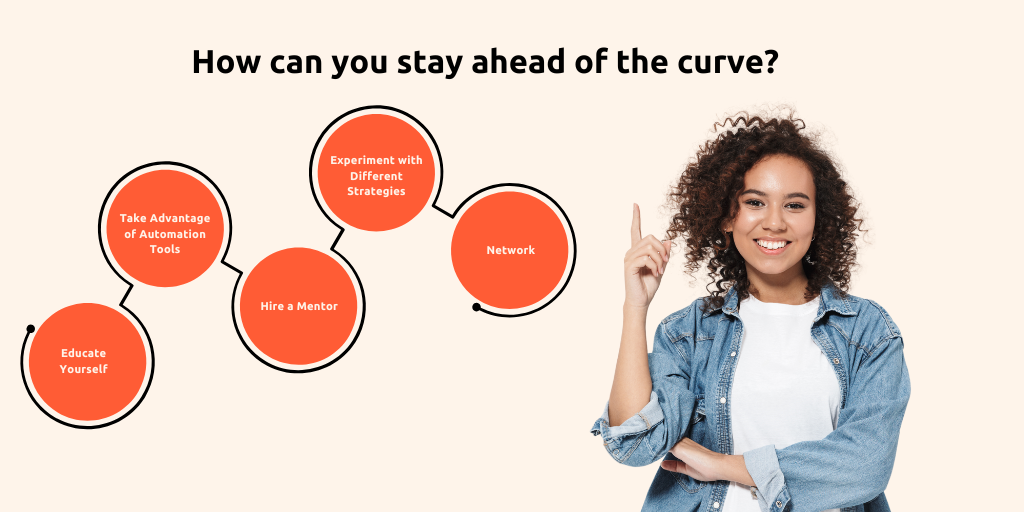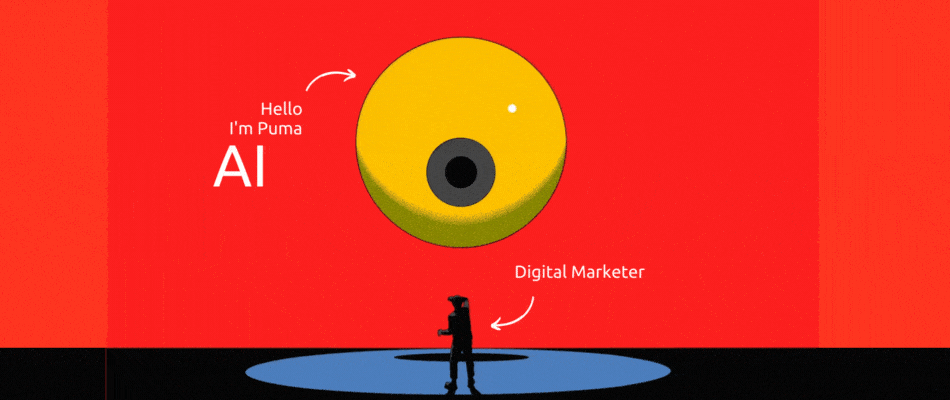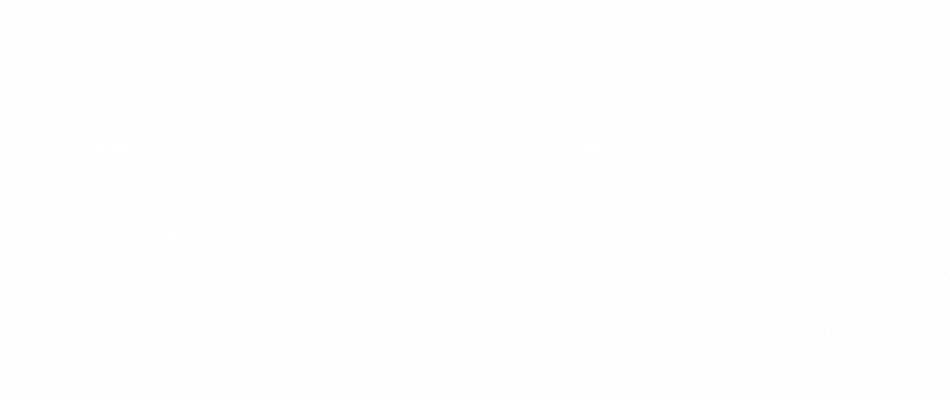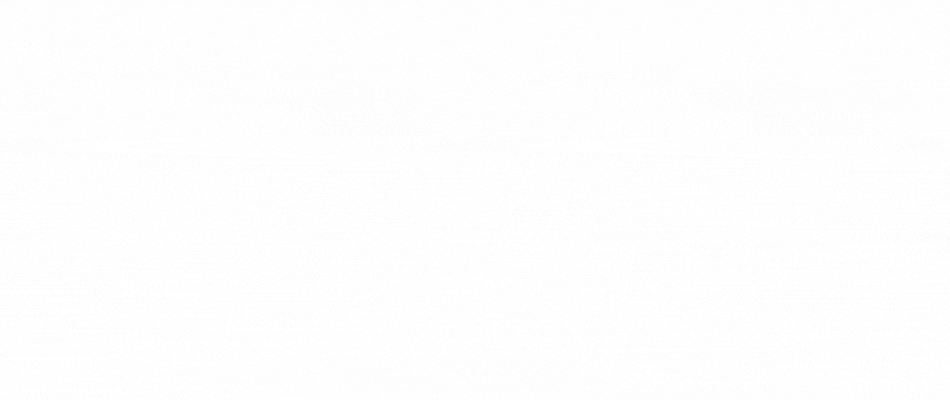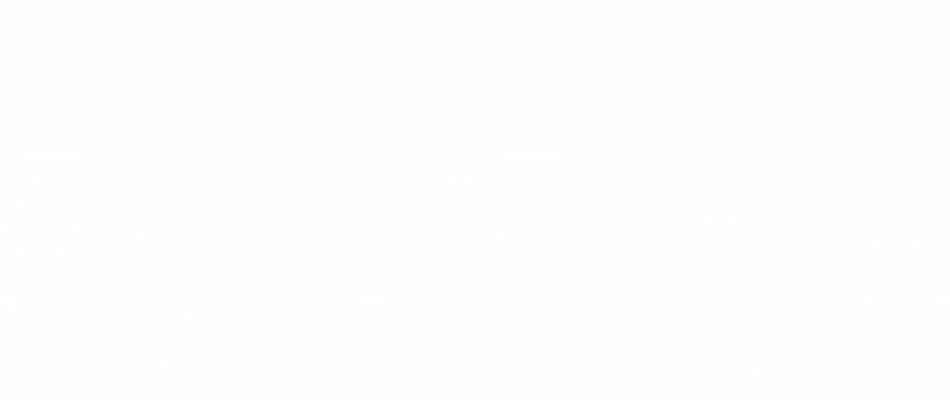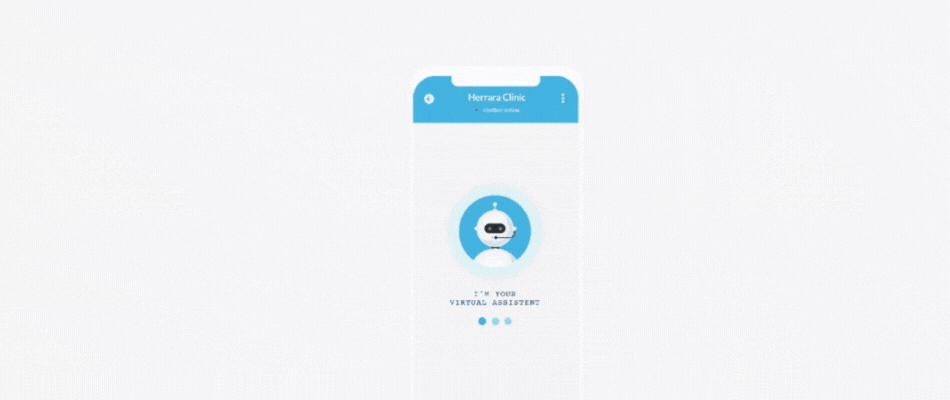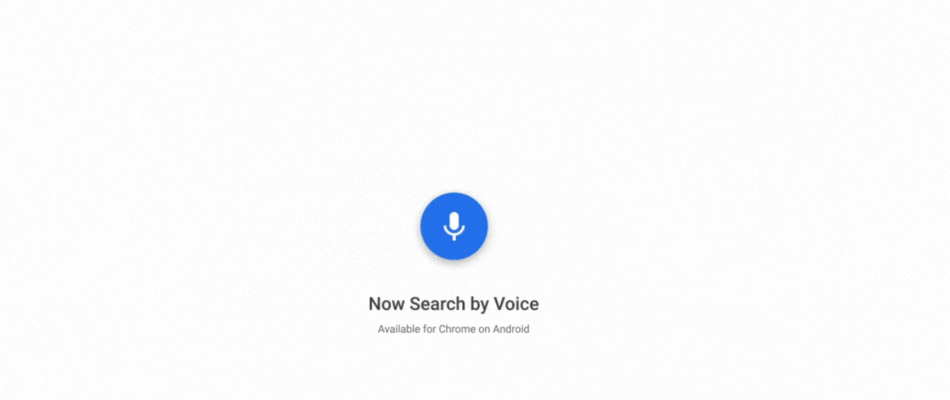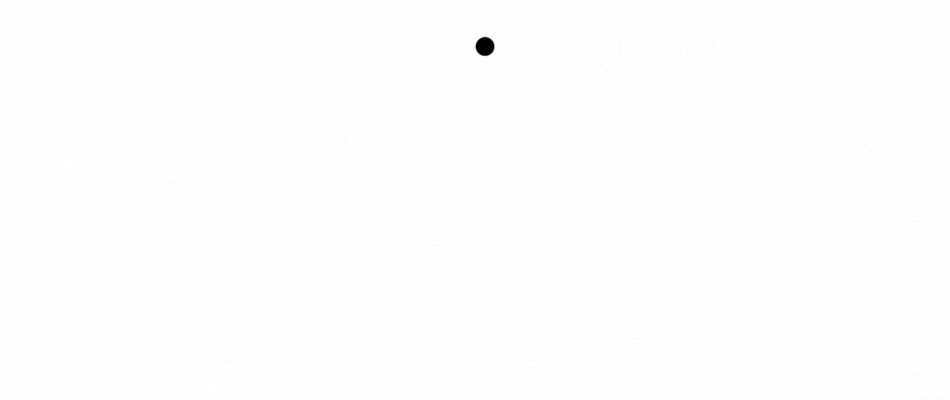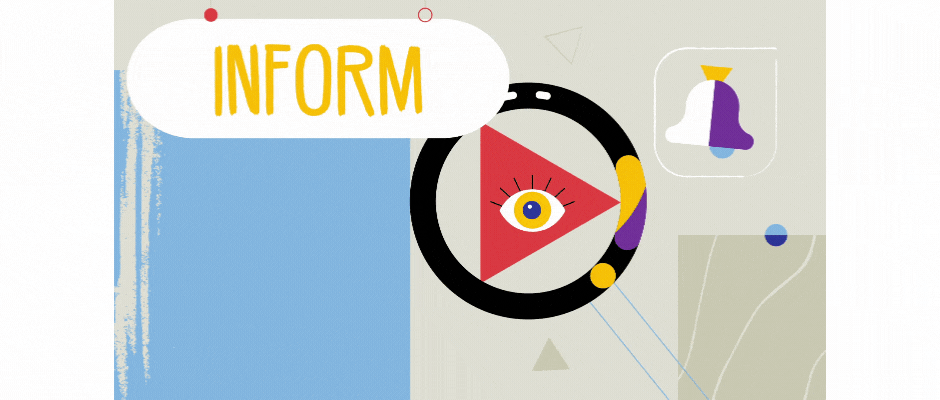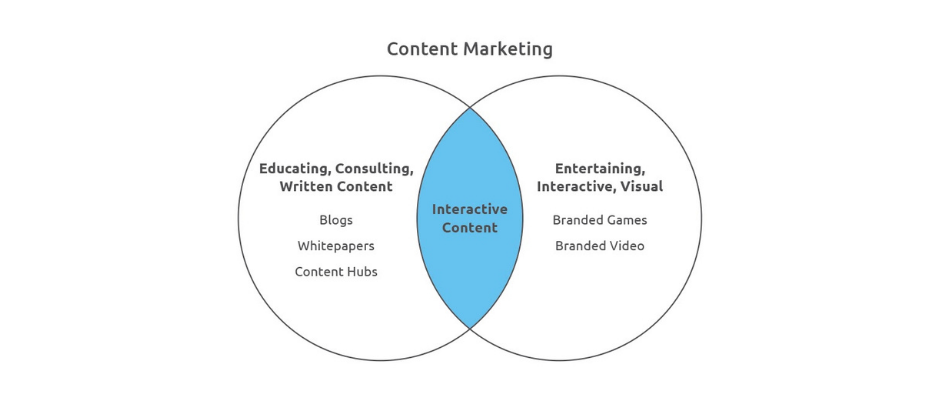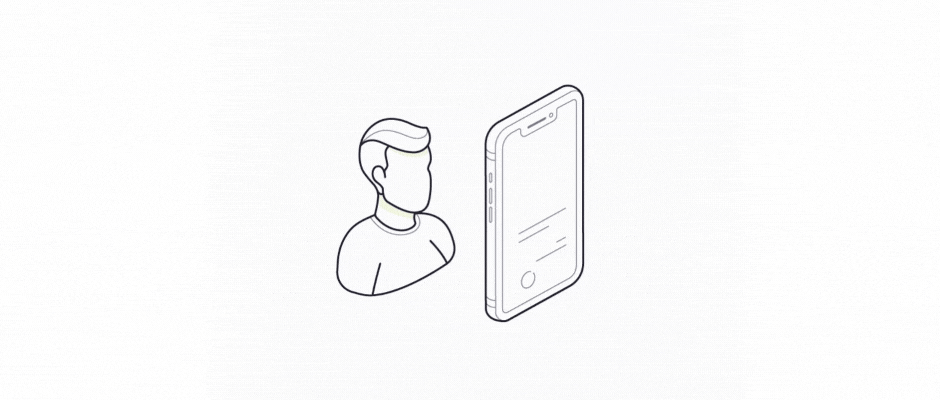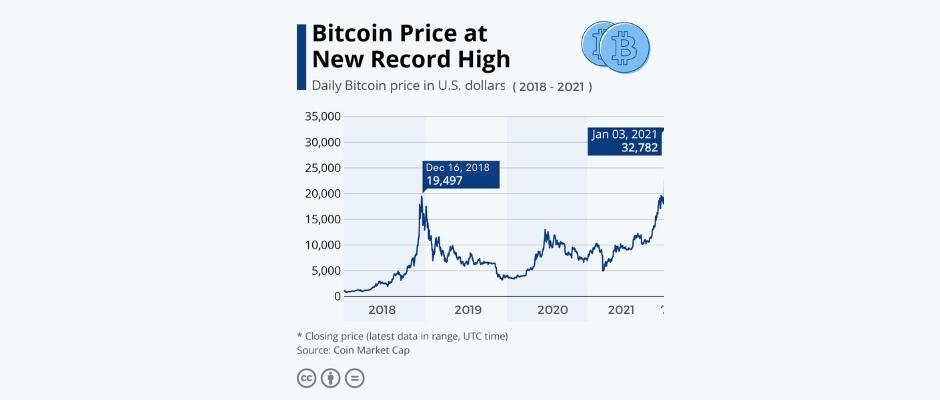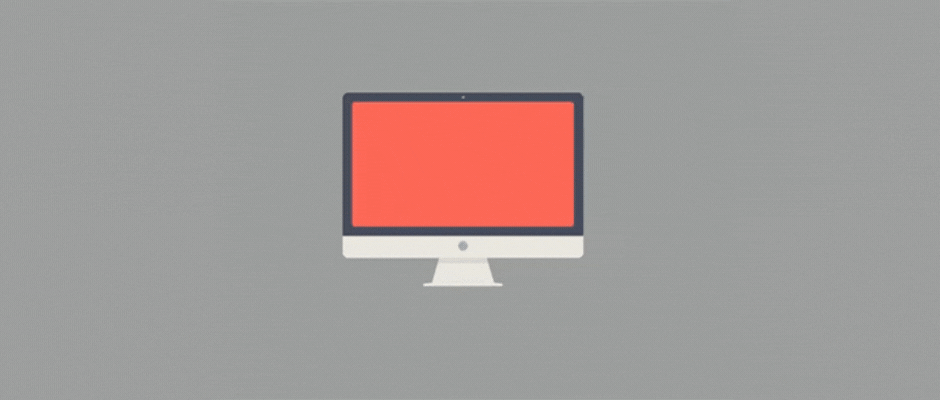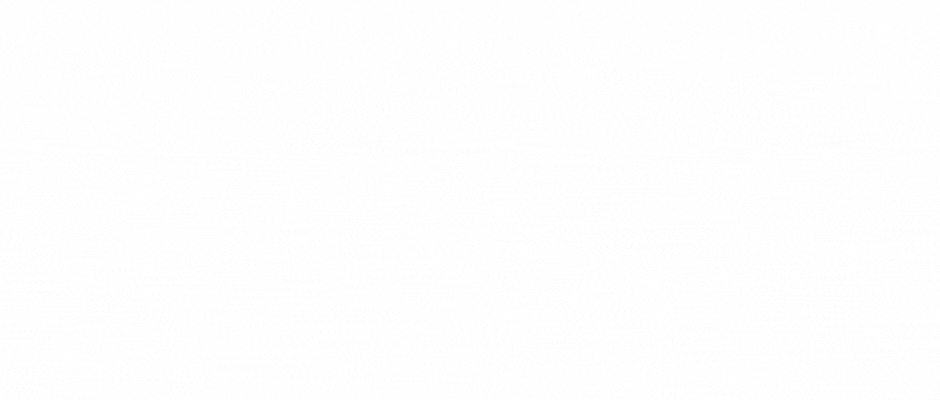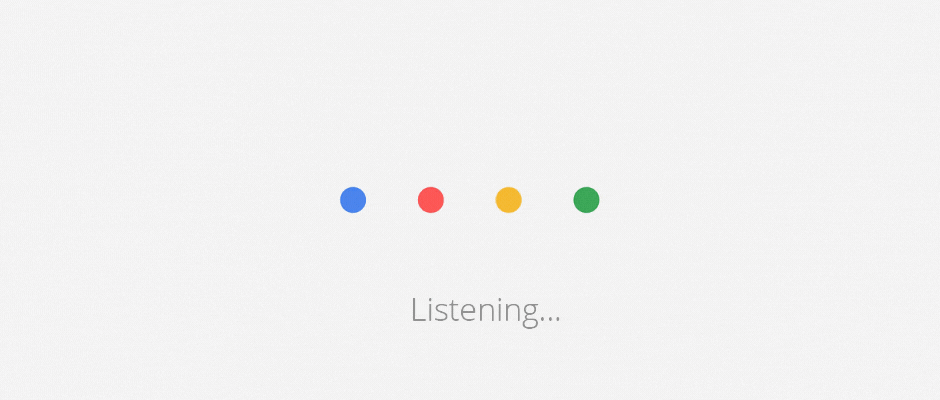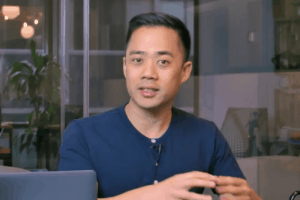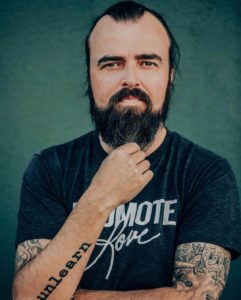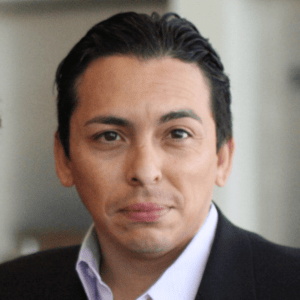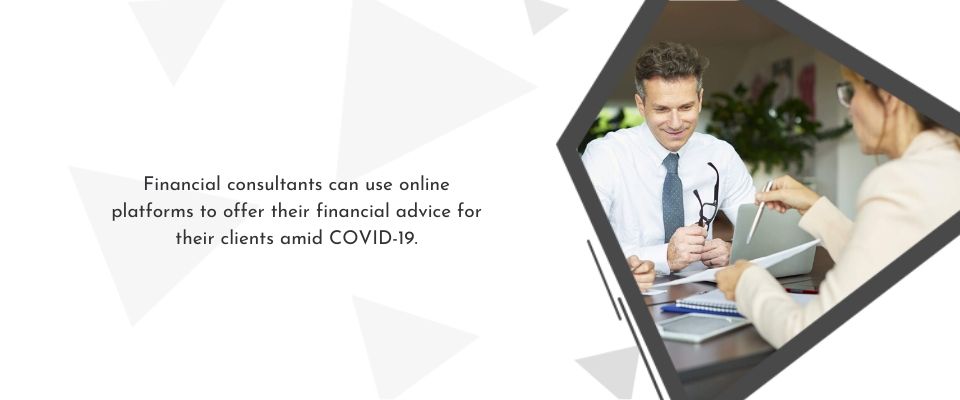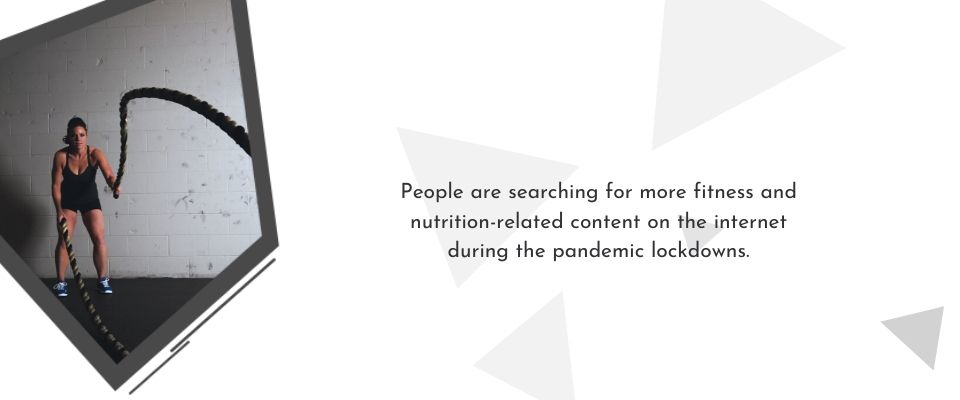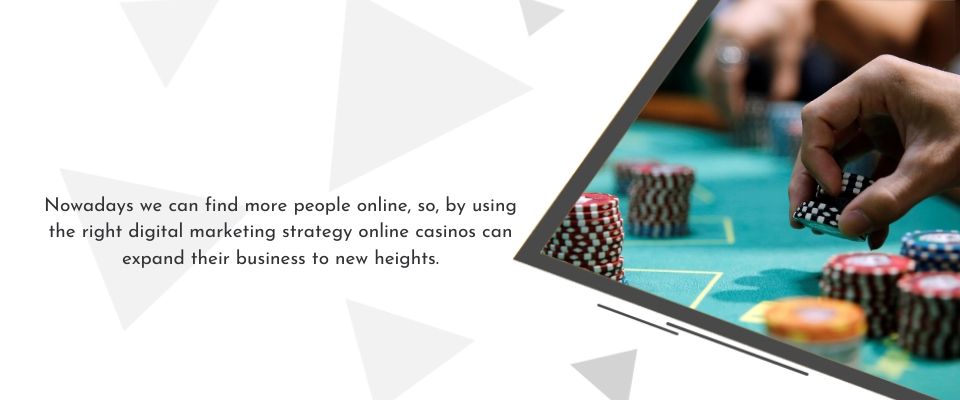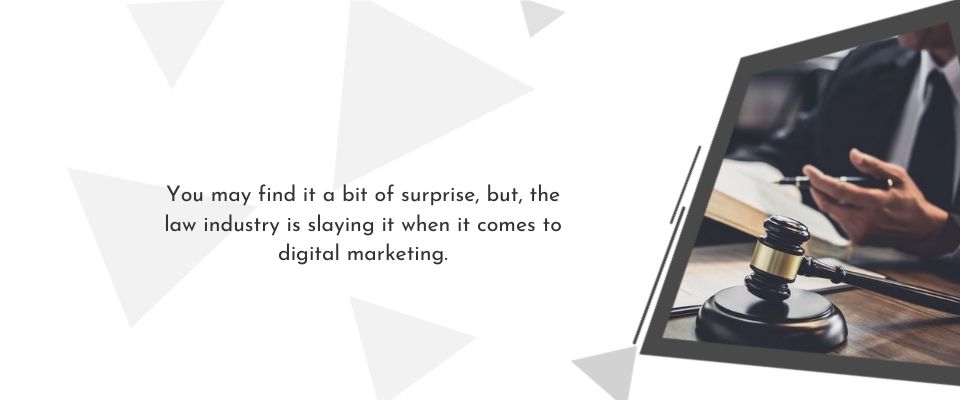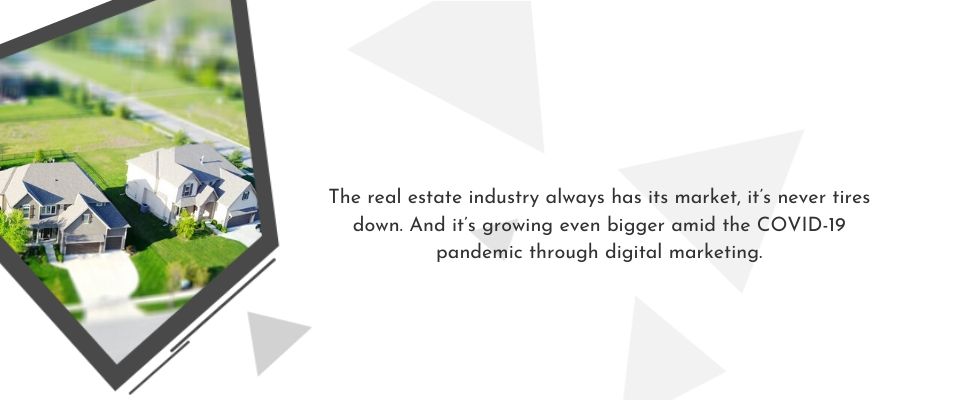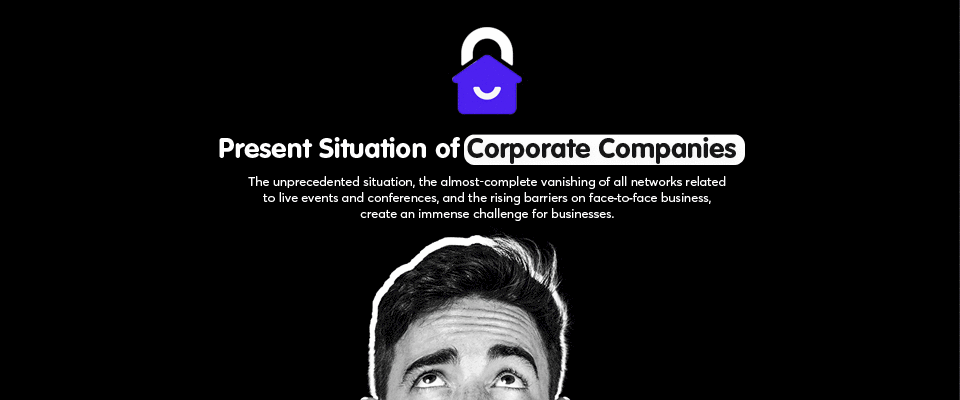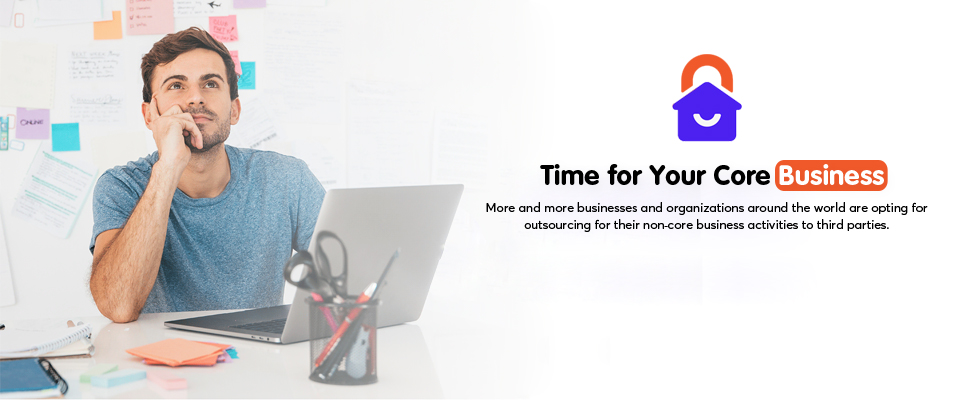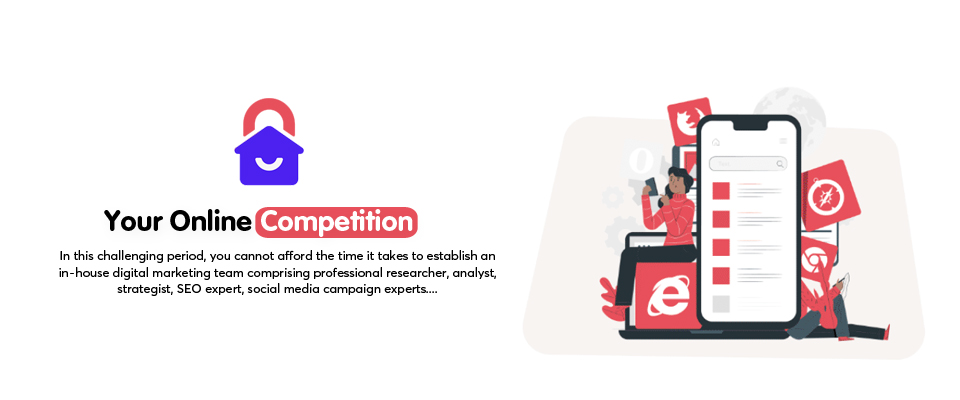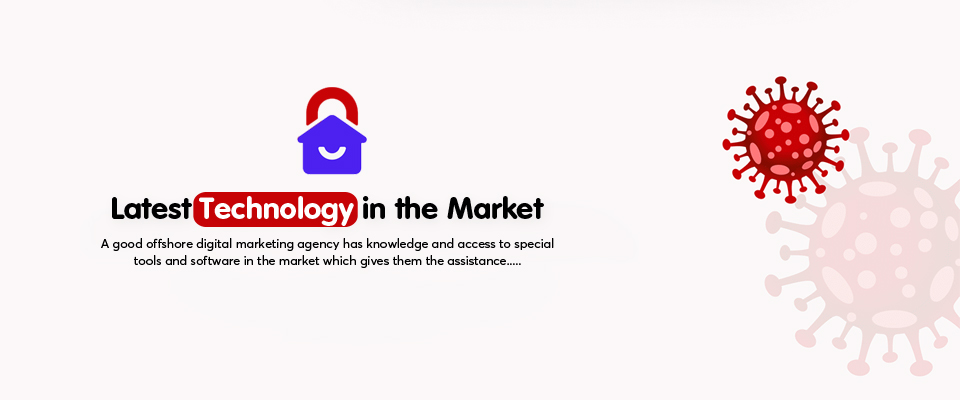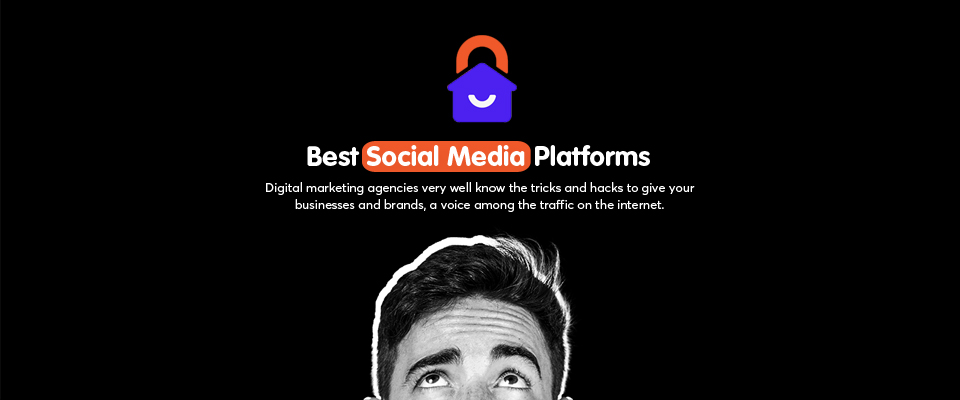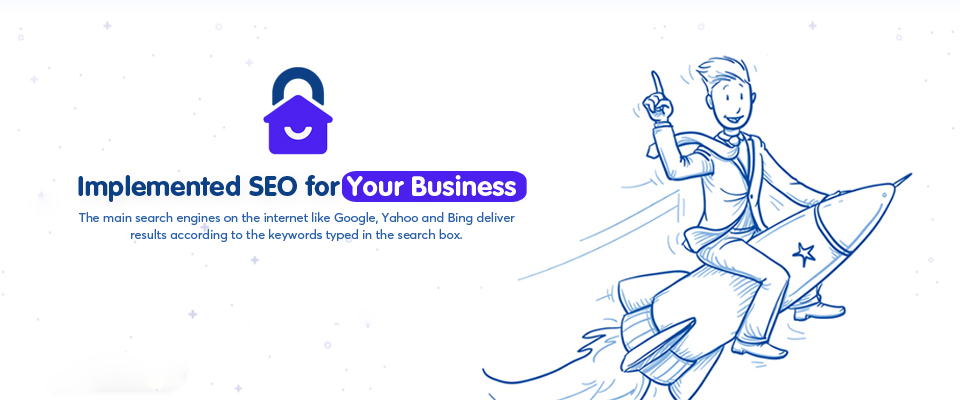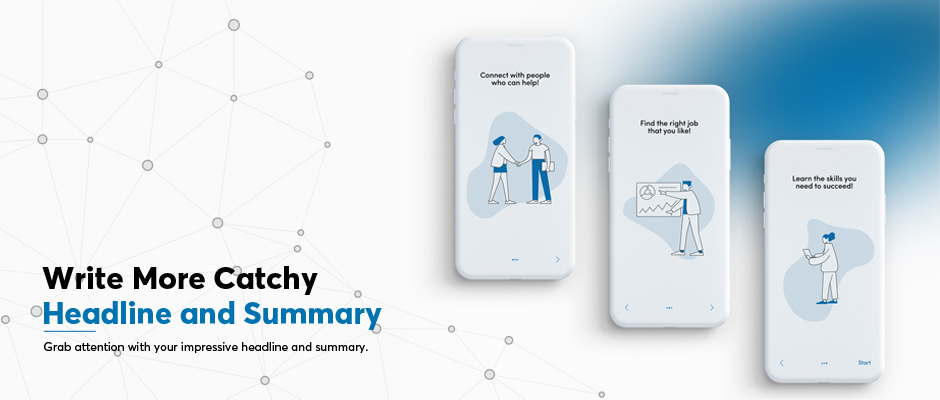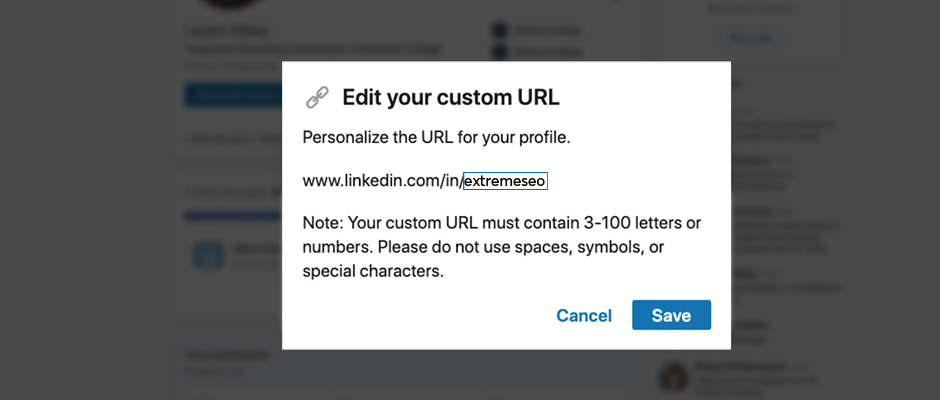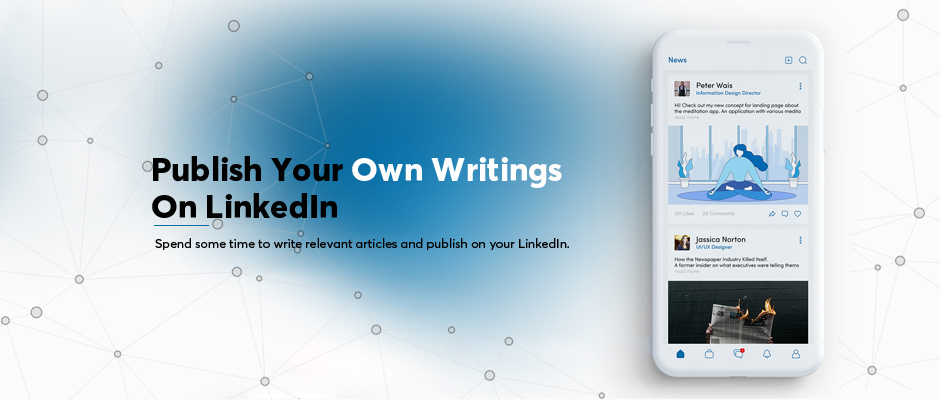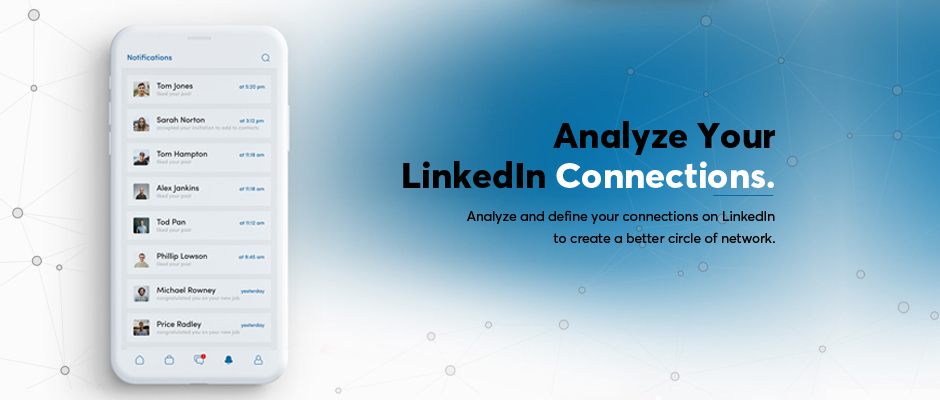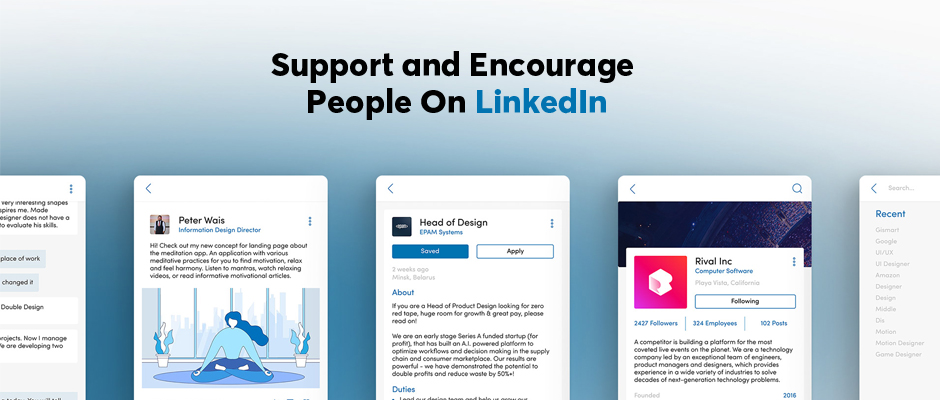Top 10 Challenges Marketers Face with AI Implementation in 2024
As the calendar turns to 2024, the realm of marketing stands on the precipice of a new era, driven by the revolutionary capabilities of artificial intelligence (AI). Artificial intelligence (AI) has become a transformative force, promising enhanced efficiency, targeted outreach, and deeper insights into consumer behaviour. However, when marketers gear up to harness the power of AI, a pressing question looms large: What are the challenges that await them on this transformative journey? Join us as we explore the landscape of AI-driven marketing and uncover the ten key challenges marketers must overcome to unlock the full potential of AI in the year ahead. Let’s delve in!
10 Key Challenges Marketers Encounter with AI Integration
1. Data Privacy and Ethics Concerns
In 2024, data privacy and ethics will remain paramount concerns for marketers embracing AI technologies. While AI offers unprecedented capabilities for personalized marketing and customer engagement, its implementation raises ethical considerations surrounding data usage, consent, and consumer trust. One significant challenge is navigating the fine line between leveraging consumer data to enhance marketing strategies and respecting individuals’ privacy rights. Marketers must ensure compliance with evolving regulations such as the General Data Protection Regulation (GDPR) and the California Consumer Privacy Act (CCPA) to avoid legal ramifications and maintain trust with consumers.
Moreover, the ethical implications of AI-driven marketing extend beyond legal compliance. There is a growing awareness of the potential for bias, discrimination, and manipulation inherent in AI algorithms, especially when fueled by large datasets. Marketers must proactively address these concerns by implementing transparent practices, ethical guidelines, and robust oversight mechanisms to mitigate biases and safeguard against unintended consequences.
Building and maintaining consumer trust is foundational to successful AI-driven marketing initiatives. Marketers must prioritize transparency, accountability, and responsible data management to foster trust among consumers. This involves clear communication about data collection practices, providing meaningful choices regarding data usage, and ensuring the secure handling of sensitive information. While AI presents exciting opportunities for marketers, addressing data privacy and ethics concerns is essential for long-term success. By prioritizing transparency, compliance, and ethical practices, marketers can harness the power of AI while building trust and loyalty with consumers in an increasingly data-driven landscape.
2. Algorithm Bias and Fairness
Algorithm bias and fairness pose significant challenges for marketers adopting AI technologies. Despite AI’s potential to optimize marketing strategies, it also brings the risk of upkeeping or amplifying biases present in the data used to train these algorithms. One key concern is the potential for AI systems to inadvertently discriminate against certain demographics or maintain stereotypes in marketing campaigns. Biases can emerge from historical data reflecting societal inequalities or from the design choices made during algorithm development. Marketers must address algorithm bias and fairness to uphold ethical standards, ensure compliance with regulations, and protect their brand reputation. This involves implementing strategies to detect, mitigate, and prevent biases throughout the AI lifecycle, from data collection and preprocessing to model training and deployment.
To mitigate bias, marketers can adopt techniques such as algorithmic auditing, bias detection algorithms, and diverse dataset sampling. Additionally, implementing fairness-aware machine learning techniques can help ensure that AI models treat all individuals fairly and equitably across demographic groups.
Moreover, fostering diversity and inclusion within AI teams and incorporating diverse perspectives can help identify and mitigate biases more effectively. Collaborating with domain experts, ethicists, and stakeholders from diverse backgrounds can provide valuable insights into the potential societal impacts of AI-driven marketing initiatives. Addressing algorithm bias and fairness is crucial for marketers leveraging AI technologies in 2024. By prioritizing fairness, transparency, and ethical considerations throughout the AI lifecycle, marketers can build more inclusive and equitable marketing strategies while minimizing the risk of unintended consequences and preserving consumer trust.
3. Integration Complexity
Integration complexity emerges as a significant challenge for marketers seeking to implement AI technologies effectively. While AI offers promising capabilities for enhancing marketing strategies, integrating these technologies into existing workflows and systems can be daunting due to various technical, organizational, and operational complexities. One primary issue is the disparate nature of marketing technology ecosystems, which often comprise a diverse array of tools, platforms, and data sources. Integrating AI solutions seamlessly into this complex landscape requires careful coordination and compatibility assessments to ensure interoperability and avoid disruptions to existing processes.
Moreover, AI implementation may necessitate substantial changes to organizational structures, skill sets, and workflows. Marketers must invest in training programs to upskill employees on AI technologies and foster a culture of innovation and experimentation to adapt to the evolving marketing landscape effectively. Additionally, ensuring data quality, accessibility, and governance is important for successful AI integration. Marketers need to address data silos, inconsistencies, and privacy concerns to enable seamless data flow across systems and facilitate effective AI-driven decision-making.
Furthermore, managing the lifecycle of AI models, including training, testing, deployment, and maintenance, adds another layer of complexity. Marketers must establish robust processes for model monitoring, performance evaluation, and iteration to ensure the ongoing effectiveness and relevance of AI-driven marketing initiatives. To overcome integration complexity, marketers can leverage advanced integration platforms, cloud-based solutions, and modular architectures designed to streamline the integration of AI technologies with existing marketing systems. Additionally, fostering collaboration between marketing, IT, and data science teams can facilitate cross-functional alignment and enable smoother implementation of AI initiatives. Integration complexity poses a significant challenge for marketers adopting AI technologies in 2024. By addressing technical, organizational, and operational complexities proactively and leveraging appropriate tools and strategies, marketers can unlock the full potential of AI to drive innovation, efficiency, and effectiveness in their marketing efforts.
4. Talent Acquisition and Retention
Talent acquisition and retention stand out as critical challenges for marketers embarking on AI implementations. As the demand for AI expertise continues to surge, recruiting and retaining skilled professionals with the necessary blend of marketing acumen and technical proficiency becomes increasingly competitive and challenging. One primary hurdle is the scarcity of individuals with expertise in both marketing strategy and AI technologies. Marketers seeking to leverage AI effectively require professionals who can not only understand consumer behaviour and market trends but also possess the technical skills to develop and deploy AI-driven solutions. Moreover, the rapid evolution of AI technologies necessitates continuous learning and upskilling among marketing teams. Marketers must invest in training programs, workshops, and certifications to ensure their employees remain abreast of the latest developments in AI and can leverage new tools and techniques effectively.
Retaining top AI talent is equally challenging, as skilled professionals are in high demand across industries. Marketers must create an environment that fosters innovation, provides opportunities for growth and development, and offers competitive compensation and benefits to retain their AI talent effectively. Additionally, building diverse and inclusive teams is essential for driving innovation and creativity in AI-driven marketing initiatives. Marketers must prioritize diversity in hiring practices and create inclusive work environments where individuals from diverse backgrounds feel valued and empowered to contribute their unique perspectives.
To address talent acquisition and retention challenges, marketers can establish partnerships with academic institutions, participate in industry events, and engage with professional networks to attract top AI talent. Moreover, offering ongoing learning and development opportunities, mentorship programs, and career advancement paths can help retain skilled professionals and foster a culture of continuous growth and innovation within marketing teams. Talent acquisition and retention pose significant challenges for marketers implementing AI in 2024. By prioritizing recruitment efforts, investing in employee development, and fostering inclusive work environments, marketers can build high-performing teams capable of driving successful AI-driven marketing initiatives and staying ahead in an increasingly competitive landscape.
5. Interpretability and Transparency
Interpretability and transparency emerge as critical challenges for marketers implementing AI technologies. While AI offers powerful capabilities for optimizing marketing strategies and enhancing customer experiences, the lack of interpretability and transparency in AI models poses risks related to accountability, trust, and regulatory compliance. One significant hurdle is the inherent complexity of AI algorithms, particularly deep learning models, which can be difficult to interpret and explain. Marketers need to understand how AI models make predictions or decisions to ensure they align with marketing objectives, consumer preferences, and ethical standards. Moreover, the opacity of AI algorithms raises concerns about bias, discrimination, and unintended consequences. Without transparency into how AI models operate and the factors influencing their outputs, marketers may inadvertently perpetuate biases or make decisions that are difficult to justify or understand.
Interpretability and transparency are also essential for regulatory compliance, particularly with laws such as the General Data Protection Regulation (GDPR) and the California Consumer Privacy Act (CCPA), which mandate transparency and accountability in AI-driven decision-making processes. To address these challenges, marketers can adopt techniques and tools for enhancing the interpretability and transparency of AI models. This may involve using explainable AI (XAI) techniques to generate human-readable explanations of AI predictions or decisions, conducting sensitivity analyses to understand the impact of input variables on model outputs, and implementing model monitoring and auditing processes to track model performance and detect potential biases or errors.
Furthermore, fostering a culture of transparency and accountability within marketing teams is essential for mitigating the risks associated with AI implementation. Marketers should prioritize clear communication about AI-driven initiatives, disclose the use of AI algorithms to consumers when appropriate, and establish mechanisms for addressing consumer concerns or complaints related to AI-driven marketing practices. Interpretability and transparency represent significant challenges for marketers implementing AI in 2024. By prioritizing techniques and strategies to enhance the interpretability and transparency of AI models, marketers can build trust with consumers, ensure regulatory compliance, and make informed decisions that drive positive outcomes for their businesses and stakeholders.
6. Resource Constraints
Resource constraints emerge as a significant challenge for marketers implementing AI technologies. While AI offers promising opportunities for enhancing marketing effectiveness and efficiency, its successful implementation requires substantial investments of time, money, and expertise. One primary hurdle is the high cost associated with developing, deploying, and maintaining AI-driven marketing initiatives. Implementing AI technologies often requires significant investments in software, hardware, and infrastructure, as well as ongoing expenses for data acquisition, storage, and processing. Moreover, recruiting and retaining skilled professionals with expertise in AI, data science, and machine learning is increasingly competitive and costly. The demand for AI talent continues to outpace supply, driving up salaries and making it challenging for organizations with limited resources to attract and retain top talent.
Additionally, scaling AI initiatives to meet growing business demands can strain existing resources and budgets. As organizations seek to expand the scope and impact of AI-driven marketing efforts, they may encounter challenges related to infrastructure scalability, data management, and computational resources. To address resource constraints, marketers can prioritize strategic investments in AI technologies that offer the greatest potential for return on investment (ROI) and align with business objectives. This may involve conducting thorough cost-benefit analyses, prioritizing projects with clear business impact, and exploring cost-effective alternatives such as cloud-based AI services or open-source software.
Moreover, leveraging automation and AI-powered tools can help streamline marketing processes, reduce manual effort, and optimize resource allocation. By automating repetitive tasks and workflows, marketers can free up time and resources to focus on high-value activities that drive innovation and growth. Furthermore, fostering partnerships and collaborations with external vendors, research institutions, or industry peers can help alleviate resource constraints by sharing costs, expertise, and infrastructure. By pooling resources and expertise, organizations can accelerate AI adoption and overcome common challenges associated with implementation. Resource constraints pose significant challenges for marketers implementing AI in 2024. By prioritizing strategic investments, leveraging automation and AI-powered tools, and fostering collaborations, marketers can overcome resource constraints and unlock the full potential of AI to drive innovation, efficiency, and growth in their marketing efforts.
7. Adapting to Rapid Technological Advancements
One of the key challenges marketers encounter when implementing AI is adapting to rapid technological advancements. The landscape of AI technologies is continually evolving, with new algorithms, tools, and platforms emerging at a rapid pace. This constant innovation presents marketers with the challenge of staying abreast of the latest developments and effectively integrating new technologies into their marketing strategies. One primary hurdle is the need for marketers to continuously update their skill sets and knowledge to leverage the latest AI advancements effectively. This requires ongoing learning and professional development to understand emerging AI algorithms, techniques, and best practices. Additionally, marketers must stay informed about evolving industry trends and consumer behaviours to ensure that AI-driven marketing initiatives remain relevant and impactful. Moreover, rapid technological advancements can lead to uncertainty and complexity in decision-making processes for marketers. With a plethora of AI solutions available, marketers may struggle to identify the most suitable technologies for their specific needs and navigate the trade-offs between different options effectively.
Furthermore, the pace of technological change can outstrip the capabilities of existing infrastructure and processes, posing challenges for organizations in scaling AI initiatives and adapting to new technological requirements. Marketers must invest in scalable, flexible architectures and agile methodologies to facilitate rapid iteration and experimentation with AI technologies. To address these challenges, marketers can adopt a proactive approach to staying informed about technological advancements in AI. This may involve participating in industry events, conferences, and workshops, engaging with thought leaders and experts in the field, and leveraging resources such as online courses and publications to deepen their understanding of AI technologies.
Additionally, fostering a culture of innovation and experimentation within marketing teams can help organizations adapt more effectively to rapid technological advancements. By encouraging creativity, risk-taking, and collaboration, marketers can explore new ideas and approaches to leverage AI technologies in innovative ways that drive business growth and competitive advantage. Adapting to rapid technological advancements poses a significant challenge for marketers implementing AI in 2024. By prioritizing ongoing learning and professional development, fostering a culture of innovation, and investing in scalable infrastructure and processes, marketers can navigate the evolving landscape of AI technologies and harness their full potential to drive marketing success.
8. Managing Expectations
Managing expectations stands out as a critical challenge for marketers implementing AI technologies. While AI offers significant potential to revolutionize marketing strategies and drive business outcomes, unrealistic expectations about its capabilities and limitations can lead to disappointment, frustration, and failed implementations. One primary hurdle is the hype surrounding AI, fueled by sensationalized media coverage and inflated promises from technology vendors. Marketers may face pressure from stakeholders to adopt AI technologies quickly and achieve immediate, transformative results without fully understanding the complexities and nuances involved. Moreover, misconceptions about AI’s capabilities can lead to unrealistic expectations about its performance, scalability, and ROI. Marketers may expect AI to deliver flawless predictions, automate all aspects of marketing, or replace human creativity and intuition entirely, overlooking the inherent uncertainties, biases, and limitations of AI algorithms.
Furthermore, the gap between perception and reality in AI implementation can undermine trust and credibility within organizations. When AI initiatives fail to meet overly ambitious expectations or deliver underwhelming results, it can erode confidence in AI technologies and deter future investment and adoption. To address these challenges, marketers must adopt a realistic and pragmatic approach to managing expectations around AI implementation. This involves educating stakeholders about the capabilities and limitations of AI technologies, setting clear objectives and KPIs aligned with business goals, and establishing realistic timelines and milestones for implementation and deployment.
Additionally, fostering a culture of experimentation and continuous improvement can help temper expectations and mitigate the risks associated with AI implementation. By adopting an iterative approach to AI projects, marketers can learn from failures and successes, refine strategies based on feedback and data insights, and gradually build momentum towards achieving long-term goals. Moreover, transparent communication and collaboration are essential for managing expectations effectively. Marketers should maintain open lines of communication with stakeholders, providing regular updates on AI initiatives, sharing insights into progress and challenges, and soliciting feedback to ensure alignment and engagement throughout the implementation process. Managing expectations represents a significant challenge for marketers implementing AI in 2024. By adopting a realistic and transparent approach, fostering a culture of experimentation, and maintaining open communication with stakeholders, marketers can navigate the complexities of AI implementation more effectively and maximize the potential for success in driving marketing innovation and growth.
9. Regulatory Compliance and Governance
Regulatory compliance and governance pose significant challenges for marketers implementing AI technologies. As governments worldwide increasingly examine the use of AI in various industries, marketers must navigate a complex landscape of regulations and guidelines to ensure ethical, legal, and responsible use of AI in their marketing practices. One primary hurdle is the lack of standardized regulations governing AI, leading to a fragmented regulatory environment with varying requirements across jurisdictions. Marketers must stay abreast of evolving regulations, such as data protection laws like GDPR and CCPA, as well as industry-specific guidelines related to AI transparency, fairness, and accountability. Moreover, AI algorithms can introduce inherent risks related to bias, discrimination, and privacy violations, raising concerns about compliance with existing regulations and potential legal liabilities. Marketers must implement robust governance frameworks and risk management processes to identify, assess, and mitigate these risks effectively.
Furthermore, ensuring transparency and accountability in AI-driven decision-making processes is essential for regulatory compliance and consumer trust. Marketers must maintain clear documentation of AI models, data sources, and decision-making processes, enabling stakeholders to understand how AI is used and ensuring accountability for its outcomes. To address these challenges, marketers can adopt a proactive approach to regulatory compliance and governance, incorporating ethical considerations and risk management principles into AI implementation strategies from the outset. This may involve conducting privacy impact assessments, ethical reviews, and algorithmic audits to identify and address potential risks and compliance issues.
Additionally, collaborating with legal experts, compliance officers, and regulatory authorities can provide valuable guidance and insights into emerging regulatory requirements and best practices for AI governance. By establishing cross-functional teams and partnerships, marketers can ensure alignment between AI initiatives and regulatory obligations, mitigating compliance risks and fostering a culture of responsible AI use within their organizations. Regulatory compliance and governance represent significant challenges for marketers implementing AI in 2024. By prioritizing ethical considerations, adopting robust governance frameworks, and collaborating with stakeholders, marketers can navigate the evolving regulatory landscape effectively and ensure that their AI-driven marketing practices are ethical, legal, and accountable.
10. Cultural Resistance to Change
Cultural resistance to change emerges as a significant challenge for marketers implementing AI technologies. Despite the potential benefits of AI for optimizing marketing strategies and driving business growth, the introduction of new technologies often disrupts established workflows, processes, and organizational cultures, leading to resistance from employees and stakeholders. One primary hurdle is the fear of job displacement or job role changes among employees. The adoption of AI technologies may evoke concerns about automation replacing human labor, leading to uncertainty, anxiety, and resistance among employees who perceive AI as a threat to their jobs or professional expertise. Moreover, cultural resistance to change can stem from a lack of understanding or trust in AI technologies. Employees may harbour uncertainty orr fear about the reliability, accuracy, or ethical implications of AI algorithms, leading to reluctance to embrace AI-driven marketing initiatives.
Furthermore, organizational cultures that prioritize hierarchy, tradition, or risk aversion may resist change and innovation, hindering the adoption of AI technologies. Resistance from middle or senior management can impede decision-making processes, delay implementation efforts, and undermine the success of AI initiatives. To address cultural resistance to change, marketers must prioritize change management and organizational readiness strategies to facilitate a smooth transition to AI-driven marketing practices. This involves fostering a culture of innovation, learning, and adaptability within the organization, where employees feel empowered to embrace change and experiment with new technologies.
Additionally, transparent communication and education are essential for overcoming resistance to AI implementation. Marketers should engage with employees proactively, providing clear explanations of the benefits and opportunities presented by AI technologies, addressing concerns and misconceptions, and offering training and support to facilitate skill development and adaptation. Moreover, involving employees in the decision-making process and soliciting their input and feedback can help build buy-in and ownership for AI initiatives. By fostering a sense of ownership and involvement, marketers can overcome resistance and foster a culture of collaboration and cooperation that supports successful AI implementation. Cultural resistance to change represents a significant challenge for marketers implementing AI in 2024. By prioritizing change management strategies, fostering a culture of innovation and learning, and engaging employees proactively, marketers can overcome resistance and drive successful adoption of AI-driven marketing practices that unlock new opportunities for growth and competitiveness.
Conclusion
The integration of AI into marketing strategies undoubtedly heralds a new era of innovation and growth. However, with this transformative power comes a host of challenges that marketers must confront head-on. From data privacy concerns to algorithmic bias, navigating the complexities of AI requires a proactive approach and a commitment to ethical principles. Yet, amidst these challenges lies immense opportunity. By fostering a culture of experimentation and continuous learning, marketers can harness the full potential of AI to drive sustainable business growth. Through iterative testing and refinement, they can uncover new insights, optimize campaigns, and deliver personalized experiences that resonate with consumers on a deeper level.
By committing to thoughtful, strategic implementation, marketers can unlock the full potential of AI to drive innovation, growth, and meaningful connections in 2024 and beyond.
Are you ready to seize these challenging opportunities that AI presents and lead your organization into the future of AI-driven marketing? Share your thoughts in the comments!